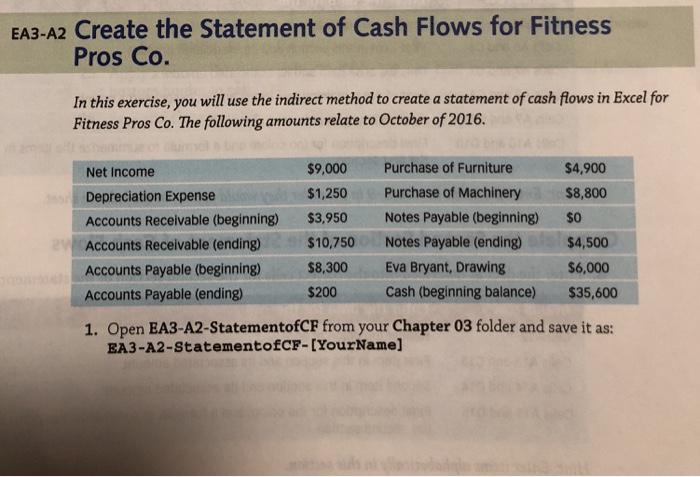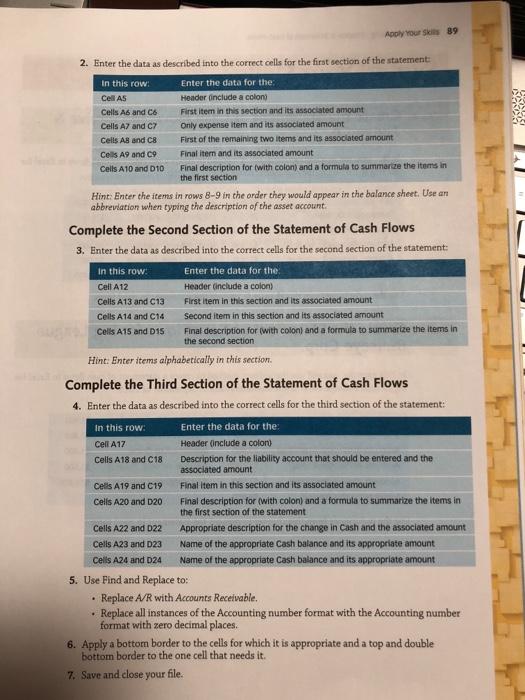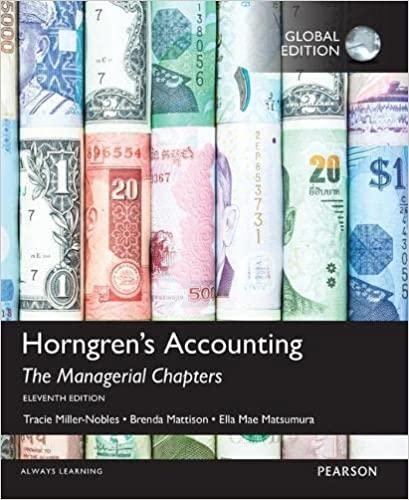please show in excel and formulas if any
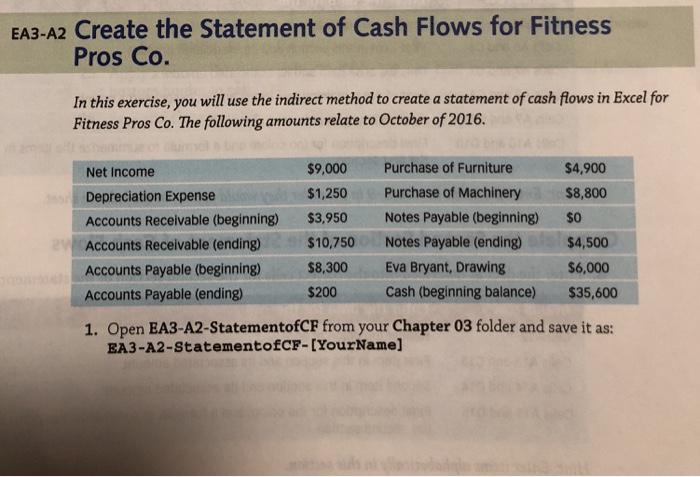
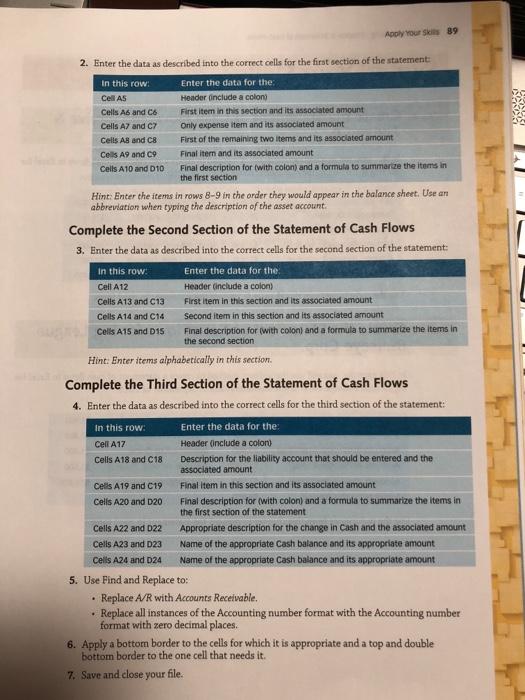
EA3-A2 Create the Statement of Cash Flows for Fitness Pros Co. In this exercise, you will use the indirect method to create a statement of cash flows in Excel for Fitness Pros Co. The following amounts relate to October of 2016. Net Income $9,000 Purchase of Furniture $4,900 Depreciation Expense $1,250 Purchase of Machinery $8,800 Accounts Receivable (beginning) $3,950 Notes Payable (beginning) $0 24 Accounts Receivable (ending) $10,750 Notes Payable (ending) $4,500 Accounts Payable (beginning) $8,300 Eva Bryant, Drawing $6,000 Accounts Payable (ending) $200 Cash (beginning balance) $35,600 1. Open EA3-A2-StatementofCF from your Chapter 03 folder and save it as: EA3-A2-StatementofCF-[YourName] Apply Your Ski 89 2. Enter the data as described into the correct cells for the first section of the statement: SIS In this row Enter the data for the Cell AS Header include a colon Cells Ab and Co First item in this section and its associated amount Cells A7 and 7 Only expense item and its associated amount Cells AB and C8 First of the remaining two items and its associated amount Cells A9 and Co Finalitern and its associated amount Cells A10 and 110 Final description for (with colon) and a formula to summarize the items in the first section Hint: Enter the items in rows 8-9 in the order they would appear in the balance sheet. Use an abbreviation when typing the description of the asset account Complete the Second Section of the Statement of Cash Flows 3. Enter the data as described into the correct cells for the second section of the statement: In this row: Enter the data for the Cell A12 Header include a colon) Cells A13 and C13 First item in this section and its associated amount Cells A14 and C14 Second item in this section and its associated amount Cells A15 and 15 Final description for (with colon) and a formula to summarize the items in the second section Hint: Enter items alphabetically in this section. Complete the Third Section of the Statement of Cash Flows 4. Enter the data as described into the correct cells for the third section of the statement: In this row: Enter the data for the Cell A17 Header (include a coloni Cells A18 and C18 Description for the liability account that should be entered and the associated amount Celis A19 and C19 Final item in this section and its associated amount Cells A20 and D20 Final description for with colon) and a formula to summarize the items in the first section of the statement Cells A22 and D22 Appropriate description for the change in Cash and the associated amount Cells A23 and D23 Name of the appropriate Cash balance and its appropriate amount Cells A24 and D24 Name of the appropriate Cash balance and its appropriate amount 5. Use Find and Replace to: Replace A/R with Accounts Receivable. Replace all instances of the Accounting number format with the Accounting number format with zero decimal places. 6. Apply a bottom border to the cells for which it is appropriate and a top and double bottom border to the one cell that needs it. 7. Save and close your file. TH