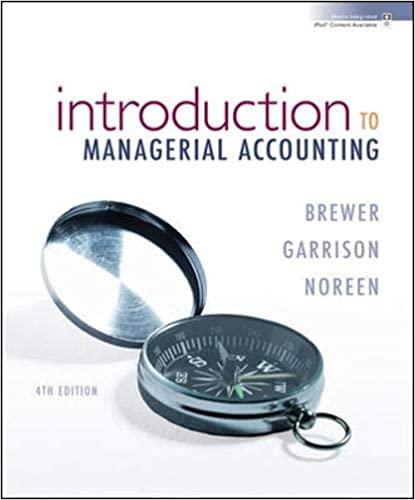Answered step by step
Verified Expert Solution
Question
1 Approved Answer
Please show the formulas and correct answers. i've been receiving wrong answers recently. Flexible Budgets, Direct-Cost Variances, and Management Control Flexible Budget Brabham Enterprises manufactures


Please show the formulas and correct answers. i've been receiving wrong answers recently.
Flexible Budgets, Direct-Cost Variances, and Management Control Flexible Budget Brabham Enterprises manufactures tires for the Formula I motor racing circuit. The company's budgeted and actual amounts are as follows: \begin{tabular}{|l|r|} \hline \multicolumn{2}{|c|}{ Budgeted for August 2020 } \\ \hline Units to manufacture and sell & 3,000 \\ \hline Variable cost per tire & $73 \\ \hline Total fixed costs & $57,000 \\ \hline Budgeted selling price per tire & $111 \\ \hline \multicolumn{2}{|c|}{ Actual Results for August 2020} \\ \hline Units manufactured and sold & 2,700 \\ \hline Selling price per tire & $113 \\ \hline Total variable costs & $218,700 \\ \hline Total fixed costs & $53,500 \\ \hline \end{tabular} Use the blue shaded areas on the ENTERANSWERS tab for inputs. Always use cell references and formulas where appropriate to receive full credit. If you copy/paste from the Instructions tab or type the numbers in, you will be marked wrong. Requirement Prepare a performance report that uses a flexible budget and a static budget. a. Enter all amounts as positive values. Do NOT use parentheses or a minus sign for amounts to be subtracted. b. Use the ABS function when calculating variances, and use the drop-down selections for F (favorable) or U (unfavorable) when describing the variances. c. For variances with a zero amount, make sure to enter the result of " =0 " in the appropriate cell and leave the drop-down to identify the variance as either F or U blank. Prepare a performance report that uses a flexible budget and a static budget. a. Enter all amounts as positive values. Do NOT use parentheses or a minus sign for amounts to be subtracted. b. Use the ABS function when calculating variances, and use the drop-down selections for F (favorable) or U (unfavorable) when describing the variances. c. For variances with a zero amount, make sure to enter the result of " =0 " in the appropriate cell and leave the drop-down to identify the variance as either F or U blank. (Always use cell references and formulas where appropriate to receive full credit. If you copy/paste from the Instructions tab or type the numbers in, you will be marked wrong.)Step by Step Solution
There are 3 Steps involved in it
Step: 1

Get Instant Access to Expert-Tailored Solutions
See step-by-step solutions with expert insights and AI powered tools for academic success
Step: 2

Step: 3

Ace Your Homework with AI
Get the answers you need in no time with our AI-driven, step-by-step assistance
Get Started