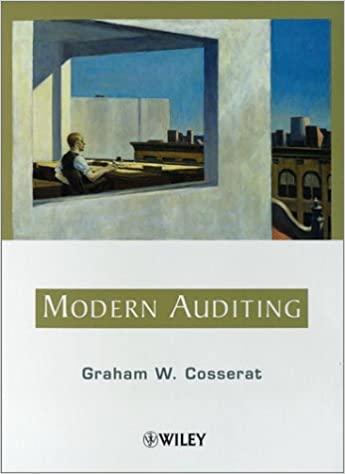PLEASE SHOW THE FORMULAS
PLEASE SHOW THE FORMULAS
ISERROR function Write a formula using ISERROR in the yellow cell immediately below that subtracts I 217 from H217 if dividing H213 by I213 results in an error and adds them otherwise. Write formulas that calculates the following for each scenario \begin{tabular}{|c|c|c|} \hline Name & Scenario 1 & Scenario 2 \\ \hline A & 4 & 4 \\ \hline B & 0 & 2 \\ \hline C & 4 & 4 \\ \hline & & \\ \hline & & \\ \hline & & \\ \hline & & \\ \hline & & \\ \hline & & \\ \hline Hint: Excel uses '' as not equal to \\ \hline \multicolumn{1}{|c|}{} & & \\ \hline \end{tabular} For each scenario, If either A=3 or B=0 are true, set the cell value to 1 otherwise to 2 For each scenario, If both A=C and B0, set the value to 1 otherwise 2 For each scenario, divide A by B and if the result is an error ('\#DIV/O!') set the yellow cell to ' 4 ' Use the following table for this exercise. Write a SUMIF function in B242 that sums the value in the shaded range if the related cell in column B is a 'Yes'. Modify the formula in B242 such that it can be copied to C242 and the logic will work based on column C being a 'Yes'. Copy B242 to C242. ISERROR function Write a formula using ISERROR in the yellow cell immediately below that subtracts I 217 from H217 if dividing H213 by I213 results in an error and adds them otherwise. Write formulas that calculates the following for each scenario \begin{tabular}{|c|c|c|} \hline Name & Scenario 1 & Scenario 2 \\ \hline A & 4 & 4 \\ \hline B & 0 & 2 \\ \hline C & 4 & 4 \\ \hline & & \\ \hline & & \\ \hline & & \\ \hline & & \\ \hline & & \\ \hline & & \\ \hline Hint: Excel uses '' as not equal to \\ \hline \multicolumn{1}{|c|}{} & & \\ \hline \end{tabular} For each scenario, If either A=3 or B=0 are true, set the cell value to 1 otherwise to 2 For each scenario, If both A=C and B0, set the value to 1 otherwise 2 For each scenario, divide A by B and if the result is an error ('\#DIV/O!') set the yellow cell to ' 4 ' Use the following table for this exercise. Write a SUMIF function in B242 that sums the value in the shaded range if the related cell in column B is a 'Yes'. Modify the formula in B242 such that it can be copied to C242 and the logic will work based on column C being a 'Yes'. Copy B242 to C242
 PLEASE SHOW THE FORMULAS
PLEASE SHOW THE FORMULAS