Answered step by step
Verified Expert Solution
Question
1 Approved Answer
- > * * * * Please solve in a clear way with a screen capture of the output and code * * * *
Please solve in a clear way with a screen capture
of the output and code
Questions: Each Point
Write the Java code for the belowgiven Frame and paste the output window.
Create a JFrame to handle the Graphical User Interface GUI for creating a new meeting. The
application should have:
Two text fields to read the meeting topic and location.
Two combo boxes to read the time:
a Hours: to
b Minutes: or
Three combo boxes to read the date:
a Days: to
a Months: to
b Years:
Add button:
a Adds the meeting details to the meeting array.
b Clears the field for the next meeting.
c Update the number of meetings displayed by the "Save" button.
Save button:
Save the content of the meeting and display the meeting details using the Joptionshowmessage
dialogue.
Note: Create attractive and enhance the frame by giving color, title border, images... etc.,
Write the Java code for the belowgiven Frame and paste the output window.Create a JFrame to handle the Graphical User Interface GUI for creating a new meeting. The application should have: Two text fields to read the meeting topic and location Two combo boxes to read the time:a Hours: to b Minutes: or Three combo boxes to read the date:a Days: to a Months: to b Years: Add button:a Adds the meeting details to the meeting array.b Clears the field for the next meeting.c Update the number of meetings displayed by the "Save" button Save button:Save the content of the meeting and display the meeting details using the Joptionshowmessage dialogue.Meeting ManagerTopic:Location:Time:Date::ADDSave MeetingsNote: Create attractive and enhance the frame by giving color, title border, images... etc.,Questions: Each Point
Write the Java code for the belowgiven Frame and paste the output window.
Create a JFrame to handle the Graphical User Interface GUI for creating a new meeting. The
application should have:
Two text fields to read the meeting topic and location.
Two combo boxes to read the time:
a Hours: to
b Minutes: or
Three combo boxes to read the date:
a Days: to
a Months: to
b Years:
Add button:
a Adds the meeting details to the meeting array.
b Clears the field for the next meeting.
c Update the number of meetings displayed by the "Save" button.
Save button:
Save the content of the meeting and display the meeting details using the Joptionshowmessage
dialogue.
Note: Create attractive and enhance the frame by giving color, title border, images... etc.,
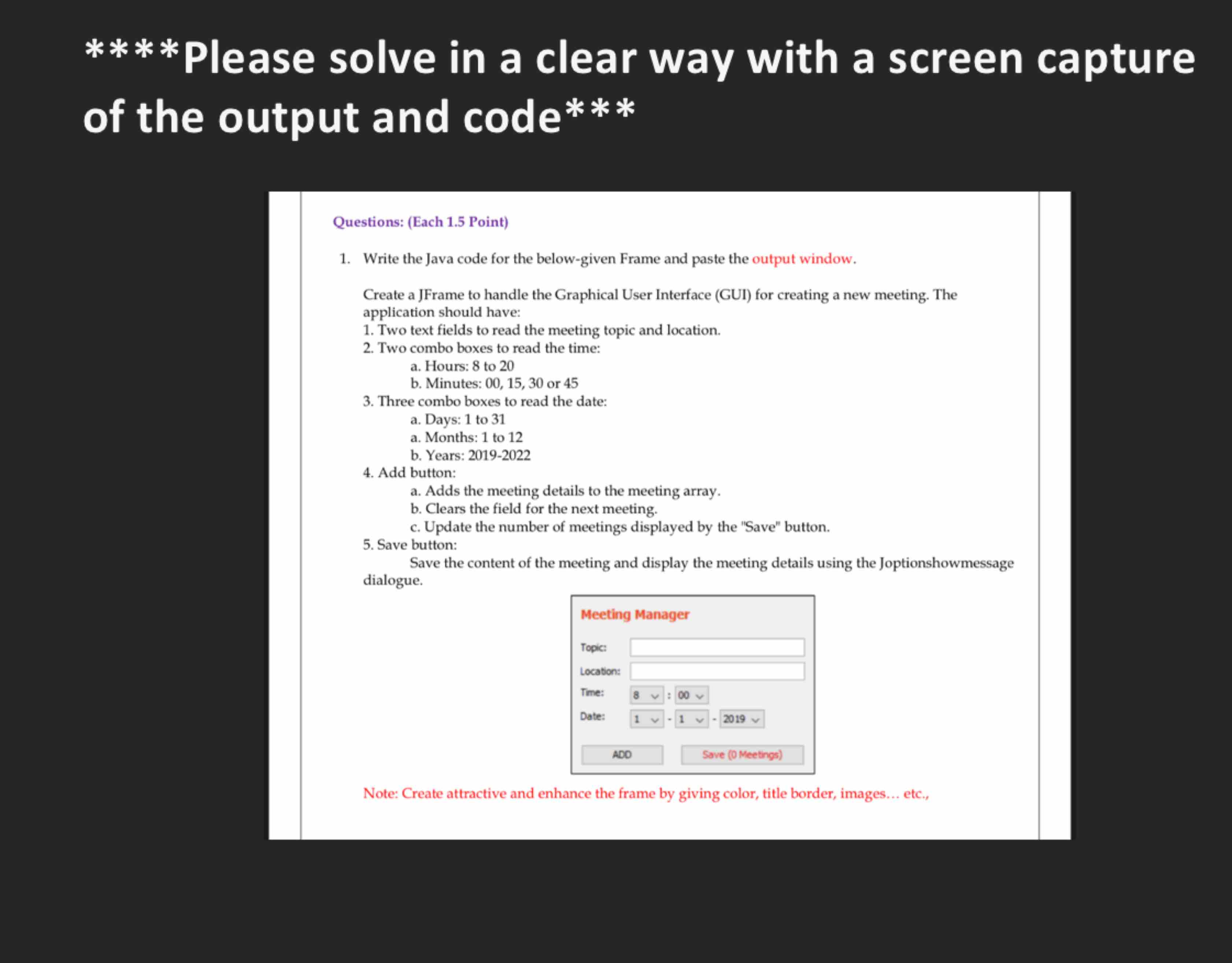
Step by Step Solution
There are 3 Steps involved in it
Step: 1

Get Instant Access to Expert-Tailored Solutions
See step-by-step solutions with expert insights and AI powered tools for academic success
Step: 2

Step: 3

Ace Your Homework with AI
Get the answers you need in no time with our AI-driven, step-by-step assistance
Get Started


