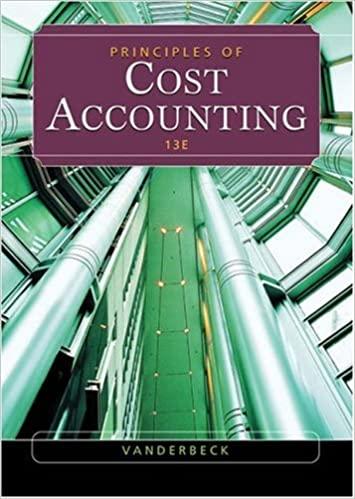Answered step by step
Verified Expert Solution
Question
1 Approved Answer
Please solve question 6 (a-h), 7 (a-b) and 8 (a-d) Thank you!! B E A 1 Office Supply Revenue Analysis 2 3 Revenue Amount $
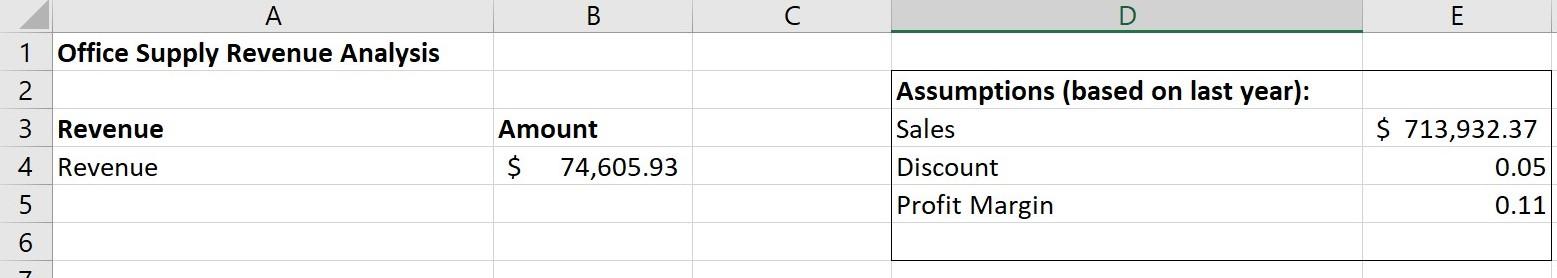
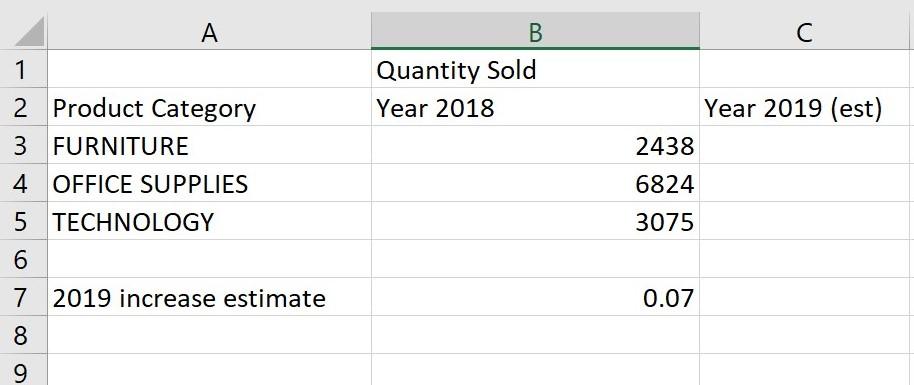
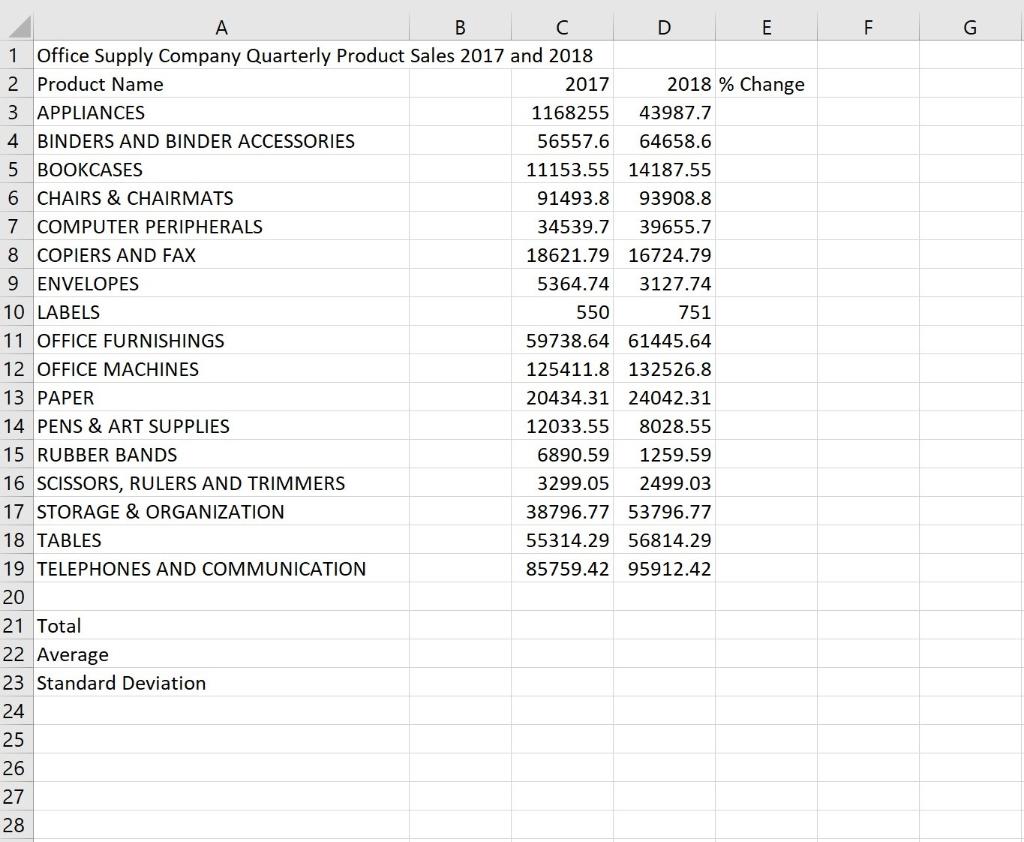
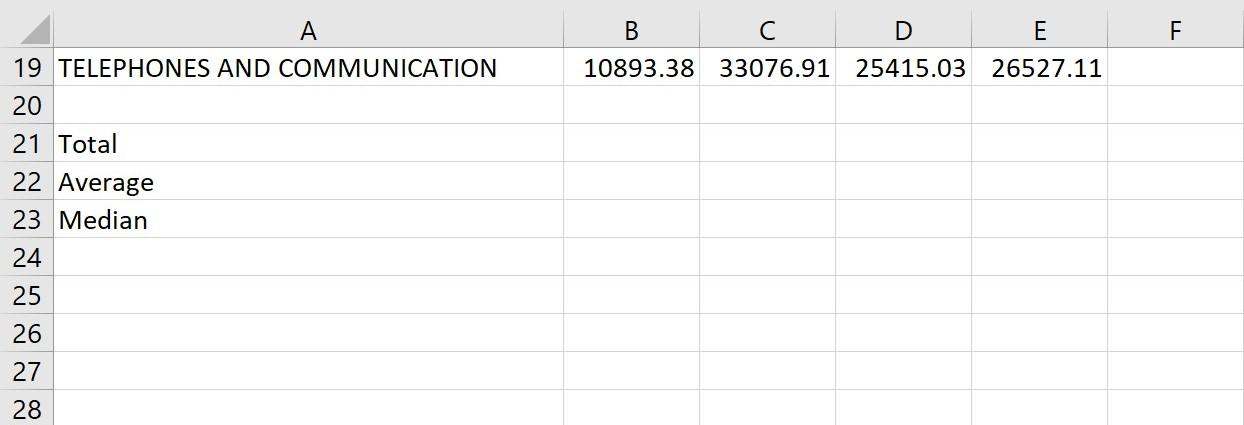
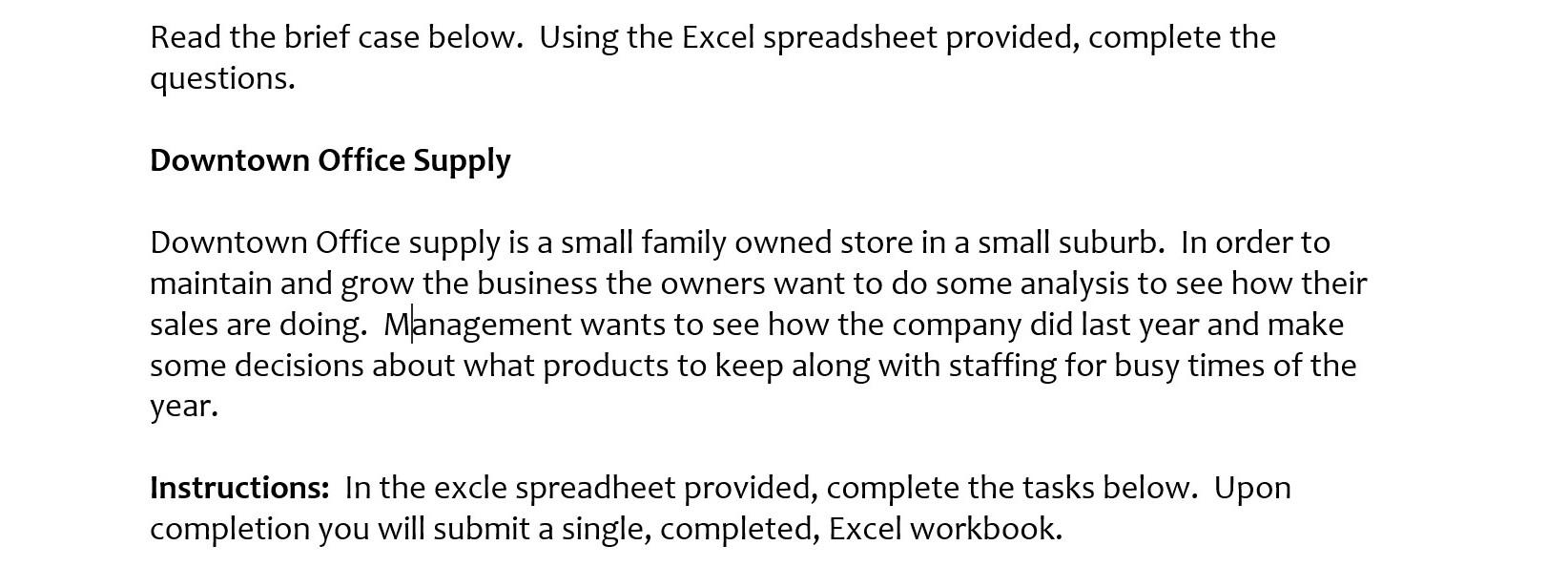
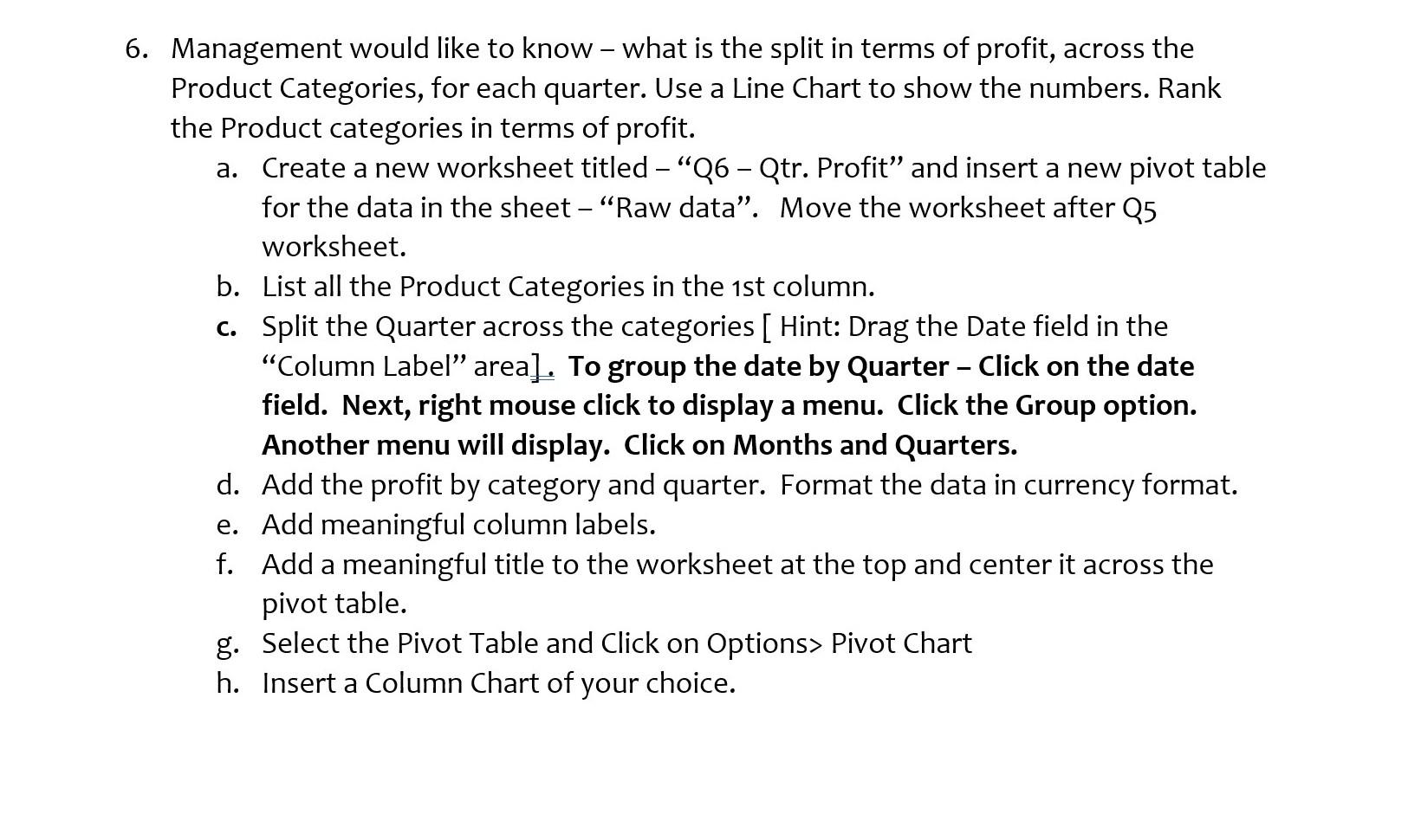
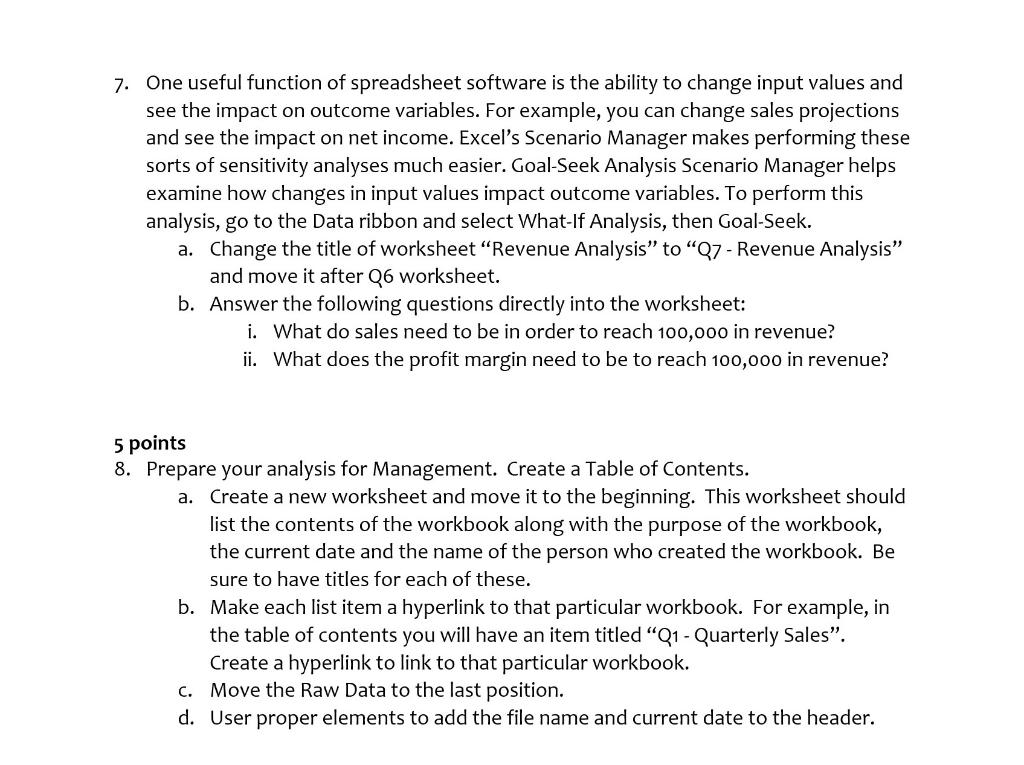
Please solve question 6 (a-h), 7 (a-b) and 8 (a-d)
Thank you!!
B E A 1 Office Supply Revenue Analysis 2 3 Revenue Amount $ 74,605.93 Assumptions (based on last year): Sales Discount Profit Margin $ 713,932.37 0.05 4 Revenue 0.11 7 B Quantity Sold Year 2018 . 1 2 Product Category 3 FURNITURE 4 OFFICE SUPPLIES 5 TECHNOLOGY 6 7 2019 increase estimate 8 Year 2019 (est) 2438 6824 3075 0.07 9 E LL G A B C D 1 Office Supply Company Quarterly Product Sales 2017 and 2018 2 Product Name 2017 2018 % Change 3 APPLIANCES 1168255 43987.7 4 BINDERS AND BINDER ACCESSORIES 56557.6 64658.6 5 BOOKCASES 11153.55 14187.55 6 CHAIRS & CHAIRMATS 91493.8 93908.8 7 COMPUTER PERIPHERALS 34539.7 39655.7 8 COPIERS AND FAX 18621.79 16724.79 9 ENVELOPES 5364.74 3127.74 10 LABELS 550 751 11 OFFICE FURNISHINGS 59738.64 61445.64 12 OFFICE MACHINES 125411.8 132526.8 13 PAPER 20434.31 24042.31 14 PENS & ART SUPPLIES 12033.55 8028.55 15 RUBBER BANDS 6890.59 1259.59 16 SCISSORS, RULERS AND TRIMMERS 3299.05 2499.03 17 STORAGE & ORGANIZATION 38796.77 53796.77 18 TABLES 55314.29 56814.29 19 TELEPHONES AND COMMUNICATION 85759.42 95912.42 20 21 Total 22 Average 23 Standard Deviation 24 25 26 27 28 A B D E F 10893.38 33076.91 25415.03 26527.11 19 TELEPHONES AND COMMUNICATION 20 21 Total 22 Average 23 Median 24 25 26 27 28 Read the brief case below. Using the Excel spreadsheet provided, complete the questions. Downtown Office Supply Downtown Office supply is a small family owned store in a small suburb. In order to maintain and grow the business the owners want to do some analysis to see how their sales are doing. Management wants to see how the company did last year and make some decisions about what products to keep along with staffing for busy times of the year. Instructions: In the excle spreadheet provided, complete the tasks below. Upon completion you will submit a single, completed, Excel workbook. 6. Management would like to know - what is the split in terms of profit, across the Product Categories, for each quarter. Use a Line Chart to show the numbers. Rank the Product categories in terms of profit. a. Create a new worksheet titled Q6 - Qtr. Profit and insert a new pivot table for the data in the sheet Raw data. Move the worksheet after Q5 worksheet. b. List all the Product Categories in the 1st column. C. Split the Quarter across the categories [ Hint: Drag the Date field in the Column Label area). To group the date by Quarter Click on the date field. Next, right mouse click to display a menu. Click the Group option. Another menu will display. Click on Months and Quarters. d. Add the profit by category and quarter. Format the data in currency format. e. Add meaningful column labels. f. Add a meaningful title to the worksheet at the top and center it across the pivot table. g. Select the Pivot Table and click on Options> Pivot Chart h. Insert a Column Chart of your choice. 7. One useful function of spreadsheet software is the ability to change input values and see the impact on outcome variables. For example, you can change sales projections and see the impact on net income. Excel's Scenario Manager makes performing these sorts of sensitivity analyses much easier. Goal-Seek Analysis Scenario Manager helps examine how changes in input values impact outcome variables. To perform this analysis, go to the Data ribbon and select What-If Analysis, then Goal-Seek. a. Change the title of worksheet Revenue Analysis to Q7- Revenue Analysis and move it after 26 worksheet. b. Answer the following questions directly into the worksheet: i. What do sales need to be in order to reach 100,000 in revenue? ii. What does the profit margin need to be to reach 100,000 in revenue? 5 points 8. Prepare your analysis for Management. Create a Table of Contents. a. Create a new worksheet and move it to the beginning. This worksheet should list the contents of the workbook along with the purpose of the workbook, the current date and the name of the person who created the workbook. Be sure to have titles for each of these. b. Make each list item a hyperlink to that particular workbook. For example, in the table of contents you will have an item titled "Q1 - Quarterly Sales. Create a hyperlink to link to that particular workbook. c. Move the Raw Data to the last position. d. User proper elements to add the file name and current date to the headerStep by Step Solution
There are 3 Steps involved in it
Step: 1

Get Instant Access to Expert-Tailored Solutions
See step-by-step solutions with expert insights and AI powered tools for academic success
Step: 2

Step: 3

Ace Your Homework with AI
Get the answers you need in no time with our AI-driven, step-by-step assistance
Get Started