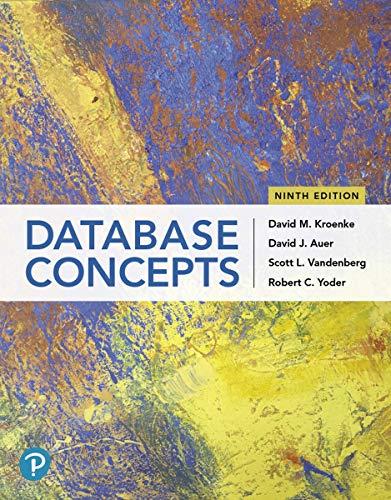Please solve without arrays, functions, pointers & references. Thank you

so sorry, here is the clearer image of assignment and sample input

Sammelt STUDENT STATISTICS 1 TE ASSIGNMENT 2 Assignment 2 tests your knowledge of Selection (Chapter 4) and Repetition (Chapter 5). Write a program Your Name-Assignment2 (replace Your Name with your actual name, no spaces that reads/inputs from a file students' records (one student per line) with the following format: Lastest de drade and computes and outputs to the console) the STUDENT STATISTICS in a table format one line per student: den Total Prints De The table should have the exact table header The program should also compute and output (to the console) in the 2 rows 2 columns table format, the CIAS STATISTICS for the entire class: the number of students frow Number) and the average numeric grade' (row Average) among all students. All text/character columns should have the same width, be aligned to the left and all floating point values align to the right and formatted with 2 decimals. You can test your program on the attached Grades txt (do not edit the file) and you can check your output by comparing it to the sample output shown here, but your program should work on any other files that have the correct format, thus, do not hardcode the output or the number of students. The program needs to use loops/repetition statements to read the data from the files and selection statements (Chapter 4) to compute the letter grades. You should write the program in Visual Studio 2019 using only concepts learned in class so far (Chapters 1 to 5. so, without arrays, functions, pointers, references, and any other concepts not studied in class so far). Create a Microsoft Word document called Your Name-Assignment2-Screenshots.docx (replace YourNome with your name, no spaces) that contains screenshots of your entire C++ code in editor (take multiple screenshots if the code is larger than one screen and is not readable in one screenshot), and the entire program console output in the Console Output Window for the attached Grades txt (take multiple screenshots if the output is larger than one window) SUBMIT your Your Name-Assignment2.cpp Visual Studio 2019 C++ source code and Your Name-Assignment- Screeshots.docx screenshots document files under Assignment2 on eCampus. Do not archive the files (no ZIP, RAR or other archived files) or submit other file formats. * The program should work on any file with that format with different numbers of line. Do not hardcode the number of lines, compute it instead when you read from the file * You compute the total points as the sum between Tests and Assignments. * You compute the Numerie Grade as the total points (from all the evaluations divided by 2. The value will be between 0 and 100 The Letter Grade is: if the numeric grade is between 39.5 and 100, B if the numeric grade is between 79.5 and 89.49, Cif the numeric grade is between 69.5 and 79:49, Dif the numeric grade is between 59.5 and 69.49, and if the numeric grade is between O and 59.49 The table header should have the exact teat, but it does not have to be on 2 separate lines/rows, you can put them on one row The number of lines from the file * The sum of all the numeric grades divided by the number of students Grades.txt.docx Anderson 91.5 95 Blake 75.5 90 Cheg 0 0 Dang 95 85 Engberg 80 100 Farris 55 90 Garcia 93.6 90.5 Hadad 65 60 Ionescu 100 95.5 Johnson 75 90 Kaloo 75 85 Lagos 55.5 80 Mikhailov 75 83.5 Nguyen 95 100 O'Neil 85 70 Anderson Blake 95 190 20 85 100 Dang Farns Garda 1915 755 55 95 80 55 1936 25 100 25 25 1555 195 198 85 20.5 FO 955 90 Student Tool Numeric Letter Name Ponts Grade Grade Andron 16. Sol 93 251 A Blake 165 50 82.75 Cru col BASO 180001 90.001 A 180.00 2000 A ES 145.00 72.50 c GOS 184.10 92.05 A RS.CO 0.0 F lonescu 195 SO 97.75 A son 165.00 RO B IKO 16000 80.00 B Lages 135.50 67751 MANI 10 89.25 B Non 199.00 9240 A O'Ned 155.00 77.50 C lonescu ohnson MARO RE 835 109 20 Od ASSIGNMENT 2 Assignment 2 tests your knowledge of Selection (Chapter 4) and Repetition (Chapter 5). Write a program YourName-Assignment2 replace Your Name with your actual name, no spaces) that reads/inputs from a file students' records (one student per line) with the following format: Last Name Tests Grade Assignments Grade Sample input from data file: Sample console output: and computes and outputs (to the console) the STUDENT STUDENT STATISTICS: STATISTICS in a table format one line per student: Student None Total Points Numeric Grade Letter Grade The table should have the exact table headers. The program should also compute and output (to the console) in Dang Engberg Engberg the 2 rows 2 columns table format, the CLASS STATISTICS for the entire class: the number of students (row Number) and the Hadel average numeric grade' (row Average) among all students. All text/character columns should have the same width, be aligned to the left and all floating-point values align to the right Naven and formatted with 2 decimals. CASS STATISTICS You can test your program on the attached Grades.txt (do not edit the file) and you can check your output by comparing it to the sample output shown here, but your program should work on any other files that have the correct format, thus, do not hardcode the output or the number of students. The program needs to use loops/repetition statements to read the data from the files and selection statements (Chapter 4) to compute the letter grades. You should write the program in Visual Studio 2019 using only concepts learned in class so far (Chapters 1 to 5, so, without arrays, functions, pointers, references, and any other concepts not studied in class so far). Create a Microsoft Word document called Your Name-Assignment2-Screenshots.docx (replace YourName with your name, no spaces) that contains screenshots of your entire C++ code in editor (take multiple screenshots if the code is larger than one screen and is not readable in one screenshot), and the entire program console output in the Console Output Window for the attached Grades. txt (take multiple screenshots if the output is larger than one window). SUBMIT your YourName-Assignment2.cpp Visual Studio 2019 C++ source code and YourName-Assignment2. Screeshots.docx screenshots document files under Assignment2 on eCampus. Do not archive the files (no ZIP, RAR or other archived files) or submit other file formats. 115 ormat: Sample input from data file: Anderson Blake Guz Dang Engberg Farris Garda Hadad Ionescu Johnson Kaloo Lagos Mikhailov Nguyn O'Ned 91.5 75.5 55 95 80 55 93.6 25 100 75 75 55.5 95 95 85 95 90 30 8S 100 90 90.5 60 95.5 90 8S 80 83.5 100 70 Sample console output: STUDENT STATISTICS: Student Total Numeric Letter Name Pants Grade Grade Anderson 186.50 93.25 A Blake 165.50 82.75 B Cruz 85.00 42.90 F Dang 180.00 90.00 Engberg 180.00 90.00 Farris 145.00 72.50 Garcia 184.10 92.05 Hadad 85.00 42.50 F Ionescu 195.50 97.75 Johnson 165.00 82.50 B Kaloo 160.00 80.00 B | Lagos 135.50 67.75 D Mikhailov 178.50 89.25 B QUYn. 195.00 97.50 A O'Neil 155.00 77.50