Answered step by step
Verified Expert Solution
Question
1 Approved Answer
please solvw this in latex overleaf editor online to be as the picture, dont change colors: documentclass [ a 4 paper, 1 0 pt
please solvw this in latex overleaf editor online to be as the picture, dont change colors: documentclassapaper,ptarticle
usepackagetopin bottomin leftin rightingeometry
usepackagegraphicx
usepackagetcolorbox
usepackageqrcode
usepackagetikz
usepackagemulticol
Custom colors
definecolortitlecolorRGB
definecoloraccreditationcolorRGB
begindocument
setlengthcolumnsepin
beginmulticols
Box
beginminipagetextwidth
begintcolorboxcolbackwhite, colframetitlecolor, widthtextwidth boxrulemm titlecentering textbfgdfbdfbfdfd
begincenter
textbf
ormalsizebfgbgfbgfbgb
endcenter
endtcolorbox
vspacecm
begintcolorboxcolbackwhite, colframewhite, widthtextwidth boxrulemm
begintabular@ptextwidth ptextwidth@
textbfHugetextcolorblackfefefewf
ewline
textbflargetextcolorblackgrgrgrgr &
beginminipagetlinewidth
raggedleft
qrcodeheightcmggrrrrhtml
endminipage
endtabular
vspacecm
begincenter
includegraphicswidthtextwidthbpng
endcenter
endtcolorbox
vspacecm Adjust the vertical space between boxes
endminipagehfill
Box
beginminipagetextwidth
begintcolorboxcolbackwhite, colframetitlecolor, widthtextwidth boxrulemm titlecentering textbfhthzrhz
begincenter
textbf
ormalsizehjukuku
endcenter
endtcolorbox
vspacecm
begintcolorboxcolbackwhite, colframewhite, widthtextwidth boxrulemm
begintabular@ptextwidth ptextwidth@
textbfHugetextcolorblackhhggfhgfhfg
ewline
textbflargetextcolorblacktjuukjuzk &
beginminipagetlinewidth
raggedleft
qrcodeheightcmgngfnfhhhtml
endminipage
endtabular
vspacecm
begincenter
includegraphicswidthtextwidthbjpg
endcenter
endtcolorbox
vspacecm Adjust the vertical space between boxes
endminipagehfill
endmulticols
enddocument
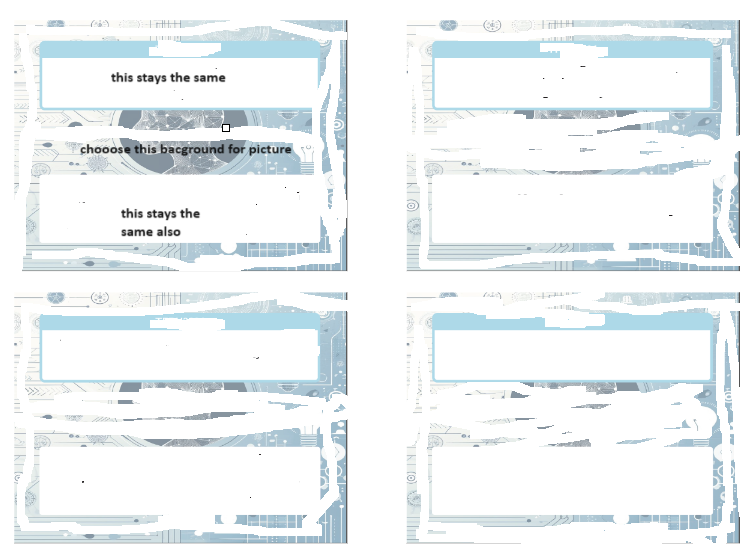
Step by Step Solution
There are 3 Steps involved in it
Step: 1

Get Instant Access to Expert-Tailored Solutions
See step-by-step solutions with expert insights and AI powered tools for academic success
Step: 2

Step: 3

Ace Your Homework with AI
Get the answers you need in no time with our AI-driven, step-by-step assistance
Get Started


