Question
Please update my code: (Write a Test Driver) This is an ADT Matrix program in c++, which allows the user to create a matrix of
Please update my code: (Write a Test Driver)
This is an ADT Matrix program in c++, which allows the user to create a matrix of any size and store it into a slot. Then the user can take the matrices in these stored slots to perform addition, subtraction, or multiplication then store the matrix in another slot.
In the run sample below: I created 2 matrices in slot 0 and 1 with the size of 3x3. and performed the 3 options of addition, subtraction, and multiplication. Everything is working, but I need to update my program with the choice 4 in the main menu (Print Matrix).
Please help me create a Testing Driver in Choice 4 (Print Matrix) of main menu.
So, you should run the program normally like how I did in the sample run below. However, number 4(Print Maxtrix) in the main menu should be performed last in this program before the program quit. It should be an option that prints all input/output or any invalid entry from a user previously to the .txt file. This (Print Matrix) option should also be used as a test driver which to prove user matrices calculate is correct.
The Testing Driver should create a separate .txt file which ofstream something look like this:
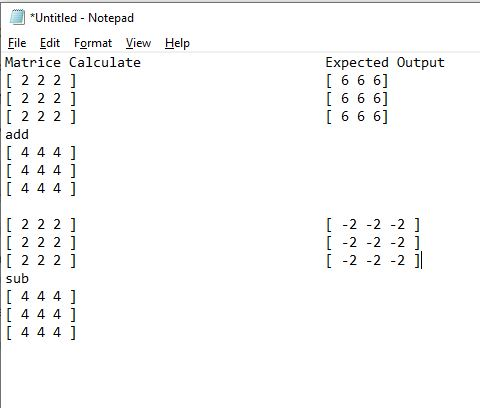
// Here is the code
#include #include using namespace std;
const int MAX_ROWS = 10; const int MAX_COLS = 10;
class MatrixType { public: MatrixType(); void MakeEmpty(); void SetSize(int rowsSize, int colSize); void StoreItem(int item, int row, int col); void Add(MatrixType otherOperand, MatrixType& result); void Sub(MatrixType otherOperand, MatrixType& result); void Mult(MatrixType otherOperand, MatrixType& result); void Print(ostream& outfile); bool AddSubCompatible(MatrixType otherOperand); bool MultCompatible(MatrixType otherOperand); private: int values[MAX_ROWS][MAX_COLS]; int numRows; int numCols; }; MatrixType::MatrixType() { numRows = numCols = 0; } void MatrixType::MakeEmpty() { for(int i = 0; i = 1 && c >= 1) { numRows = r; numCols = c; } else cout = 0 && c = 0) values[r][c] = item; else cout
void new_matrix(int i, MatrixType * matrices, bool * add) { int r, c, temp; cout > r >> c; if(r > 0 && r 0 && c > temp; matrices[i].StoreItem(temp, j, k); } } matrices[i].Print(cout); } else cout = 0 && i > v; if(v > i; if(v > 0 && v > j >> k; if( i == j || j == k || i == k) { cout
// here is the sample run
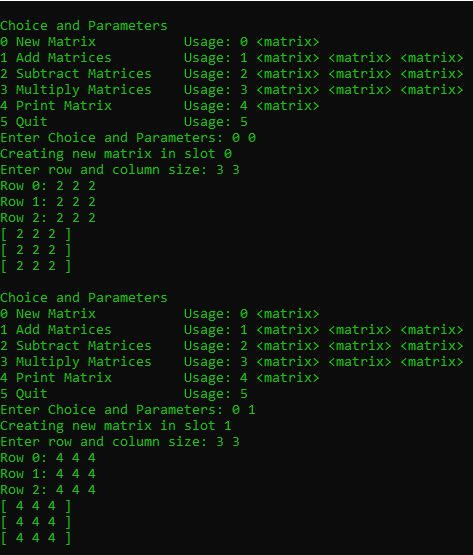
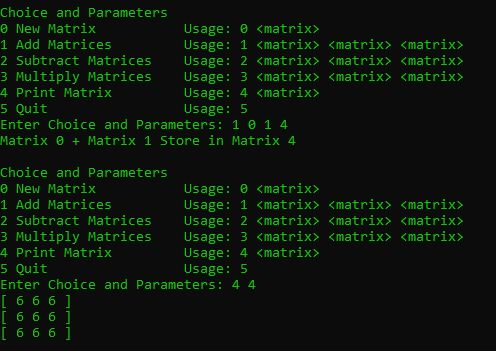
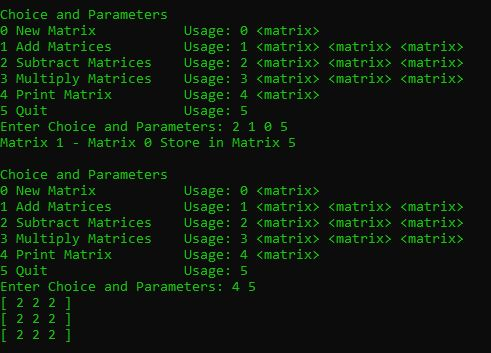
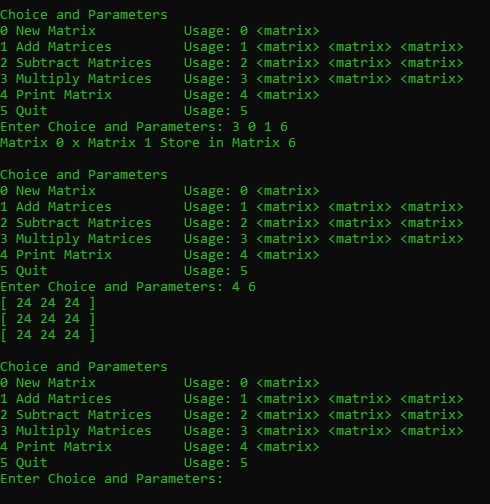
Step by Step Solution
There are 3 Steps involved in it
Step: 1

Get Instant Access to Expert-Tailored Solutions
See step-by-step solutions with expert insights and AI powered tools for academic success
Step: 2

Step: 3

Ace Your Homework with AI
Get the answers you need in no time with our AI-driven, step-by-step assistance
Get Started


