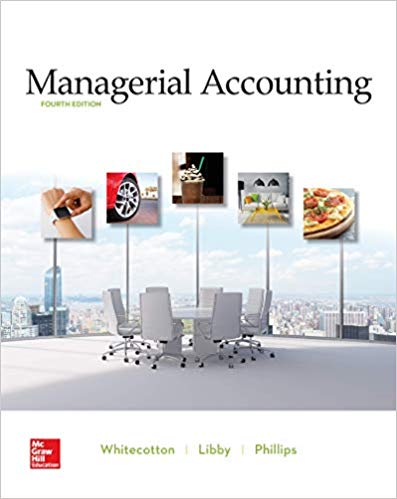Question
PLEASE USE AN AMERICAN COMPANY NO PLAGIARISM PLEASE I have put together a template for calculating the basic accounting formula (assets = liabilities + equity)
PLEASE USE AN AMERICAN COMPANY NO PLAGIARISM PLEASE
I have put together a template for calculating the basic accounting formula (assets = liabilities + equity) for your company. The instructions are included in the attachment. Take a try, and if you can't get the formula to work after reviewing your Company's balance sheet, we can discuss before or after class.
Remember for the balance sheet your current yearfinancialsonly present two years. You will need to go to your company's Investor Relations website to get the third year. The instructions to do this is also outlined in the attached.
 NOTE Only the cells highlighted in light-green may be type Name of company Consolidated Balance Shee $ in millions (one decimal place) Current year Prior year Base year As of date Steps to completing this table. 1) Replace the phase "Name of compnay in cell C3 with your company's name. 2) Type the year-end in the "As of date" column for each year, in the following format MM/DD/YY NOTE - You will have to search your company's website, as described below, for last year's annual repo two years. 3) Find and review the "Consolidated Balance Sheet" (may be referred to as the "Consolidated Statement stockholders' equity. Input these amounts in the appropriate cells highlighted in green above. NOTE - As you input the amounts in each of the cells presented above, the edit-check cells in column L three required balances correctly, it will change back to "CORRECT". If it remains as "INCORRECT" then o The edit-check is verifying the basic accounting formula Assets = Liabilities + Equity, using the balance As we noted in class, some company's balance sheets will show a balance but not line item descriptio know the accounting formula and a line description is not necessary. Completing this spreadsheet will as Assets, Total Liabilities and Total Equity. Steps to searching for a Company's Annual Report. 1) Using Google, Bing or any internet search site, search for "Compnay Name Investor Relations" (Quotes 2) select the appropriate website. 3) Reivew the site looking for Financial Reports, or SEC Filings. 4) Once found, select link and then filter (if necessary) for Annual Report or 10K. 5) A listing for the current and prior yearS will appear. Select the current and prior year, opening them i 6) Once the report appears, save it on your hard drive as you will need to refer to it in completing this pro 7) Scan through the file looking for the Consolidated Balance Sheet. Once located, copy and paste it into NOTE - The way I do this copying after finding the Consolidate Balance Sheet, is to: > Ensure the complete Balance Sheet page appears on my screen, > Press PrtScn (that is print screen) button on my keyboard. > Open Microsoft Paint and select Paste from the tool bar. Copy of my screen should appear. > Using the Select button in the tool bar, outlining the Consolidated Balance Sheet, and then press > Go to the approprate tabs in this workbook and pressing Ctrl+V keys simultaneously. The Consol picture. There may be other ways to copy a PDF page to an Excel spreadsheet, but this is the way I do it. ed in light-green may be typed in. All others have been locked. Consolidated Balance Sheet Total assets = Total liabilities + Total stockholders' equity Edit check CORRECT CORRECT CORRECT company's name. in the following format MM/DD/YY described below, for last year's annual report (that is the 10K) because the statements I provided you only have referred to as the "Consolidated Statement of Position") looking for the Total assets, Total liabilities and Total cells highlighted in green above. nted above, the edit-check cells in column L will change to "INCORRECT". However, once you have inputed the RECT". If it remains as "INCORRECT" then one of your balances is wrong. sets = Liabilities + Equity, using the balances you have inputted. show a balance but not line item description. They are assuming if you are looking at the balance sheet you essary. Completing this spreadsheet will assure you that your are picking up the correct amounts for Total ual Report. Compnay Name Investor Relations" (Quotes not necessary) nual Report or 10K. the current and prior year, opening them in PDF or Word (your choice). will need to refer to it in completing this project. Sheet. Once located, copy and paste it into the corresponding tabs of this workbook. ate Balance Sheet, is to: my screen, ard. ar. Copy of my screen should appear. onsolidated Balance Sheet, and then pressing the Ctrl+C keys simultaneously. ng Ctrl+V keys simultaneously. The Consolidated Balance Sheet will appar on your Excel spreadsheet as a adsheet, but this is the way I do it
NOTE Only the cells highlighted in light-green may be type Name of company Consolidated Balance Shee $ in millions (one decimal place) Current year Prior year Base year As of date Steps to completing this table. 1) Replace the phase "Name of compnay in cell C3 with your company's name. 2) Type the year-end in the "As of date" column for each year, in the following format MM/DD/YY NOTE - You will have to search your company's website, as described below, for last year's annual repo two years. 3) Find and review the "Consolidated Balance Sheet" (may be referred to as the "Consolidated Statement stockholders' equity. Input these amounts in the appropriate cells highlighted in green above. NOTE - As you input the amounts in each of the cells presented above, the edit-check cells in column L three required balances correctly, it will change back to "CORRECT". If it remains as "INCORRECT" then o The edit-check is verifying the basic accounting formula Assets = Liabilities + Equity, using the balance As we noted in class, some company's balance sheets will show a balance but not line item descriptio know the accounting formula and a line description is not necessary. Completing this spreadsheet will as Assets, Total Liabilities and Total Equity. Steps to searching for a Company's Annual Report. 1) Using Google, Bing or any internet search site, search for "Compnay Name Investor Relations" (Quotes 2) select the appropriate website. 3) Reivew the site looking for Financial Reports, or SEC Filings. 4) Once found, select link and then filter (if necessary) for Annual Report or 10K. 5) A listing for the current and prior yearS will appear. Select the current and prior year, opening them i 6) Once the report appears, save it on your hard drive as you will need to refer to it in completing this pro 7) Scan through the file looking for the Consolidated Balance Sheet. Once located, copy and paste it into NOTE - The way I do this copying after finding the Consolidate Balance Sheet, is to: > Ensure the complete Balance Sheet page appears on my screen, > Press PrtScn (that is print screen) button on my keyboard. > Open Microsoft Paint and select Paste from the tool bar. Copy of my screen should appear. > Using the Select button in the tool bar, outlining the Consolidated Balance Sheet, and then press > Go to the approprate tabs in this workbook and pressing Ctrl+V keys simultaneously. The Consol picture. There may be other ways to copy a PDF page to an Excel spreadsheet, but this is the way I do it. ed in light-green may be typed in. All others have been locked. Consolidated Balance Sheet Total assets = Total liabilities + Total stockholders' equity Edit check CORRECT CORRECT CORRECT company's name. in the following format MM/DD/YY described below, for last year's annual report (that is the 10K) because the statements I provided you only have referred to as the "Consolidated Statement of Position") looking for the Total assets, Total liabilities and Total cells highlighted in green above. nted above, the edit-check cells in column L will change to "INCORRECT". However, once you have inputed the RECT". If it remains as "INCORRECT" then one of your balances is wrong. sets = Liabilities + Equity, using the balances you have inputted. show a balance but not line item description. They are assuming if you are looking at the balance sheet you essary. Completing this spreadsheet will assure you that your are picking up the correct amounts for Total ual Report. Compnay Name Investor Relations" (Quotes not necessary) nual Report or 10K. the current and prior year, opening them in PDF or Word (your choice). will need to refer to it in completing this project. Sheet. Once located, copy and paste it into the corresponding tabs of this workbook. ate Balance Sheet, is to: my screen, ard. ar. Copy of my screen should appear. onsolidated Balance Sheet, and then pressing the Ctrl+C keys simultaneously. ng Ctrl+V keys simultaneously. The Consolidated Balance Sheet will appar on your Excel spreadsheet as a adsheet, but this is the way I do it Step by Step Solution
There are 3 Steps involved in it
Step: 1

Get Instant Access to Expert-Tailored Solutions
See step-by-step solutions with expert insights and AI powered tools for academic success
Step: 2

Step: 3

Ace Your Homework with AI
Get the answers you need in no time with our AI-driven, step-by-step assistance
Get Started