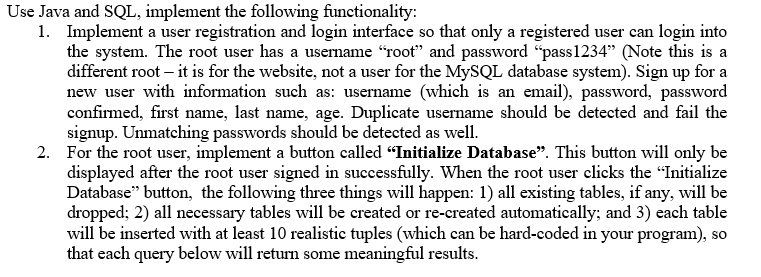please use eclipse and mysql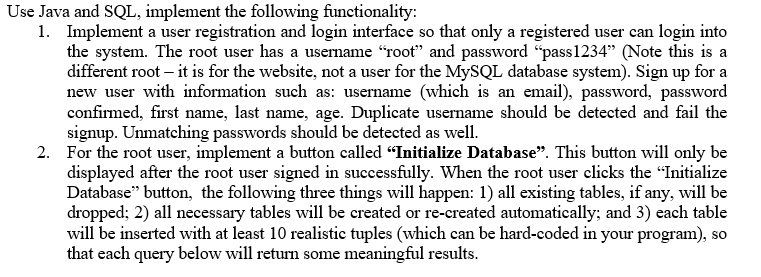
Use Java and SQL, implement the following functionality: 1. Implement a user registration and login interface so that only a registered user can login into the system. The root user has a username "root" and password "pass1234" (Note this is a different root - it is for the website, not a user for the MySQL database system). Sign up for a new user with information such as: username (which is an email), password, password confirmed, first name, last name, age. Duplicate username should be detected and fail the signup. Unmatching passwords should be detected as well. For the root user, implement a button called "Initialize Database". This button will only be displayed after the root user signed in successfully. When the root user clicks the "Initialize Database" button, the following three things will happen: 1) all existing tables, if any, will be dropped; 2) all necessary tables will be created or re-created automatically; and 3) each table will be inserted with at least 10 realistic tuples (which can be hard-coded in your program), so that each query below will return some meaningful results. Use Java and SQL, implement the following functionality: 1. Implement a user registration and login interface so that only a registered user can login into the system. The root user has a username "root" and password "pass1234" (Note this is a different root - it is for the website, not a user for the MySQL database system). Sign up for a new user with information such as: username (which is an email), password, password confirmed, first name, last name, age. Duplicate username should be detected and fail the signup. Unmatching passwords should be detected as well. For the root user, implement a button called "Initialize Database". This button will only be displayed after the root user signed in successfully. When the root user clicks the "Initialize Database" button, the following three things will happen: 1) all existing tables, if any, will be dropped; 2) all necessary tables will be created or re-created automatically; and 3) each table will be inserted with at least 10 realistic tuples (which can be hard-coded in your program), so that each query below will return some meaningful results