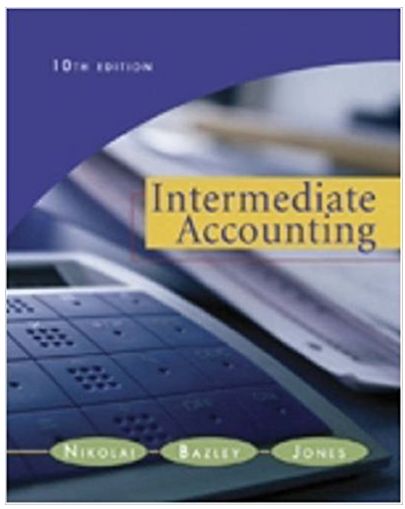Answered step by step
Verified Expert Solution
Question
1 Approved Answer
Please use excel and show how you did it (formulas) thanks. Scenario Manager (a) Using the What-If Analysis feature, create 3 scenarios based on the

Please use excel and show how you did it (formulas) thanks.
Scenario Manager (a) Using the What-If Analysis feature, create 3 scenarios based on the table provided below. Changing Values Case 1 Case 2 Case 3 Annual contribution $1,000 $3,000 $5,000 Age when contributions start 20 30 Retirement age 65 67 69 Rate of return 2.5% 3.0% 4.0% Years in retirement Rate of return during retirement 2.5% 3.0% 4.0% Periods per year 12 12 25 25 30 (b) Generate a scenario summary report for the total annual contribution, the amount accumulated for retirement, and the pension amount per period during retirement. (c) Using the scenario summary results, three Bar charts (for the total annual contribution, the amount accumulated for retirement, and the pension amount per period during retirement) based the three cases. Move all charts new worksheet. Add appropriate chart elements for each chart. (d) Save the workbookStep by Step Solution
There are 3 Steps involved in it
Step: 1

Get Instant Access to Expert-Tailored Solutions
See step-by-step solutions with expert insights and AI powered tools for academic success
Step: 2

Step: 3

Ace Your Homework with AI
Get the answers you need in no time with our AI-driven, step-by-step assistance
Get Started