Question: Please use HTML only Please use HTML only Introduction For assignment two, you will be implementing a few pages in HTML ONLY. No other languages
Please use HTML only
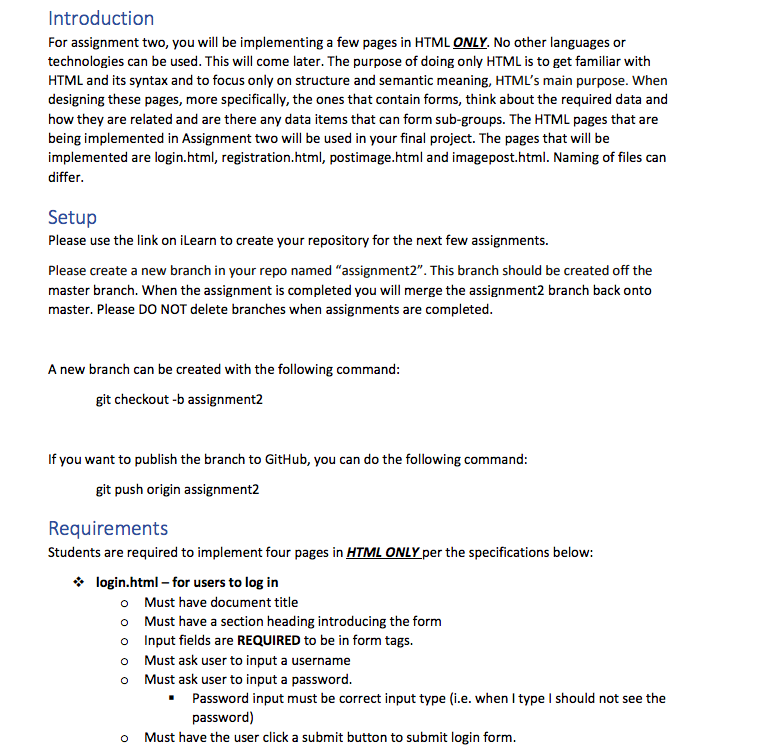
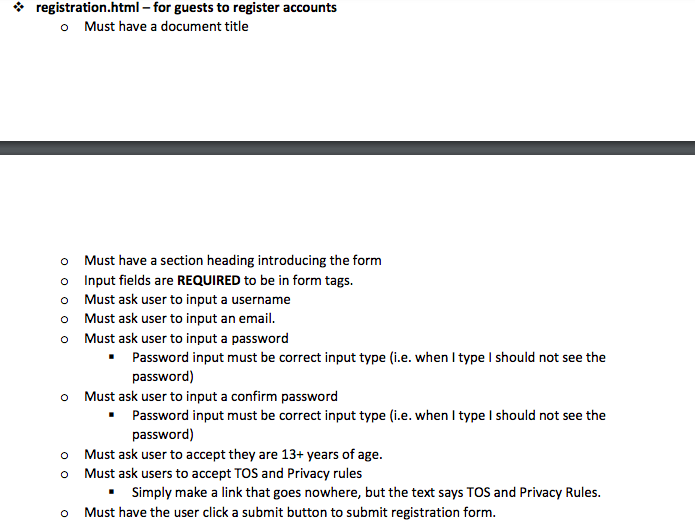
Please use HTML only
Introduction For assignment two, you will be implementing a few pages in HTML ONLY. No other languages or technologies can be used. This will come later. The purpose of doing only HTML is to get familiar with HTML and its syntax and to focus only on structure and semantic meaning, HTML's main purpose. When designing these pages, more specifically, the ones that contain forms, think about the required data and how they are related and are there any data items that can form sub-groups. The HTML pages that are being implemented in Assignment two will be used in your final project. The pages that will be implemented are login.html, registration.html, postimage.html and imagepost.html. Naming of files can differ. Setup Please use the link on iLearn to create your repository for the next few assignments. Please create a new branch in your repo named "assignment2". This branch should be created off the master branch. When the assignment is completed you will merge the assignment2 branch back onto master. Please DO NOT delete branches when assignments are completed. A new branch can be created with the following command: git checkout -b assignment2 If you want to publish the branch to GitHub, you can do the following command: git push origin assignment2 Requirements Students are required to implement four pages in HTML ONLY per the specifications below: login.html - for users to log in o Must have document title o Must have a section heading introducing the form o Input fields are REQUIRED to be in form tags. o Must ask user to input a username o Must ask user to input a password. Password input must be correct input type (i.e. when I type I should not see the password) Must have the user click a submit button to submit login form. * registration.html for guests to register accounts o Must have a document title o Must have a section heading introducing the form o Input fields are REQUIRED to be in form tags. o Must ask user to input a username o Must ask user to input an email. o Must ask user to input a password Password input must be correct input type (i.e. when I type I should not see the password) o Must ask user to input a confirm password Password input must be correct input type (i.e. when I type I should not see the password) o Must ask user to accept they are 13+ years of age. o Must ask users to accept TOS and Privacy rules Simply make a link that goes nowhere, but the text says TOS and Privacy Rules. o Must have the user click a submit button to submit registration form
Step by Step Solution
There are 3 Steps involved in it

Get step-by-step solutions from verified subject matter experts


