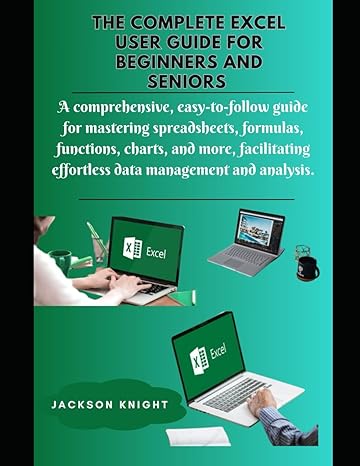Question
Please use Java C+ Using the same classes from the last assignment, app and student , create an application that tracks and displays the student's
Please use Java C+
Using the same classes from the last assignment, app and student, create an application that tracks and displays the student's GPA for 8 semesters.
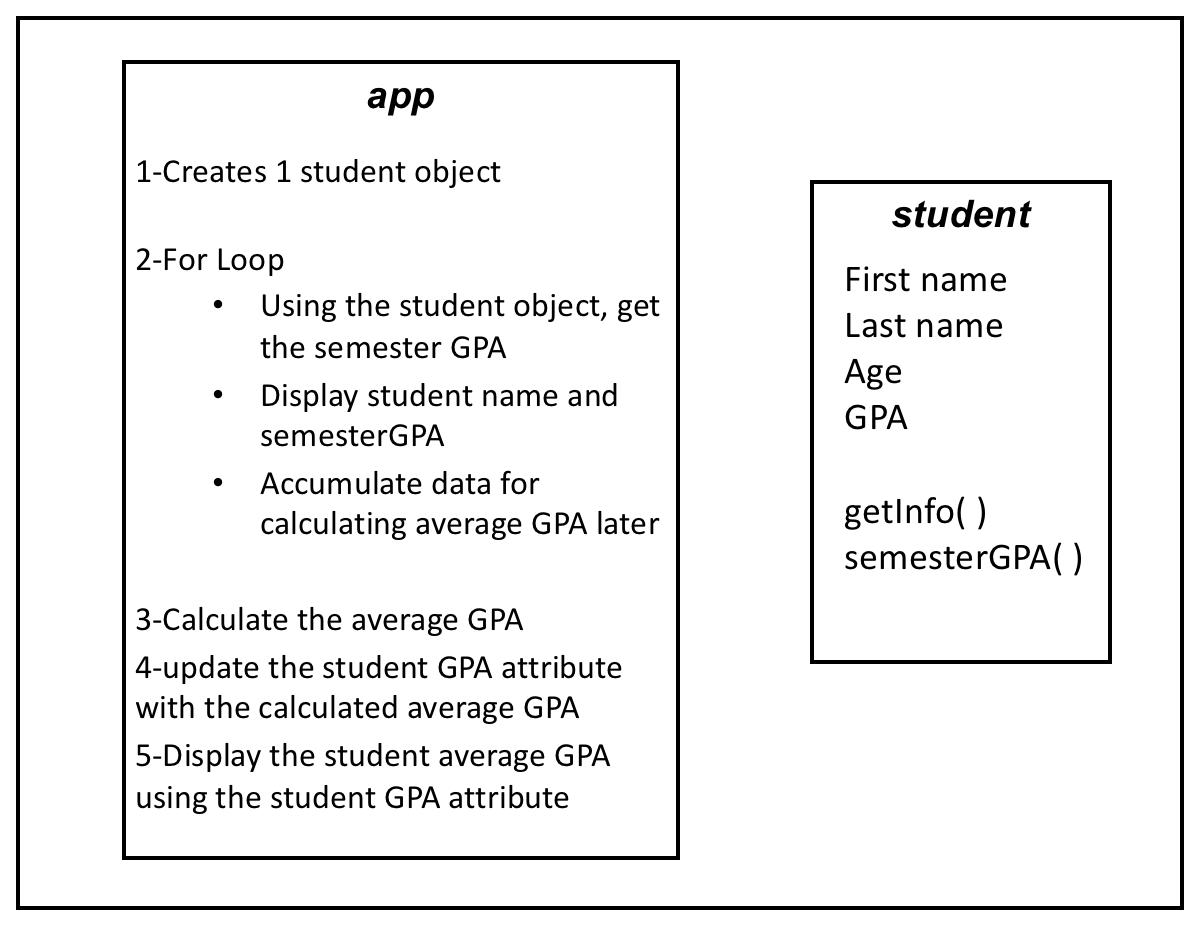
Things to implement:
- Create a method in the class student that returns the student's GPA.
- Have this method generate the GPA randomly in a range between 0 and 4.0.
- Implement a for loop in the application to call for the student's GPA 8 times.
- Display a number to account for the semester (from 1 to 8) and the student's name and GPA for each semester
- At the end update the student's attribute GPA and display the student's name and the final GPA (the average of the 8 semesters).
- Do not add any new attributes or variables to the student class.
- The only change to the student class should be the addition of the new method.
For instance, a report could look like this:
Semester 1 - John's GPA is 3.5
Semester 2 - John's GPA is 2.0
Semester 3 - John's GPA is 4.0
........................................
Semester 8 - John's GPA is 3.0
___________________________
John's average GPA is 3.2
Suggestions
If you need some help, see below for some suggestions:
My suggestion below is a step-by-step solution. Try to implement each step, one at a time.
1 - Start with your assignment 01. The new method semesterGPA() is one more method in the student class. The student class should still have everything as in the last assignment.
2 - Create a method called semesterGPA() in the student class. This method is going to return a random value between 0.0 and 4.0. Every time the method is called, it calculates a new random number and returns it.
3 - Change the app.
- App doesn't need the if statements from assignment 01
- App doesn't need 3 students as in assignment 01. This time you need only one student object.
- Include a for loop for the interaction through the 8 semesters.
- In the for loop display the student's name and semesterGPA
- Start accumulating data to calculate later the average GPA
- After the for loop,
- Calculate the average GPA
- Update the student GPA attribute with the calculated average GPA
- Display the student average GPA using the student GPA attributes
Step by Step Solution
There are 3 Steps involved in it
Step: 1

Get Instant Access to Expert-Tailored Solutions
See step-by-step solutions with expert insights and AI powered tools for academic success
Step: 2

Step: 3

Ace Your Homework with AI
Get the answers you need in no time with our AI-driven, step-by-step assistance
Get Started