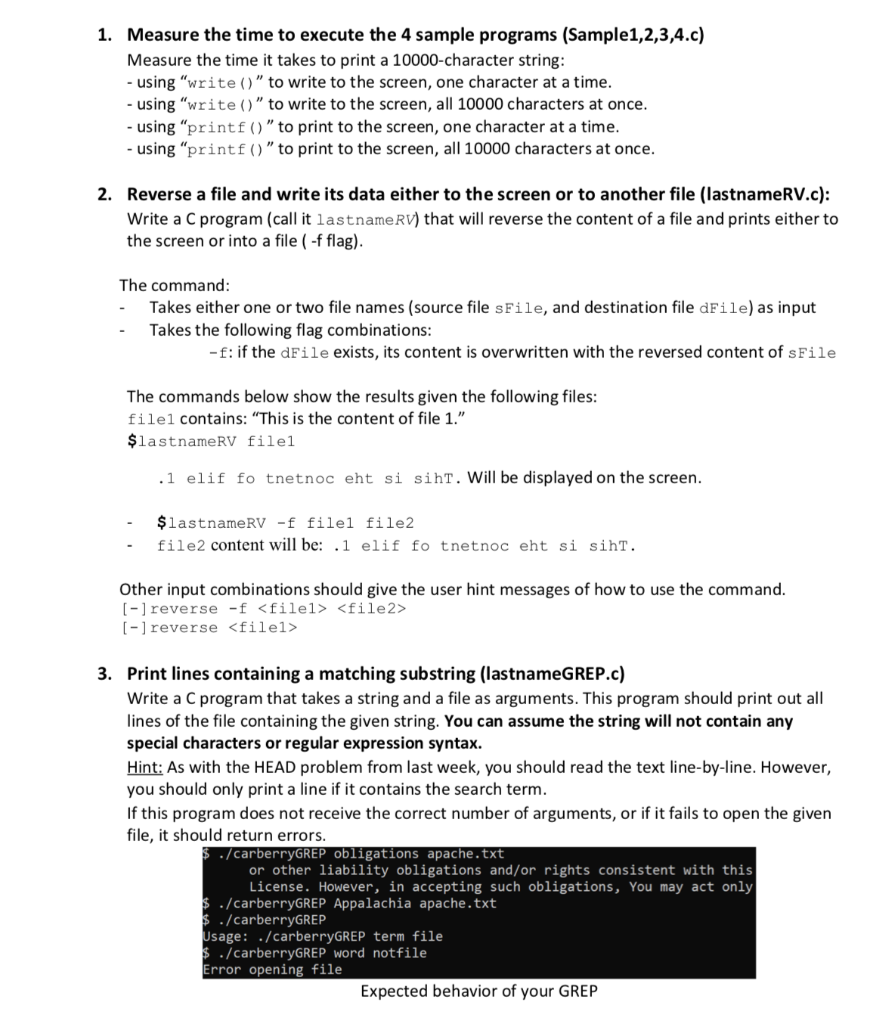PLEASE USE SYSTEM CALLS ONLY!!!!!!!!!!! I WILL DEFI ETLY GIVE AN HEADS UP IF YOU SOLVE ALL THE TASKS 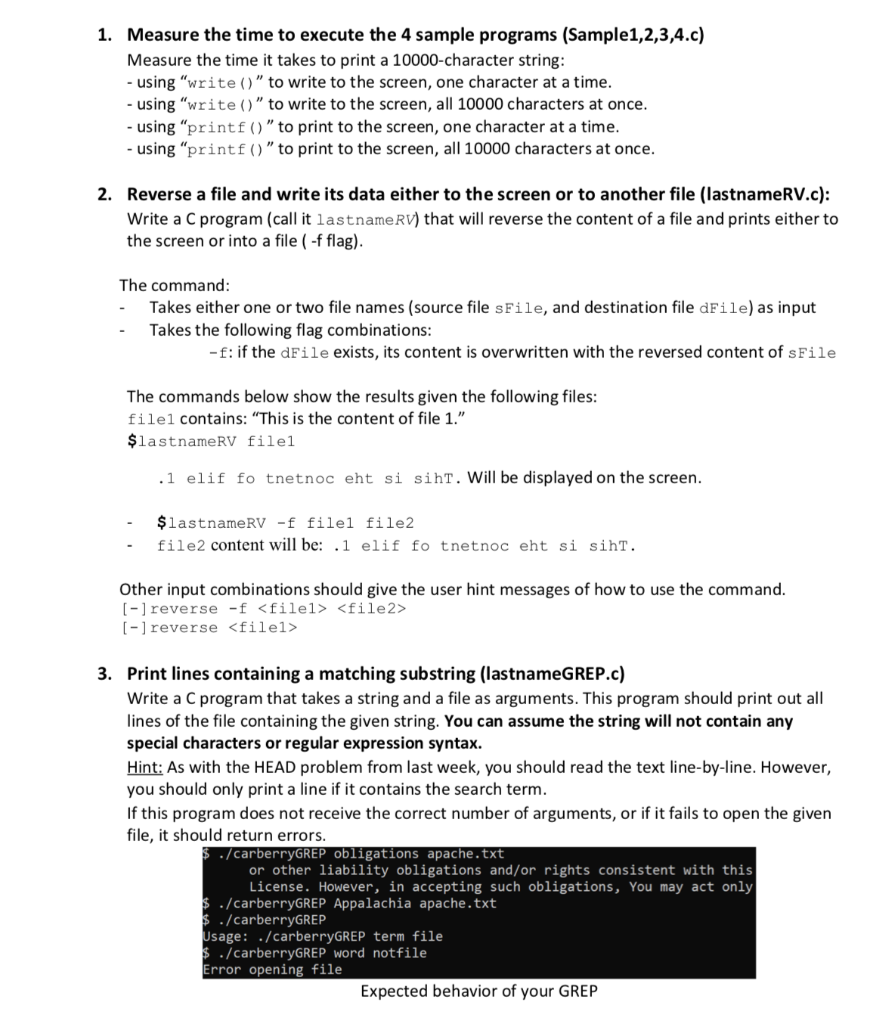
1. Measure the time to execute the 4 sample programs (Sample1,2,3,4.c) Measure the time it takes to print a 10000-character string: - using "write()" to write to the screen, one character at a time. - using "write()" to write to the screen, all 10000 characters at once. - using "printf()" to print to the screen, one character at a time. - using "printf()" to print to the screen, all 10000 characters at once. 2. Reverse a file and write its data either to the screen or to another file (lastnameRV.c): Write a C program (call it lastnameRV) that will reverse the content of a file and prints either to the screen or into a file ( -f flag). The command: Takes either one or two file names (source file sFile, and destination file dFile) as input Takes the following flag combinations: -f: if the dFile exists, its content is overwritten with the reversed content of sFile The commands below show the results given the following files: file contains: "This is the content of file 1." $lastnameRV filel .1 elif fo tnetnoc eht si siht. Will be displayed on the screen. $lastnameRv -f filel file2 file2 content will be: .1 elif fo tnetnoc eht si siht. Other input combinations should give the user hint messages of how to use the command. [ - ] reverse -f
[ - ] reverse 3. Print lines containing a matching substring (lastnameGREP.c) Write a C program that takes a string and a file as arguments. This program should print out all lines of the file containing the given string. You can assume the string will not contain any special characters or regular expression syntax. Hint: As with the HEAD problem from last week, you should read the text line-by-line. However, you should only print a line if it contains the search term. If this program does not receive the correct number of arguments, or if it fails to open the given file, it should return errors. ./ carberryGREP obligations apache.txt or other liability obligations and/or rights consistent with this License. However, in accepting such obligations, You may act only $ ./carberryGREP Appalachia apache.txt $ ./carberryGREP Usage: ./carberryGREP term file $ ./carberryGREP word notfile Error opening file Expected behavior of your GREP 1. Measure the time to execute the 4 sample programs (Sample1,2,3,4.c) Measure the time it takes to print a 10000-character string: - using "write()" to write to the screen, one character at a time. - using "write()" to write to the screen, all 10000 characters at once. - using "printf()" to print to the screen, one character at a time. - using "printf()" to print to the screen, all 10000 characters at once. 2. Reverse a file and write its data either to the screen or to another file (lastnameRV.c): Write a C program (call it lastnameRV) that will reverse the content of a file and prints either to the screen or into a file ( -f flag). The command: Takes either one or two file names (source file sFile, and destination file dFile) as input Takes the following flag combinations: -f: if the dFile exists, its content is overwritten with the reversed content of sFile The commands below show the results given the following files: file contains: "This is the content of file 1." $lastnameRV filel .1 elif fo tnetnoc eht si siht. Will be displayed on the screen. $lastnameRv -f filel file2 file2 content will be: .1 elif fo tnetnoc eht si siht. Other input combinations should give the user hint messages of how to use the command. [ - ] reverse -f [ - ] reverse 3. Print lines containing a matching substring (lastnameGREP.c) Write a C program that takes a string and a file as arguments. This program should print out all lines of the file containing the given string. You can assume the string will not contain any special characters or regular expression syntax. Hint: As with the HEAD problem from last week, you should read the text line-by-line. However, you should only print a line if it contains the search term. If this program does not receive the correct number of arguments, or if it fails to open the given file, it should return errors. ./ carberryGREP obligations apache.txt or other liability obligations and/or rights consistent with this License. However, in accepting such obligations, You may act only $ ./carberryGREP Appalachia apache.txt $ ./carberryGREP Usage: ./carberryGREP term file $ ./carberryGREP word notfile Error opening file Expected behavior of your GREP