Answered step by step
Verified Expert Solution
Question
1 Approved Answer
please use the liquid crystal as library The scnsors to be read are the temperature scasoe LM135 and the light sensor LDR. The potentiometor will
please use the liquid crystal as library 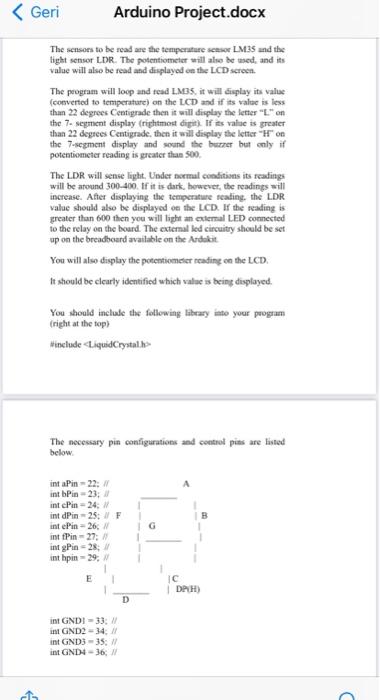
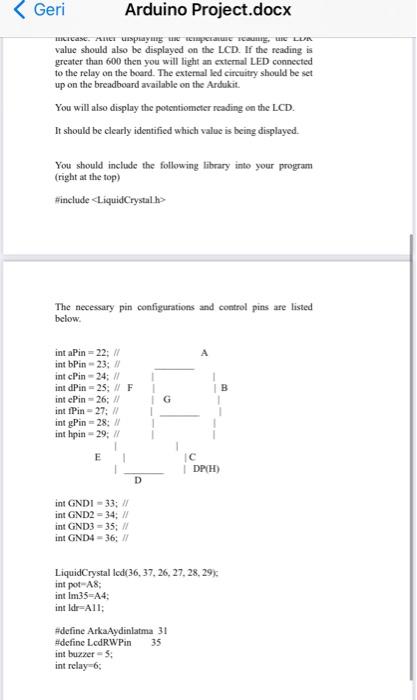 The scnsors to be read are the temperature scasoe LM135 and the light sensor LDR. The potentiometor will alse be used, and its value will also be read and divplayed on the LCD scresa. The peogram will loop and fead L.M35, it will cisplay its value (cosverted to temperature) on the UCD and if its value is less than 22 degrees Centigrade then it will divplay the letter "L." on the 7. scgment display (rightmost digat). If its value as greater than 22 degress Centigrade. then it will display the letter "HF on the 7-scgment display and soand the burner but wnly if potentioneter reading is greater than 500 . The LDR will sense laght. Uoder norenal cunditisas its readings will be around 300400. If it if durk, hewever, the readings will increase. After displaying the temperature reading. the L.DR value should also be displayed oe the LCD. If the frading is reater than 600 then you will light an cxiemal LED connected to the relay on the board. The cxternal led circuitry should be set up on the brcadocard avathable on the Ardekit. You will also divplay the potentiomelcr reading on the LCD. It should be clearty identified which valae is being displayed. You should inclade the following likerny iato your program (right at the top) *inelude cliguidCrystalhs The nocessary pin configurations and control piss are lissed below: value should also be displayed on the LCD. If the reading is greater than 600 then you will light an external LED connected to the relay on the board. The external led circuitry should be set up on the breadboard available on the Ardukit. You will also display the potentiometer reading on the LCD. It should be clearly identified which value is being displayed. You should include the following library into your program (right at the top) Hinclude The necessary pin configurations and control pins are listed below
The scnsors to be read are the temperature scasoe LM135 and the light sensor LDR. The potentiometor will alse be used, and its value will also be read and divplayed on the LCD scresa. The peogram will loop and fead L.M35, it will cisplay its value (cosverted to temperature) on the UCD and if its value is less than 22 degrees Centigrade then it will divplay the letter "L." on the 7. scgment display (rightmost digat). If its value as greater than 22 degress Centigrade. then it will display the letter "HF on the 7-scgment display and soand the burner but wnly if potentioneter reading is greater than 500 . The LDR will sense laght. Uoder norenal cunditisas its readings will be around 300400. If it if durk, hewever, the readings will increase. After displaying the temperature reading. the L.DR value should also be displayed oe the LCD. If the frading is reater than 600 then you will light an cxiemal LED connected to the relay on the board. The cxternal led circuitry should be set up on the brcadocard avathable on the Ardekit. You will also divplay the potentiomelcr reading on the LCD. It should be clearty identified which valae is being displayed. You should inclade the following likerny iato your program (right at the top) *inelude cliguidCrystalhs The nocessary pin configurations and control piss are lissed below: value should also be displayed on the LCD. If the reading is greater than 600 then you will light an external LED connected to the relay on the board. The external led circuitry should be set up on the breadboard available on the Ardukit. You will also display the potentiometer reading on the LCD. It should be clearly identified which value is being displayed. You should include the following library into your program (right at the top) Hinclude The necessary pin configurations and control pins are listed below
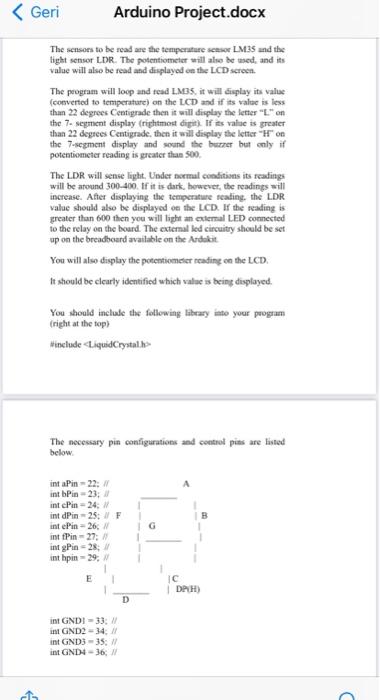
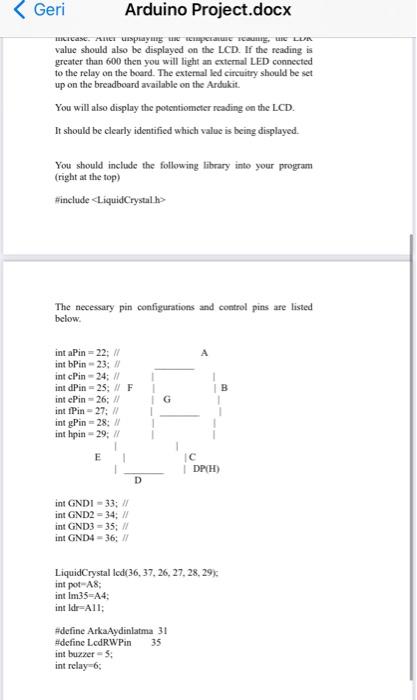
Step by Step Solution
There are 3 Steps involved in it
Step: 1

Get Instant Access to Expert-Tailored Solutions
See step-by-step solutions with expert insights and AI powered tools for academic success
Step: 2

Step: 3

Ace Your Homework with AI
Get the answers you need in no time with our AI-driven, step-by-step assistance
Get Started


