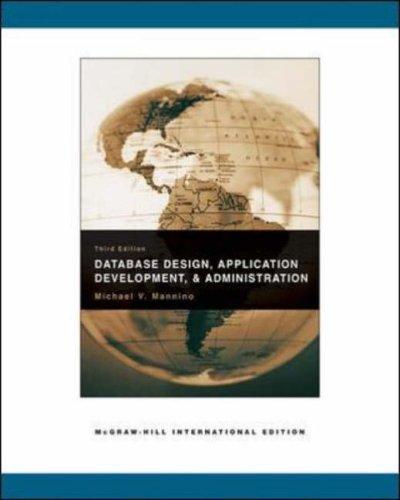Question
Please using matlab stuck on problem 3 Problem 2 Use a function (polar rose or spiral or anything else reasonable) to create (x,y) points. Move
Please using matlab
stuck on problem 3
Problem 2
Use a function (polar rose or spiral or anything else reasonable) to create (x,y) points. Move it to a new location using a rotation followed by a translation. Plot it again. Extra credit: Plot multiple copies in a circle or a grid or some other pattern using a for loop.
Deliverables:
Script to create the function and do the plot
Function to create x,y values
Put x,y values into a 3xn matrix
Use a matrix to move the points
Picture with your original and moved points
EC: Plot with multiple copies. Must use a loop (dont do it by hand)
Step by Step Instructions:
Create x and y points using either a spiral or a polar rose
Polar rose: r(t) is cos( n/d *t ) I used n = 4, d = 3 in the plot below
Spiral: r(t) is sqrt(t) (see lecture script)
x(t) = r(t) * cos(t)
y(t) = r(t) * sin(t)
Plot and make sure you have either a spiral or a rose. Use axis equal to make sure the aspect ratio is correct
Note: You can do anything you want here just produce x and y points that make an interesting plot one that you can tell if you rotated it correctly or not
Turn your x and y vectors into a 3xn matrix where n is the length of x and y
pts = [x; y; ones( 1, length(x) ) ]
Copy your mTrans and mRot code from the previous problem
Multiply the matrics by the points
ptsNew = mTrans * mRot * pts
Plot the new points. Notice that ptsNew is also a 3xn matrix with ones in the 3rd row ignore those
Problem 3
Plot your shape from problem 2 in 3D. Use a function to create x,y, and z points.
Create a wavy surface and plot it using surf
Deliverables:
Script to do the plots
Function to create the 3D data points for the first plot (can be any function youd like)
Function to create the height data for the second plot (can be any function youd like)
Screen shot of the plots from two different view points
Step by Step Instructions:
The 3D plot: Create a function file that takes in t and returns x,y and zCopy in your code from the previous problem to make x and y from t
If you, eg, want to pass in n and d or some other parameters, feel free
Set z to be some function of t I used cos(t) in the picture below
In the calling script create t and pass it to your function to create the x,y,z values
[x, y, z] = My3DFc( t )
Use plot3 to plot this in 3D
The surfaceCreate a function file mySrfF that takes in s and t and returns z
This can be any function youd like you can use the one from lecture or the plywood function from the homework or just make something up
Make sure to use element-wise multiplication
In the calling script make a grid of values using meshgrid
s = linspace(-pi, pi);
t = linspace(-pi, pi);
[S, T] = meshgrid(s,t)
- note, I used a bigger range for the plot below
Use these values to get your z values
Z = mySrfFc(S,T)
Plot using surf
surf( S, T, Z);
Plot that way then try
surf( S, T, Z, FaceColor, [ 0.5 0.5 0.5], EdgeColor, None);
camlight left;
lighting phong;
To rotate the camera use the rotate tool
You can also set the camera viewpoint from within the code
view( 45, 60 )
Step by Step Solution
There are 3 Steps involved in it
Step: 1

Get Instant Access to Expert-Tailored Solutions
See step-by-step solutions with expert insights and AI powered tools for academic success
Step: 2

Step: 3

Ace Your Homework with AI
Get the answers you need in no time with our AI-driven, step-by-step assistance
Get Started