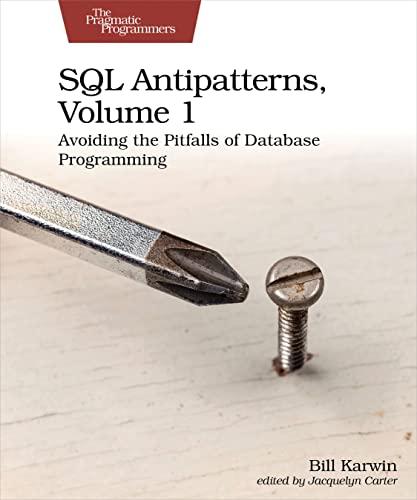Answered step by step
Verified Expert Solution
Question
1 Approved Answer
please using while and len Center-aligned bars (cab.py) Enter bar string: 355399271122 Enter bar string: 13155371 + ------------------ + + ------------------ + #### ######## T##################

please using while and len
Center-aligned bars (cab.py) Enter bar string: 355399271122 Enter bar string: 13155371 + ------------------ + + ------------------ + #### ######## T################## ######### ## #### | This one is more difficult than the first two, so don't start with this! cab.py Should accept a string of digits as input. However, the way that the program uses the numbers should differ slightly from Lab.py and rab.py. In cab.py), each pair of numbers is used to produce the output on a given row. the bars should "start" from the center of the 20-character-wide box, and the input string specifies how much they should jut-out to the left and to the right. For instance, look at the first example in the table to the right. In the first row, the bar has three # to the left of center, and five # characters to the right of center. This is specified by the 35 in the input string. The third and fourth characters, 53), specifies 5 to the left and three to the right ######## + ----- ----------- --+ + -------- ---------- + Center-aligned bars (cab.py) Enter bar string: 355399271122 Enter bar string: 13155371 + ------------------ + + ------------------ + #### ######## T################## ######### ## #### | This one is more difficult than the first two, so don't start with this! cab.py Should accept a string of digits as input. However, the way that the program uses the numbers should differ slightly from Lab.py and rab.py. In cab.py), each pair of numbers is used to produce the output on a given row. the bars should "start" from the center of the 20-character-wide box, and the input string specifies how much they should jut-out to the left and to the right. For instance, look at the first example in the table to the right. In the first row, the bar has three # to the left of center, and five # characters to the right of center. This is specified by the 35 in the input string. The third and fourth characters, 53), specifies 5 to the left and three to the right ######## + ----- ----------- --+ + -------- ---------- +Step by Step Solution
There are 3 Steps involved in it
Step: 1

Get Instant Access to Expert-Tailored Solutions
See step-by-step solutions with expert insights and AI powered tools for academic success
Step: 2

Step: 3

Ace Your Homework with AI
Get the answers you need in no time with our AI-driven, step-by-step assistance
Get Started