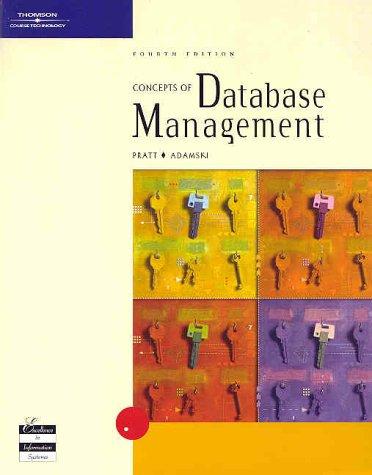Answered step by step
Verified Expert Solution
Question
1 Approved Answer
please walk through the whole project please. Thank you First generate and plot a sinusoidal signal with amplitude 1, frequency 10 Hz and phase of


please walk through the whole project please.
Thank you
First generate and plot a sinusoidal signal with amplitude 1, frequency 10 Hz and phase of pi/4 for a duration of 0.5 sec with 1 a) ms intervals b) The generated sinusoidal signal has no noise. In practice signals are noisy and the noise level in the signal is defined by a ratio called Signal to Noise Ratio (SNR) SNR-10*log10(Signal Power/Noise Power) dB In this part we will simulate a additive white Gaussian Noise (AWGN). In Matlab, AWGN noise can be simulated with "randn function. The randn function creates Gaussian distributed random numbers with mean zero and variance of 1 Generate noise vectors using randn function with zero mean but having a variance of 2 -o2- 0.5 2 For each case 1) plot the summation of the original sinusoidal signal and noise Calculate the signal and noise power and the corresponding SNR in dB. The power of a signal can be calculated by summing the absolute square of its values. 2) In this part, the noisy sinusoidal signals you created in part b will be input to an LTI system with impulse response h[n] defined as c) where the length of h[n] is K. For K-3, K-10 and K-100 calculate the output of the system. You can either write your own function implementing the convolution or you can use the conv command from Matlab For each case (for each 2 and K combination) 1) Plot the output signals - subplot function helps for not creating too many plots 2) Calculate the noise power in the input signal and the system output signal and tabulate these results Which length of system seems to reduce the input noise power the most To calculate the noise power here you can subtract the original noiseless signal (since we know it) and whatever left is the noise left in the signal The project files has an additional file named stopobw.wav. Load that sound data to Matlab [x, fs]= audioread(' stopobiw.wav' ); will read the values of the sound file in the variable x. You may look for additional options using help audioread You can listen the loaded variable x using sound (x,fs) Create a plot of x. For time axis the time between each sample is 1/fs b) a) Now let's add some noise to this signal. Create a AWGN with zero mean and variance 0.01 and add to the data. Plot the noisy data and listen it. c) Now pass this noisy data through a system whose input response h - 1/10 *ones(10,1); d) Plot the output signal and listen it. Comment on the noise level The applied moving average filter is not an optimal system to reduce the noise in the system. In DSP you can learn filter design techniques to better reduce the noise in a signal. 2-Images(40 %) In your project files you have an image file named 'Iths_sp.tif. Load this image file to Matlab through X-imread(file_name.tif) 1) This will load the variable X which is a matrix. Check the size of the image by size(X) and report it. 2) You can see the loaded image in MATLAB by imshow command. Show the image in Matlab and include this original image in your report. Note that the original image I gave you has noise called salt and pepper noise. Our goal is to reduce this noisy effect. 3) I want to input this image signals to LTI systems with impulse responses shown as below Note that the input is a 2D signal and the impulse responses are also a 2D signals. The 2D convolution sum can be represented as You may want to write your own 2D convolution sum, but Matlab has also a function called conv2 which implements 2D convolution. Apply 2D convolution for each of the above system impulse responses and show the output images (You may want to convert the data type to uint8 by uint8(y) before using imshow). Which filter creates the less noisy image? BONUS: (Additional 10%)i Now pass the same noisy image through a 3 x 3 median filter. Compare your results with the results you got in the previous section. Median filter outputs the median of the numbers is is operating on First generate and plot a sinusoidal signal with amplitude 1, frequency 10 Hz and phase of pi/4 for a duration of 0.5 sec with 1 a) ms intervals b) The generated sinusoidal signal has no noise. In practice signals are noisy and the noise level in the signal is defined by a ratio called Signal to Noise Ratio (SNR) SNR-10*log10(Signal Power/Noise Power) dB In this part we will simulate a additive white Gaussian Noise (AWGN). In Matlab, AWGN noise can be simulated with "randn function. The randn function creates Gaussian distributed random numbers with mean zero and variance of 1 Generate noise vectors using randn function with zero mean but having a variance of 2 -o2- 0.5 2 For each case 1) plot the summation of the original sinusoidal signal and noise Calculate the signal and noise power and the corresponding SNR in dB. The power of a signal can be calculated by summing the absolute square of its values. 2) In this part, the noisy sinusoidal signals you created in part b will be input to an LTI system with impulse response h[n] defined as c) where the length of h[n] is K. For K-3, K-10 and K-100 calculate the output of the system. You can either write your own function implementing the convolution or you can use the conv command from Matlab For each case (for each 2 and K combination) 1) Plot the output signals - subplot function helps for not creating too many plots 2) Calculate the noise power in the input signal and the system output signal and tabulate these results Which length of system seems to reduce the input noise power the most To calculate the noise power here you can subtract the original noiseless signal (since we know it) and whatever left is the noise left in the signal The project files has an additional file named stopobw.wav. Load that sound data to Matlab [x, fs]= audioread(' stopobiw.wav' ); will read the values of the sound file in the variable x. You may look for additional options using help audioread You can listen the loaded variable x using sound (x,fs) Create a plot of x. For time axis the time between each sample is 1/fs b) a) Now let's add some noise to this signal. Create a AWGN with zero mean and variance 0.01 and add to the data. Plot the noisy data and listen it. c) Now pass this noisy data through a system whose input response h - 1/10 *ones(10,1); d) Plot the output signal and listen it. Comment on the noise level The applied moving average filter is not an optimal system to reduce the noise in the system. In DSP you can learn filter design techniques to better reduce the noise in a signal. 2-Images(40 %) In your project files you have an image file named 'Iths_sp.tif. Load this image file to Matlab through X-imread(file_name.tif) 1) This will load the variable X which is a matrix. Check the size of the image by size(X) and report it. 2) You can see the loaded image in MATLAB by imshow command. Show the image in Matlab and include this original image in your report. Note that the original image I gave you has noise called salt and pepper noise. Our goal is to reduce this noisy effect. 3) I want to input this image signals to LTI systems with impulse responses shown as below Note that the input is a 2D signal and the impulse responses are also a 2D signals. The 2D convolution sum can be represented as You may want to write your own 2D convolution sum, but Matlab has also a function called conv2 which implements 2D convolution. Apply 2D convolution for each of the above system impulse responses and show the output images (You may want to convert the data type to uint8 by uint8(y) before using imshow). Which filter creates the less noisy image? BONUS: (Additional 10%)i Now pass the same noisy image through a 3 x 3 median filter. Compare your results with the results you got in the previous section. Median filter outputs the median of the numbers is is operating onStep by Step Solution
There are 3 Steps involved in it
Step: 1

Get Instant Access to Expert-Tailored Solutions
See step-by-step solutions with expert insights and AI powered tools for academic success
Step: 2

Step: 3

Ace Your Homework with AI
Get the answers you need in no time with our AI-driven, step-by-step assistance
Get Started