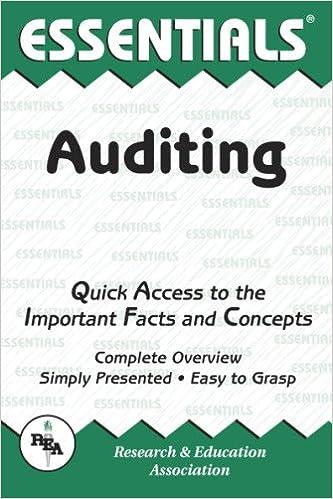Question
Please work on this excel sheet !! 1. Change the name of the data sheet from Sheet1 to Sales_Data. 2. Compute Profits in Column L.
Please work on this excel sheet !!
1. Change the name of the data sheet from Sheet1 to Sales_Data. 2. Compute Profits in Column L. Format the column as currency with two decimal points. (Profit is calculated as the Number of Items sold minus the Number of Returns multiplied by the difference between 2022 Unit Price and Unit Cost) 3. It is expected that Unit Price will increase by 14 percent in 2023 (Cell Q1). In Column M, compute 2023 Unit Price. Make sure to use absolute and relative referencing to complete this task. Format Column M as currency. 4. In range Q4:Q14 of the Sale sheet, compute the following for Profit: SUM, AVERAGE, MAXIMUM, MINIMUM, VARIANCE, STANDARD DEVIATION, MEDIAN, MODE, 2nd SMALL, MODE.SGNL, and 4th LARGE number of profits for the sales period. Format the cells appropriately.
5. Er believes that the ErgoTwin beds in the SW region have a higher number of returns over the two-year period (2021-2022) than the ErgoTwin returns in the NE region. Does the data support this claim? Justify and support your answer. Record your answer to this question on a separate sheet named. ErgoTwinReturn. 6. Er believes that the total sales (number of items sold) in the SE region in 2021 is more than the 2022 total sales in the NW region. Does the data support this claim? Justify and support your answer. Record your answer to this question on a separate sheet named 2022Sales_Comp. 7. Create a chart showing the 2022 return distribution of the various products. You need to identify which type of chart would be the most appropriate to answer this question. Save your chart on a separate sheet named ErgoBed_Chart. 8. Apply conditional formatting to highlight the following: Using green, highlight all returns with values between 8 and 13. 9. Create a new field in Column N and label it Full_Address; this field will combine the following three fields: StreetAddress, the Region and the Zipcode. (Use an Excel built-in function).
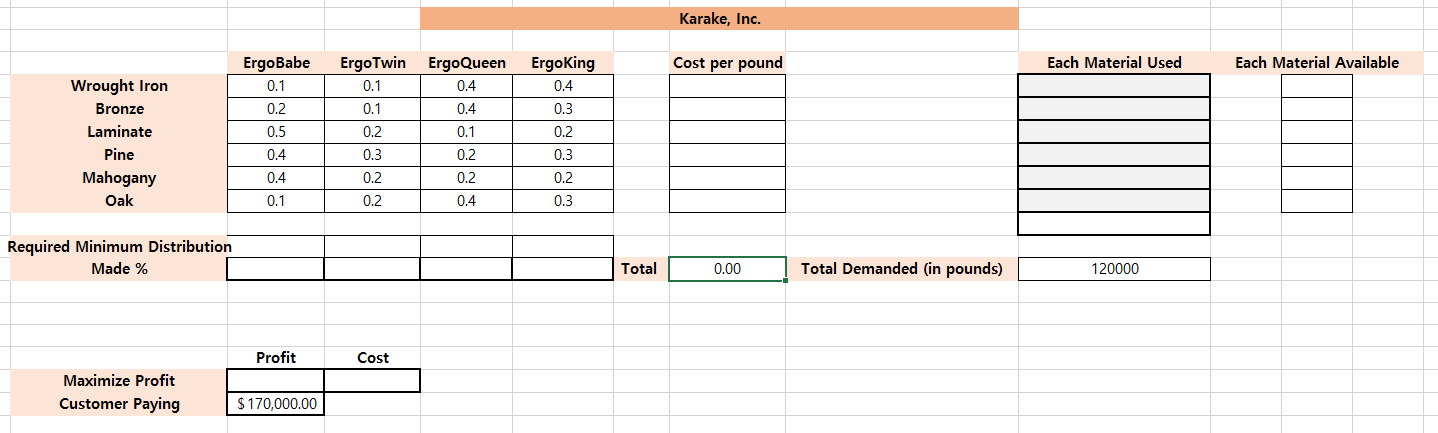
Step by Step Solution
There are 3 Steps involved in it
Step: 1

Get Instant Access to Expert-Tailored Solutions
See step-by-step solutions with expert insights and AI powered tools for academic success
Step: 2

Step: 3

Ace Your Homework with AI
Get the answers you need in no time with our AI-driven, step-by-step assistance
Get Started