Question
Please work with code below (C++). Thanks. #include #include // random number #include // for time #include #include #include using namespace std; double getAverage(int *array,
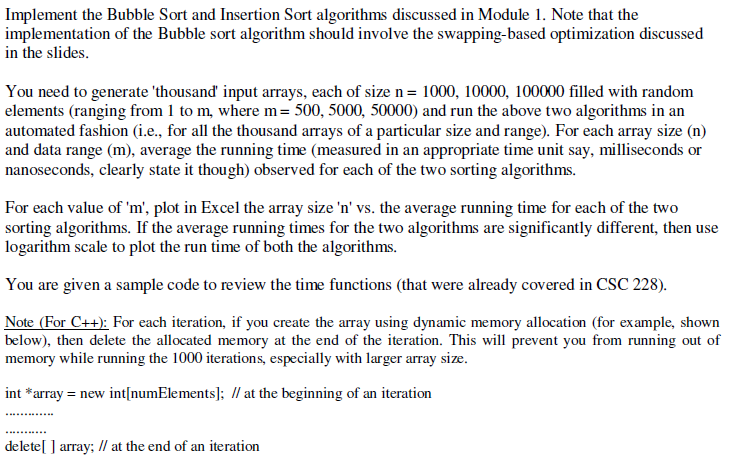
Please work with code below (C++). Thanks.
#include
#include
using namespace std;
double getAverage(int *array, int numElements){ int sum = 0; for (int index = 0; index
int main(){
int numElements; cout > numElements; int maxValue; cout > maxValue; double totalAveragingTime = 0; srand(time(NULL));
using namespace std::chrono;
int numIterations = 1000; for (int iteration = 1; iteration
high_resolution_clock::time_point t1 = high_resolution_clock::now(); double average = getAverage(array, numElements); high_resolution_clock::time_point t2 = high_resolution_clock::now(); duration return 0; }
Step by Step Solution
There are 3 Steps involved in it
Step: 1

Get Instant Access to Expert-Tailored Solutions
See step-by-step solutions with expert insights and AI powered tools for academic success
Step: 2

Step: 3

Ace Your Homework with AI
Get the answers you need in no time with our AI-driven, step-by-step assistance
Get Started


