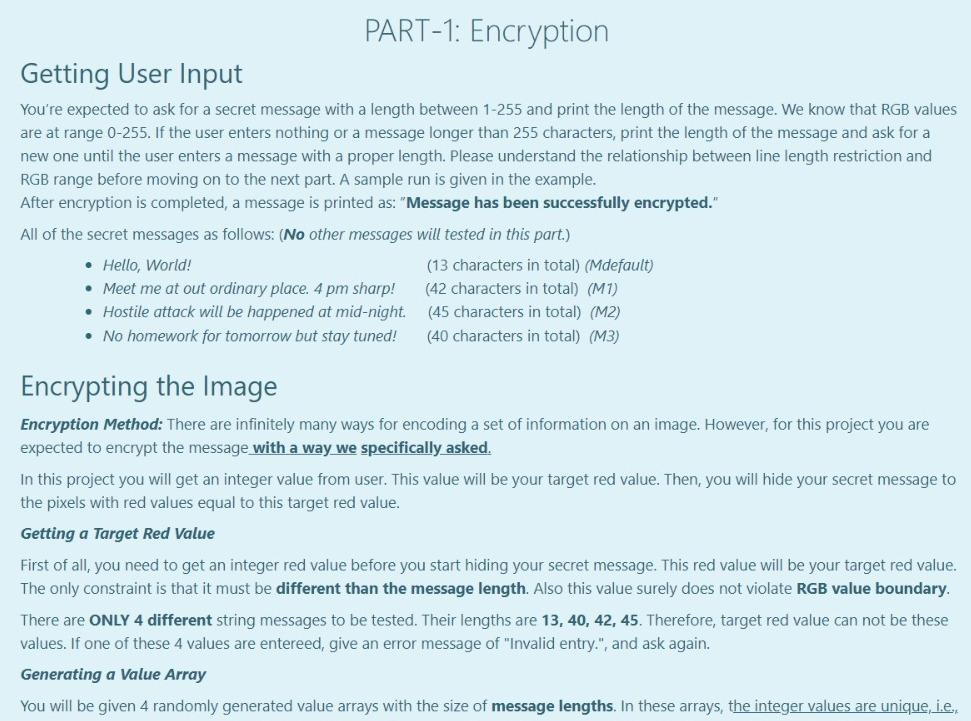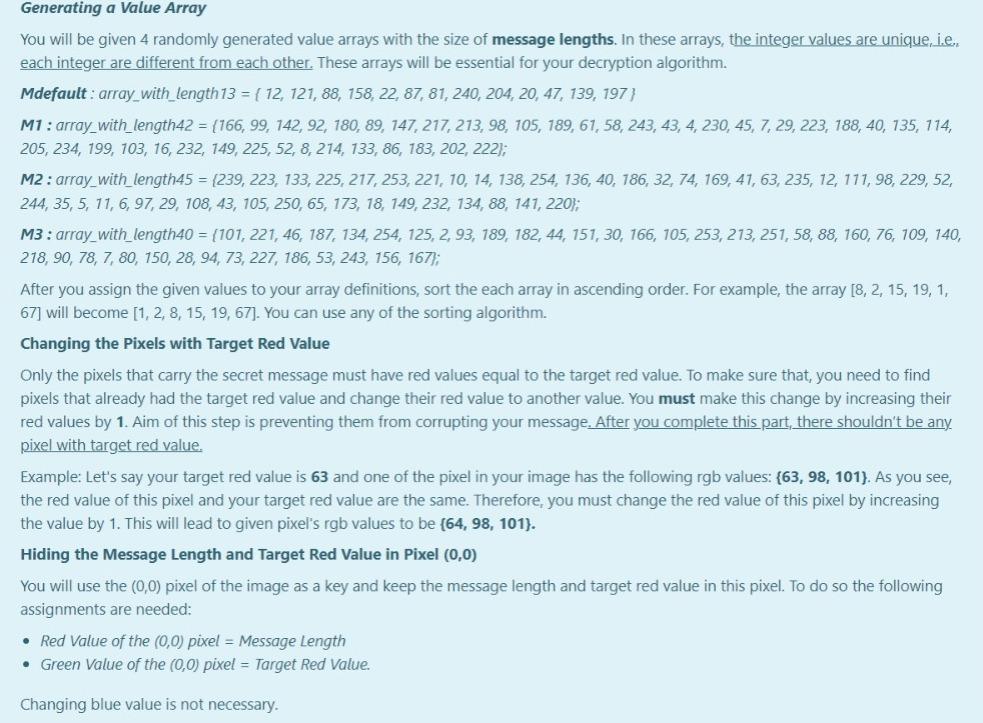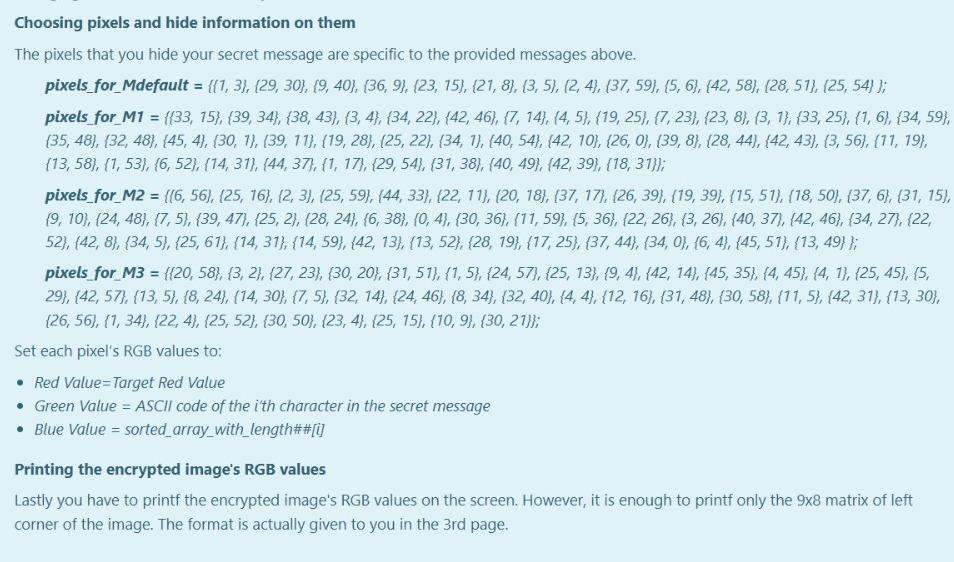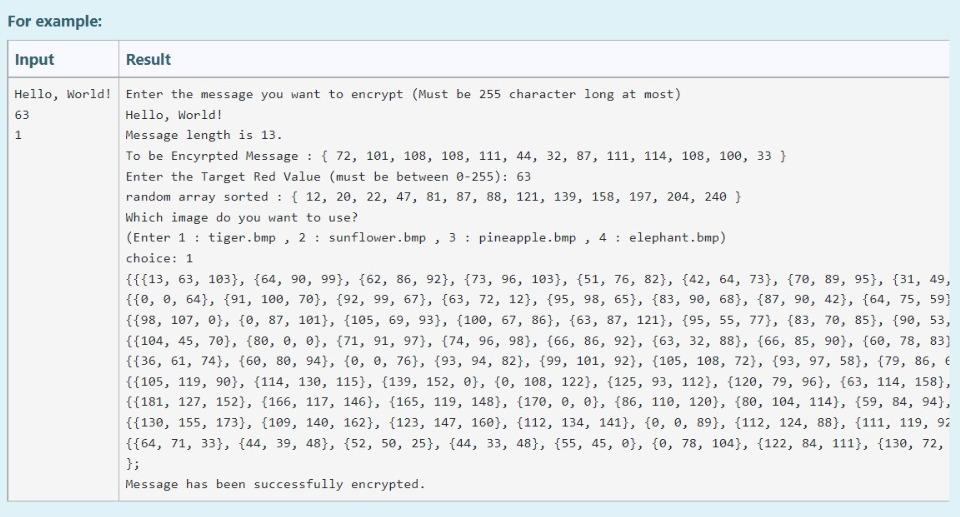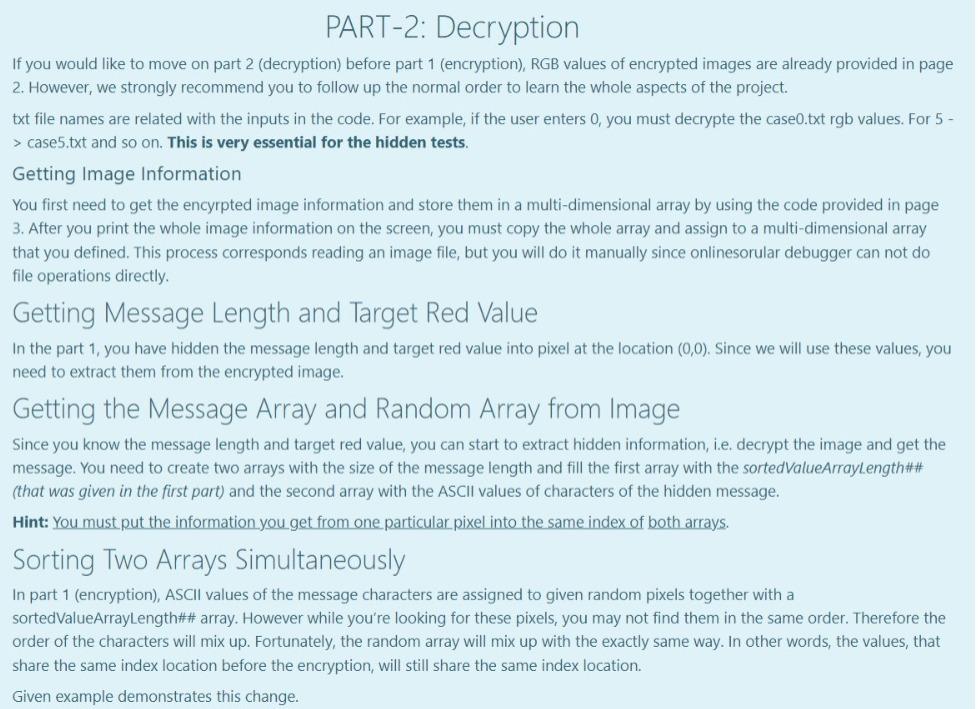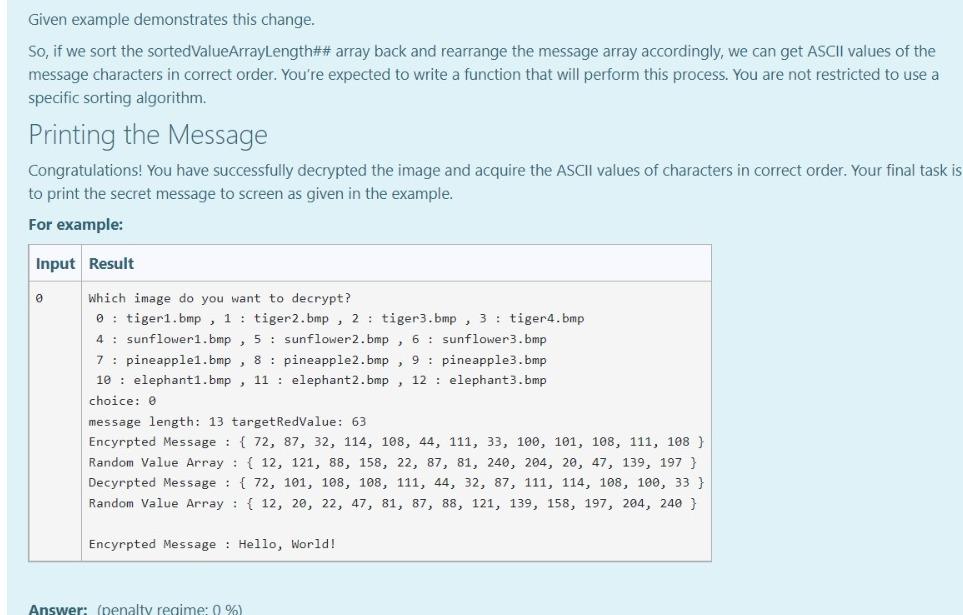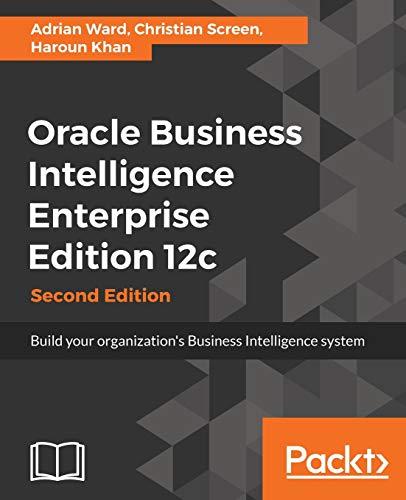Please write in C language.
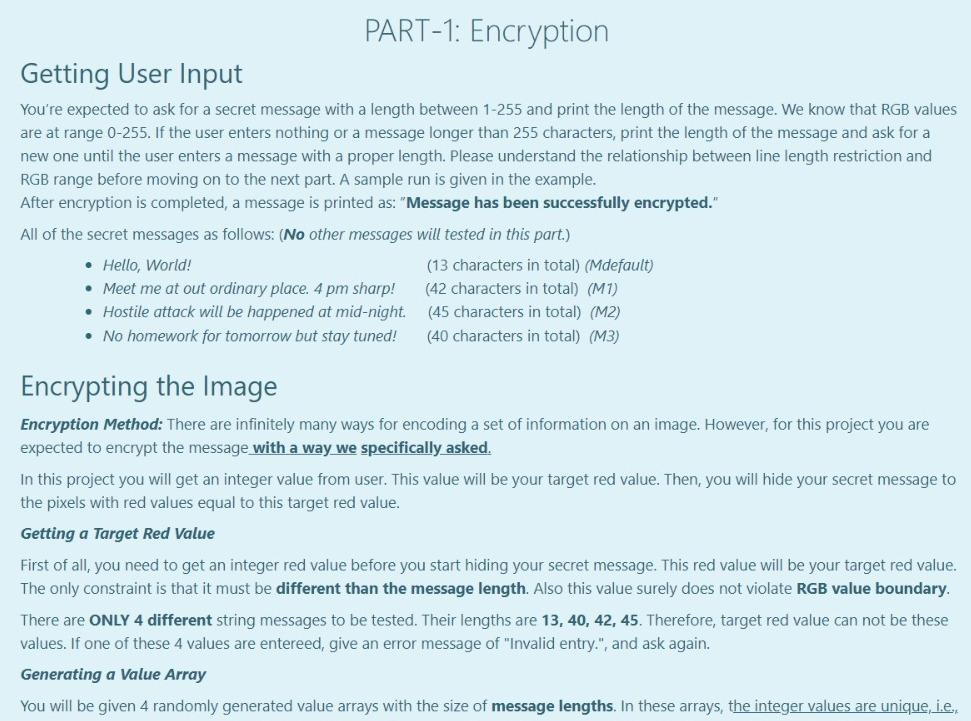
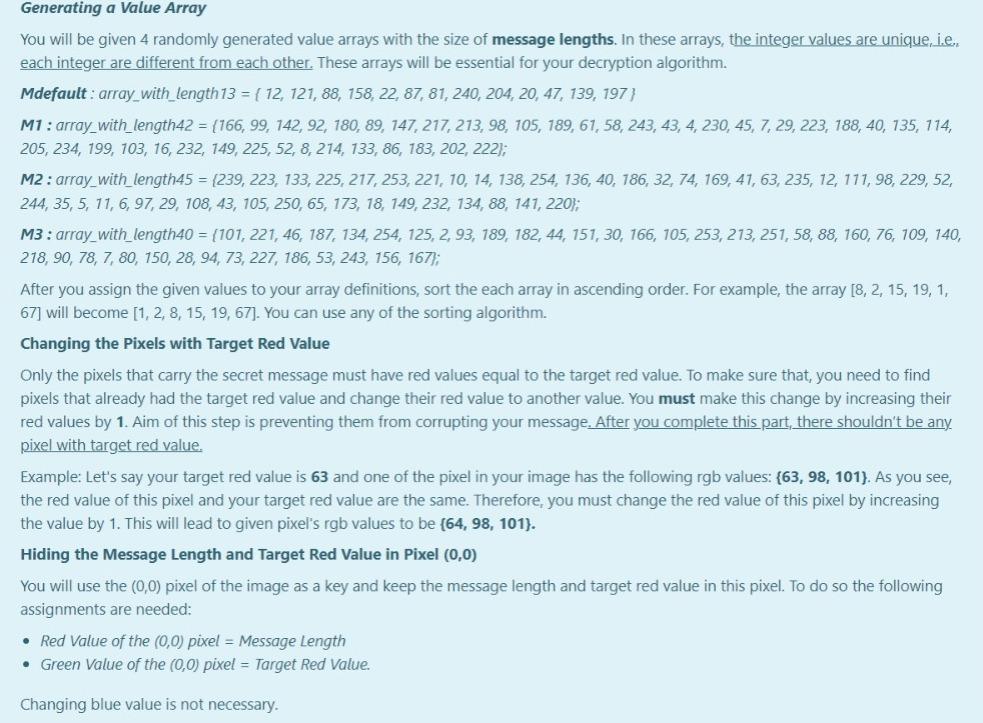
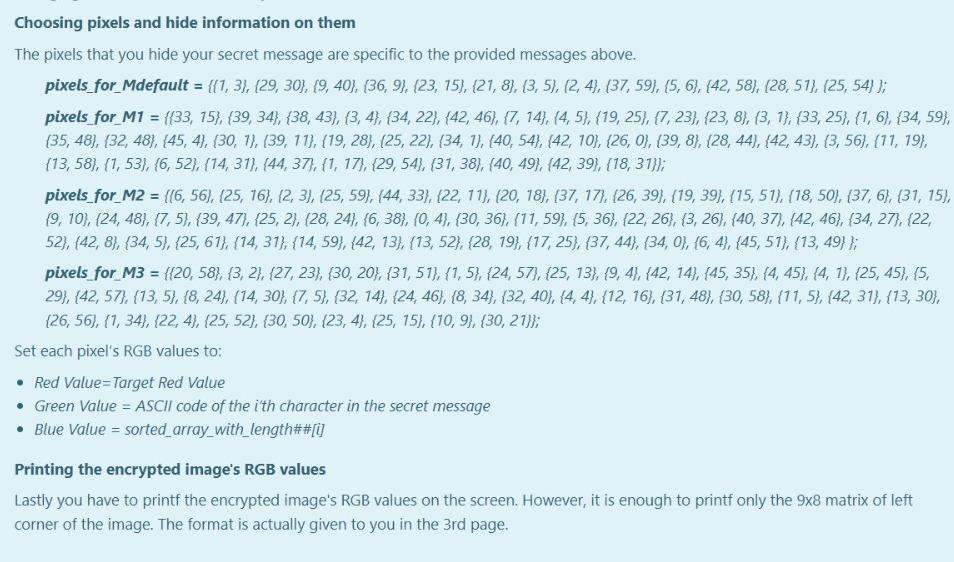
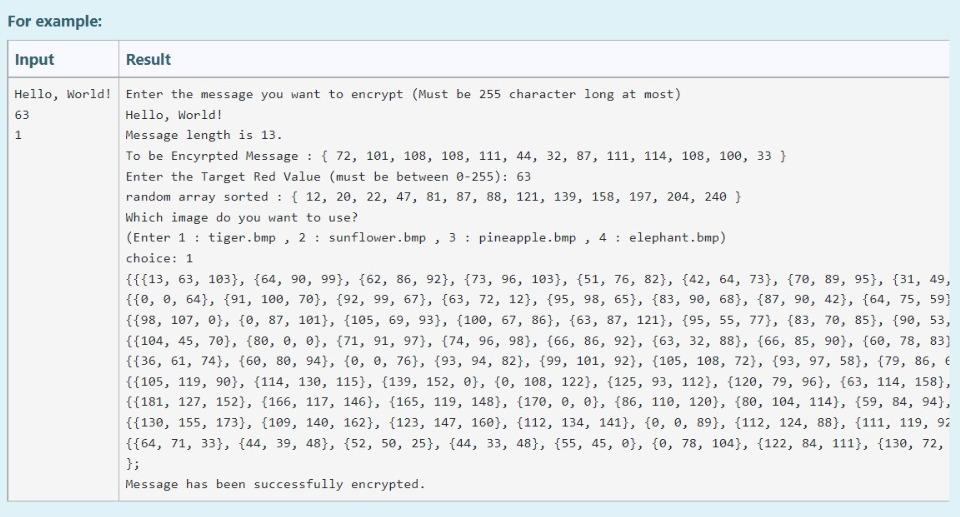
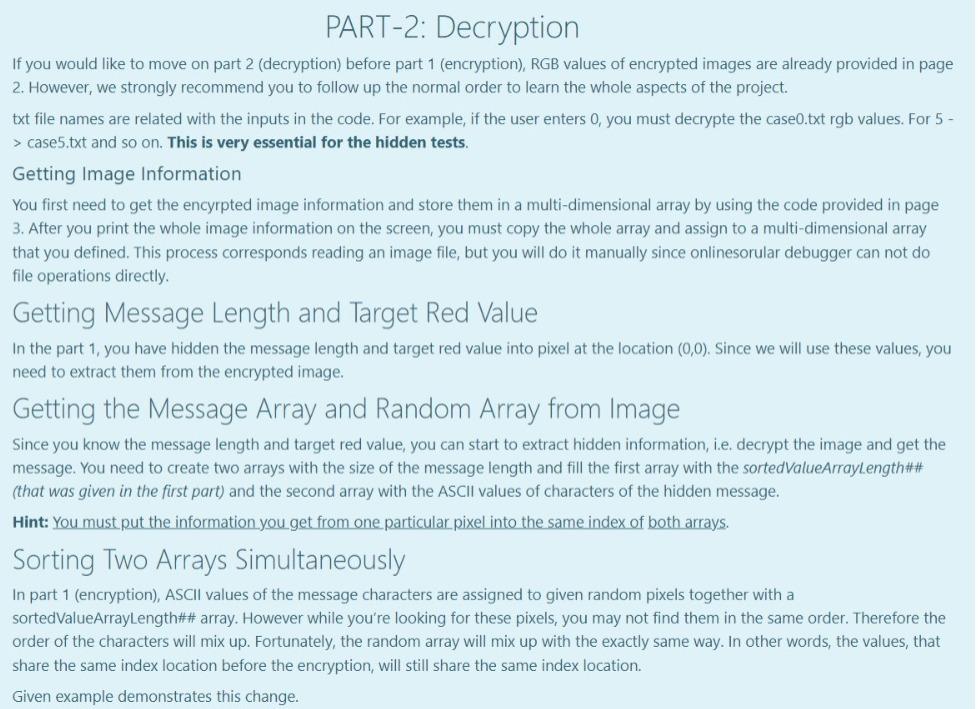
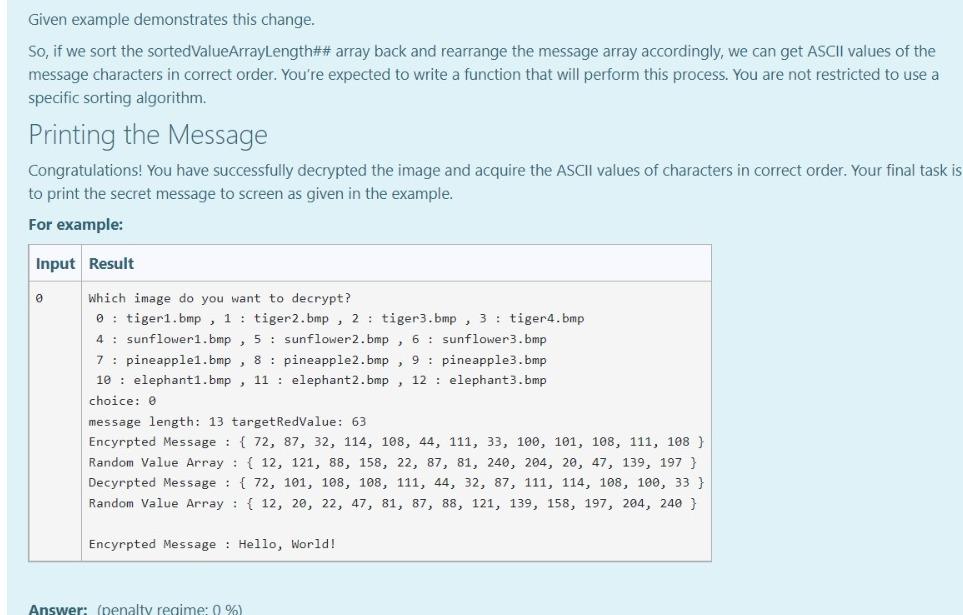
PART-1: Encryption Getting User Input You're expected to ask for a secret message with a length between 1-255 and print the length of the message. We know that RGB values are at range 0-255. If the user enters nothing or a message longer than 255 characters, print the length of the message and ask for a new one until the user enters a message with a proper length. Please understand the relationship between line length restriction and RGB range before moving on to the next part. A sample run is given in the example. After encryption is completed, a message is printed as: "Message has been successfully encrypted." All of the secret messages as follows: (No other messages will tested in this part.) Hello, World! (13 characters in total) (Mdefault) Meet me at out ordinary place. 4 pm sharp! (42 characters in total) (M1) Hostile attack will be happened at mid-night (45 characters in total) (M2) No homework for tomorrow but stay tuned! (40 characters in total) (M3) Encrypting the Image Encryption Method: There are infinitely many ways for encoding a set of information on an image. However, for this project you are expected to encrypt the message with a way we specifically asked. In this project you will get an integer value from user. This value will be your target red value. Then, you will hide your secret message to the pixels with red values equal to this target red value. Getting a Target Red Value First of all, you need to get an integer red value before you start hiding your secret message. This red value will be your target red value. The only constraint is that it must be different than the message length. Also this value surely does not violate RGB value boundary. There are ONLY 4 different string messages to be tested. Their lengths are 13, 40, 42, 45. Therefore, target red value can not be these values. If one of these 4 values are entereed, give an error message of "Invalid entry", and ask again. Generating a Value Array You will be given 4 randomly generated value arrays with the size of message lengths. In these arrays, the integer values are unique, i.e. Generating a Value Array You will be given 4 randomly generated value arrays with the size of message lengths. In these arrays, the integer values are unique, i.e. each integer are different from each other. These arrays will be essential for your decryption algorithm. Mdefault : array_with_length 13 = { 12, 121, 88, 158, 22, 87, 81, 240, 204, 20, 47, 139, 197} M1: array_with_length42 = {166, 99, 142, 92, 180, 89, 147, 217, 213, 98, 105, 189, 61, 58, 243, 43, 4, 230, 45, 7, 29, 223, 188, 40, 135, 114, 205, 234, 199, 103, 16, 232, 149, 225, 52, 8, 214, 133, 86, 183, 202, 222); M2: array_with_length45 = 239, 223, 133, 225, 217, 253, 221, 10, 14, 138, 254, 136, 40, 786, 32, 74, 169, 41, 63, 235, 12, 111, 98, 229, 52, 244, 35, 5, 11, 6, 97, 29, 108, 43, 105, 250, 65, 173, 18, 149, 232, 134, 88, 141, 220); M3: array_with_length40 = (101, 221, 46, 187, 134, 254, 125, 2, 93, 189, 182, 44, 151, 30, 166, 105, 253, 213, 251, 58, 88, 160, 76, 109, 140, 218, 90, 78, 7, 80, 150, 28, 94, 73, 227, 186, 53, 243, 156, 167); After you assign the given values to your array definitions, sort the each array in ascending order. For example, the array [8, 2, 15, 19, 1, 67] will become [1, 2, 8, 15, 19, 67). You can use any of the sorting algorithm. Changing the Pixels with Target Red Value Only the pixels that carry the secret message must have red values equal to the target red value. To make sure that, you need to find pixels that already had the target red value and change their red value to another value. You must make this change by increasing their red values by 1. Aim of this step is preventing them from corrupting your message. After you complete this part, there shouldn't be any pixel with target red value. Example: Let's say your target red value is 63 and one of the pixel in your image has the following rgb values: (63, 98, 101). As you see, the red value of this pixel and your target red value are the same. Therefore, you must change the red value of this pixel by increasing the value by 1. This will lead to given pixel's rgb values to be (64, 98, 101). 1 Hiding the Message Length and Target Red Value in Pixel (0,0) You will use the (0,0) pixel of the image as a key and keep the message length and target red value in this pixel. To do so the following assignments are needed: Red Value of the (0,0) pixel = Message Length Green Value of the (0,0) pixel = Target Red Value. Changing blue value is not necessary. Choosing pixels and hide information on them The pixels that you hide your secret message are specific to the provided messages above. pixels_for_Mdefault = {{1, 3), (29, 30), 19, 40). (36, 9) (23, 15), (21, 8), (3,5), (2,4), (37, 59), (5, 6), (42, 58), (28,51), (25, 54}); pixels_for_M1 = {{33, 15), (39, 34}, {38, 43), (3,4}, {34, 22), (42, 46), (7, 14), (4,5), (19,25), (7, 23), (23, 8), (3, 1), (33, 25), (1,6), {34, 59), (35,48), (32, 48), (45, 4), (30, 1), (39, 11), (19, 28), (25, 22). {34, 1), (40, 54), (42, 10), {26, 0), (39, 8), (28, 44), (42, 43), (3, 56), (11, 19), (13,58), (1,53), (6,52}, {14, 31), (44, 37), (1, 17}, {29, 54, 31, 38), [40, 49), (42, 39), (18, 31}); pixels_for_M2 = {(6, 56), (25, 16), (2, 3), (25, 59), (44, 33), 122, 11), (20, 18), (37, 17), (26, 39), (19, 39), (15, 51), (18,50), (37,6), (31, 15), (9, 10), (24, 48), (7,5), (39, 47), (25, 2), (28, 24), (6,38), (0,4}, {30, 36), (11, 59), (5, 36). (22, 26), (3, 26), (40, 37), [42, 46), (34, 27), (22, 52), (42, 8), (34,5), (25, 61), (14, 31}, {14, 59},{42, 13), (13,52}, {28, 19},{17, 25}, {37, 44), (34,0), (6,4), (45, 51), (13, 49} }; pixels for M3 = {{20, 58}, {3, 2), (27, 23), (30, 20}, {31, 51}, {1,5}, {24, 57), (25, 13}, {9, 4), 142, 14), [45, 35), (4,45), (4, 1), (25, 45), (5, 29), (42,57), (13,5), (8, 24), (14, 30}, {7,5), (32, 14), (24, 46), (8, 34), (32, 40}, {4, 4), (12, 16), (31, 48), (30, 58}, {11,5), (42, 31}, {13, 30), {26, 56), (1, 34), (22,4), (25, 52), (30, 50), (23,4), (25, 15), (10, 9, (30, 21}}; Set each pixel's RGB values to: Red Value=Target Red Value Green Value = ASCII code of the i'th character in the secret message Blue Value = sorted_array_with_length##[U Printing the encrypted image's RGB values Lastly you have to printf the encrypted image's RGB values on the screen. However, it is enough to printf only the 9x8 matrix of left corner of the image. The format is actually given to you in the 3rd page. For example: 3 Input Result Hello, World! Enter the message you want to encrypt (Must be 255 character long at most) 63 Hello, World! 1 Message length is 13. To be Encyrpted Message : { 72, 101, 108, 108, 111, 44, 32, 87, 111, 114, 108, 100, 33 } Enter the Target Red Value (must be between 0-255): 63 random array sorted : { 12, 20, 22, 47, 81, 87, 88, 121, 139, 158, 197, 204, 240 } Which image do you want to use? (Enter 1 : tiger.bmp , 2 : sunflower.bmp 3: pineapple.bmp, 4: elephant.bmp) choice: 1 {{{13, 63, 103}, {64, 90, 99}, {62, 86, 92}, {73, 96, 103}, {51, 76, 82}, {42, 64, 73}, {70, 89, 95}, {31, 49, {{0, 0, 64}, {91, 100, 70}, {92, 99, 67}, {63, 72, 12}, {95, 98, 65}, {83, 90, 68}, {87, 90, 42}, {64, 75, 59) {{98, 107, 0}, {0, 87, 101}, {105, 69, 93}, {100, 67, 86}, {63, 87, 121}, {95, 55, 77}, {83, 70, 85}, {90, 53, {{104, 45, 70}, {80, 0, 0}, {71, 91, 97}, {74, 96, 98}, {66, 86, 92}, {63, 32, 88}, {66, 85, 90), {60, 78, 83) {{36, 61, 74}, {60, 80, 94}, {0, 0, 76}, {93, 94, 82}, {99, 101, 92), (105, 108, 72}, {93, 97, 58}, {79, 86, E {{105, 119, 90}, {114, 130, 115}, {139, 152, 0}, {0, 108, 122}, {125, 93, 112}, {120, 79, 96}, {63, 114, 158), {{181, 127, 152), (166, 117, 146), 165, 119, 148}, (170, 0, 0}, {86, 110, 120}, {80, 104, 114}, {59, 84, 94}, {{130, 155, 173}, {109, 140, 162}, {123, 147, 160}, {112, 134, 141}, {0, 0, 89}, {112, 124, 88}, {111, 119, 92 {{64, 71, 33}, {44, 39, 48}, {52, 50, 25}, {44, 33, 48}, {55, 45, 0}, {0, 78, 104}, {122, 84, 111}, {130, 72, }; Message has been successfully encrypted. PART-2: Decryption If you would like to move on part 2 (decryption) before part 1 (encryption), RGB values of encrypted images are already provided in page 2. However, we strongly recommend you to follow up the normal order to learn the whole aspects of the project. txt file names are related with the inputs in the code. For example, if the user enters 0, you must decrypte the case0.txt rgb values. For 5- > case5.txt and so on. This is very essential for the hidden tests. Getting Image Information You first need to get the encyrpted image information and store them in a multi-dimensional array by using the code provided in page 3. After you print the whole image information on the screen, you must copy the whole array and assign to a multi-dimensional array that you defined. This process corresponds reading an image file, but you will do it manually since onlinesorular debugger can not do file operations directly Getting Message Length and Target Red Value In the part 1, you have hidden the message length and target red value into pixel at the location (0,0). Since we will use these values, you need to extract them from the encrypted image. Getting the Message Array and Random Array from Image Since you know the message length and target red value, you can start to extract hidden information, i.e. decrypt the image and get the message. You need to create two arrays with the size of the message length and fill the first array with the sorted ValueArrayLength## (that was given in the first part) and the second array with the ASCII values of characters of the hidden message. Hint: You must put the information you get from one particular pixel into the same index of both arrays. Sorting Two Arrays Simultaneously In part 1 (encryption), ASCII values of the message characters are assigned to given random pixels together with a sortedValueArrayLength## array. However while you're looking for these pixels, you may not find them in the same order. Therefore the order of the characters will mix up. Fortunately, the random array will mix up with the exactly same way. In other words, the values, that share the same index location before the encryption, will still share the same index location. Given example demonstrates this change. Given example demonstrates this change. So, if we sort the sortedValueArrayLength## array back and rearrange the message array accordingly, we can get ASCII values of the message characters in correct order. You're expected to write a function that will perform this process. You are not restricted to use a specific sorting algorithm. Printing the Message Congratulations! You have successfully decrypted the image and acquire the ASCII values of characters in correct order. Your final task is to print the secret message to screen as given in the example. For example: Input Result Which image do you want to decrypt? 0 : tiger1.bmp, 1 : tiger2.bmp, 2: tiger3.bmp, 3: tiger4.bmp 4 : sunflower1.bmp, 5 : sunflower2.bmp, 6: sunflower3.bmp 7 : pineapplei.bmp , 8: pineapple2.bmp, 9 : pineapple3.bmp 10 : elephanti.bmp, 11 : elephant 2.bmp, 12 : elephant3.bmp choice: 0 message length: 13 targetRedValue: 63 Encyrpted Message : { 72, 87, 32, 114, 108, 44, 111, 33, 100, 101, 108, 111, 108 } Random Value Array : { 12, 121, 88, 158, 22, 87, 81, 240, 204, 20, 47, 139, 197 } Decyrpted Message : { 72, 101, 108, 108, 111, 44, 32, 87, 111, 114, 108, 100, 33 } Random Value Array : { 12, 20, 22, 47, 81, 87, 88, 121, 139, 158, 197, 204, 240 } Encyrpted Message : Hello, World! Answer: (penalty regime: 0 %)