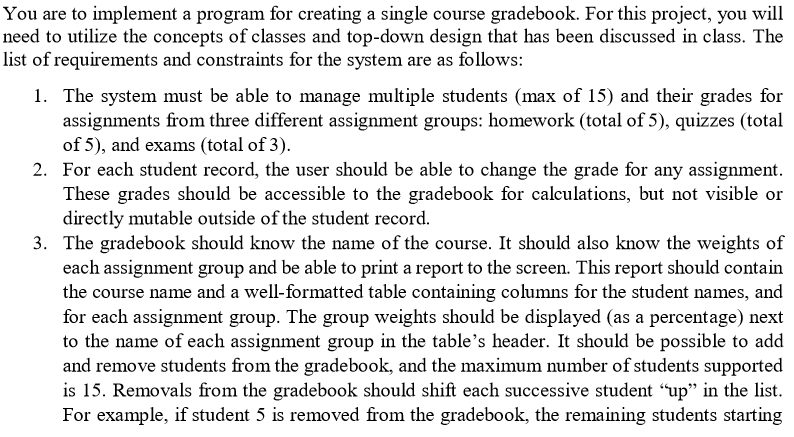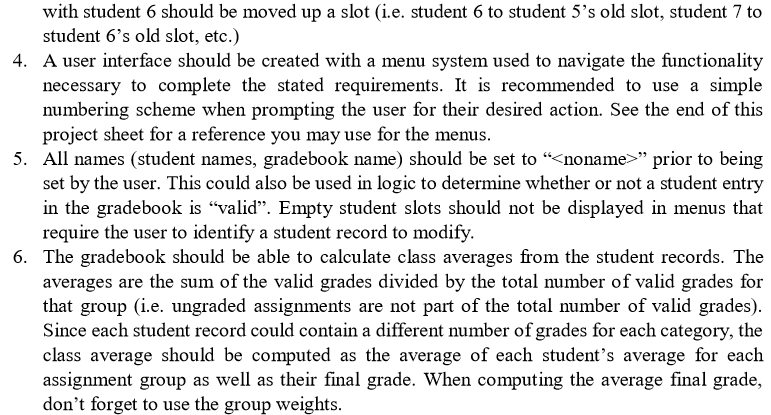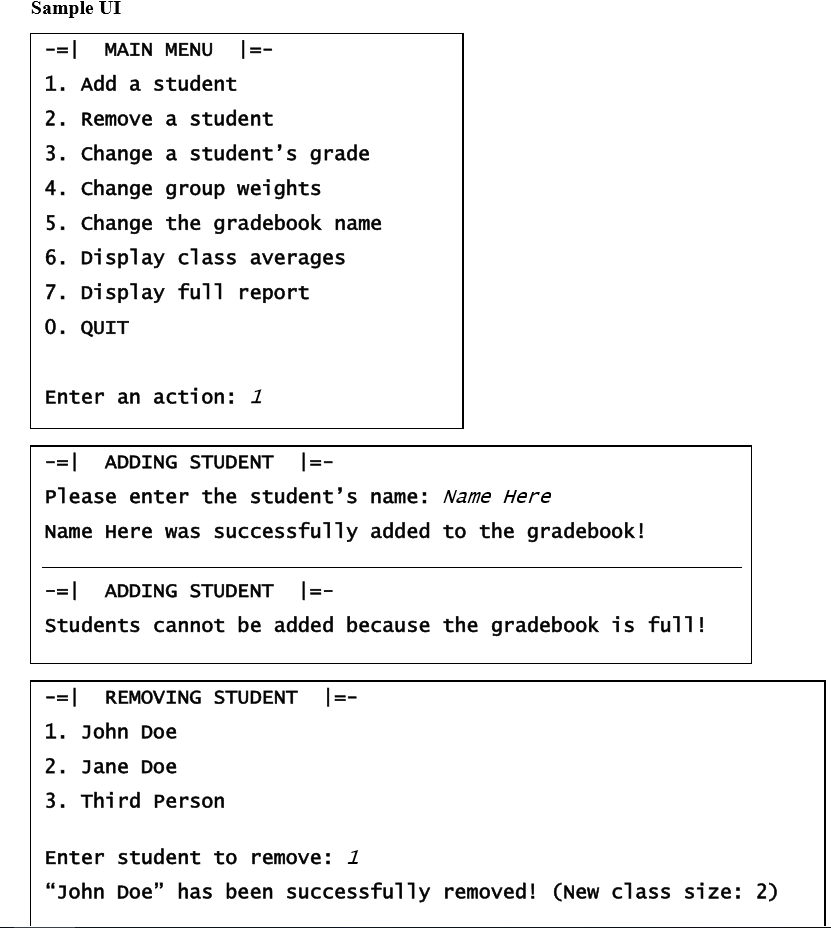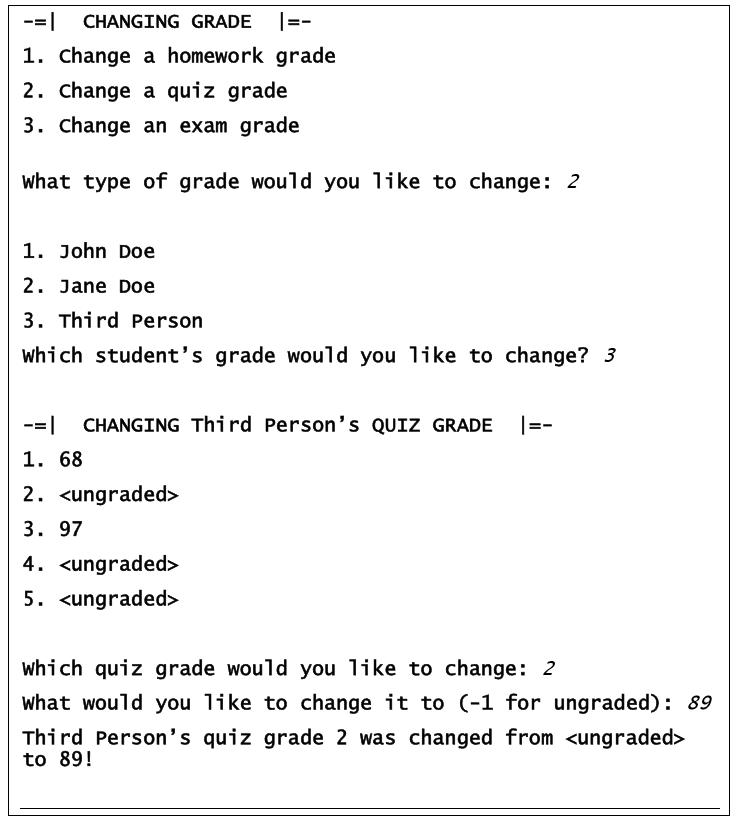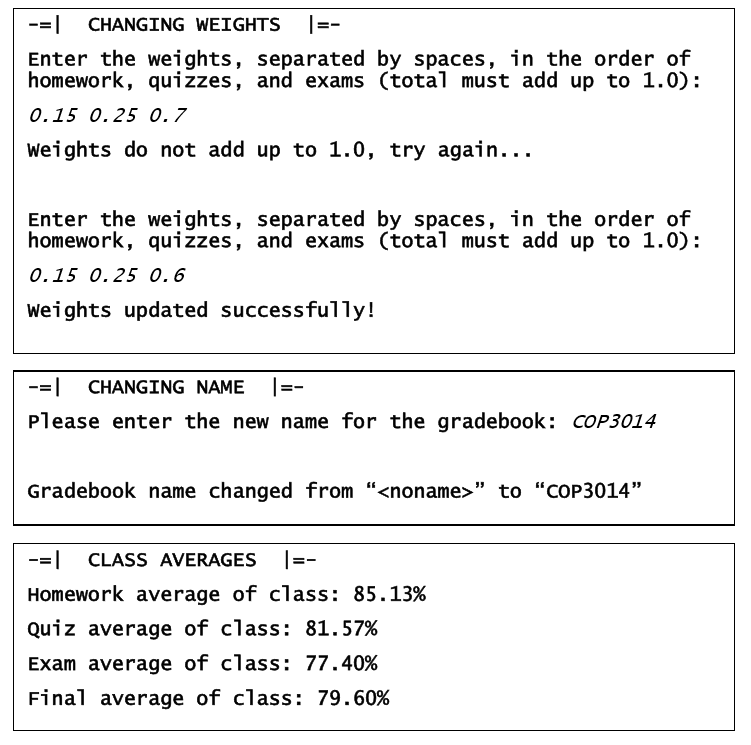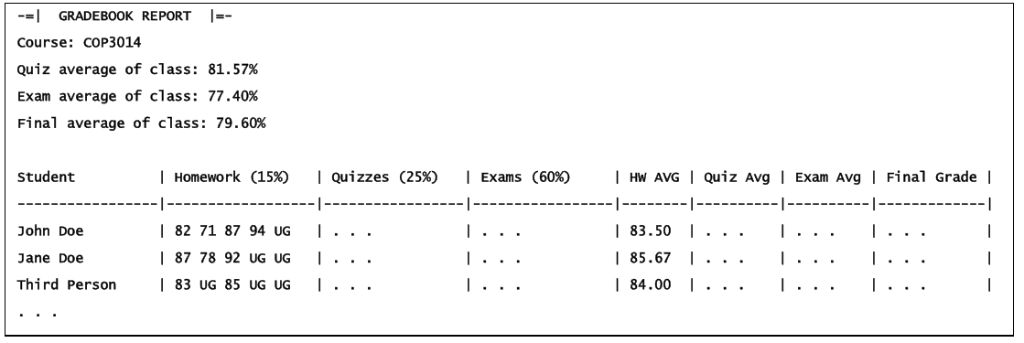Please Write in C++
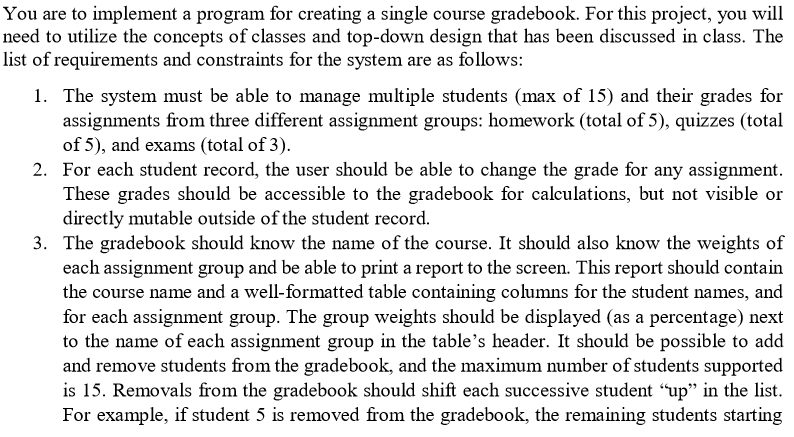
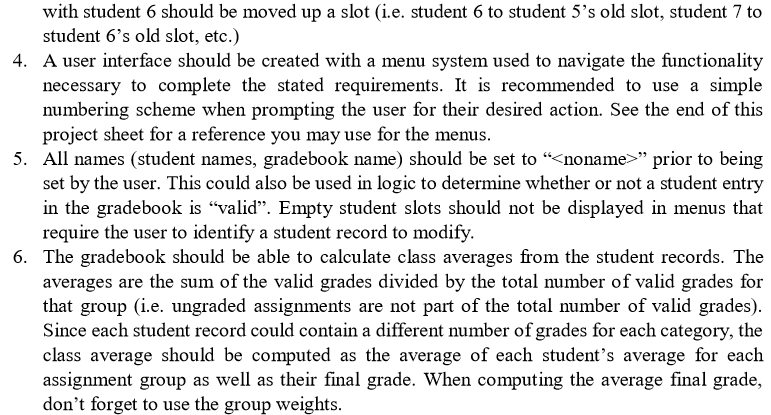
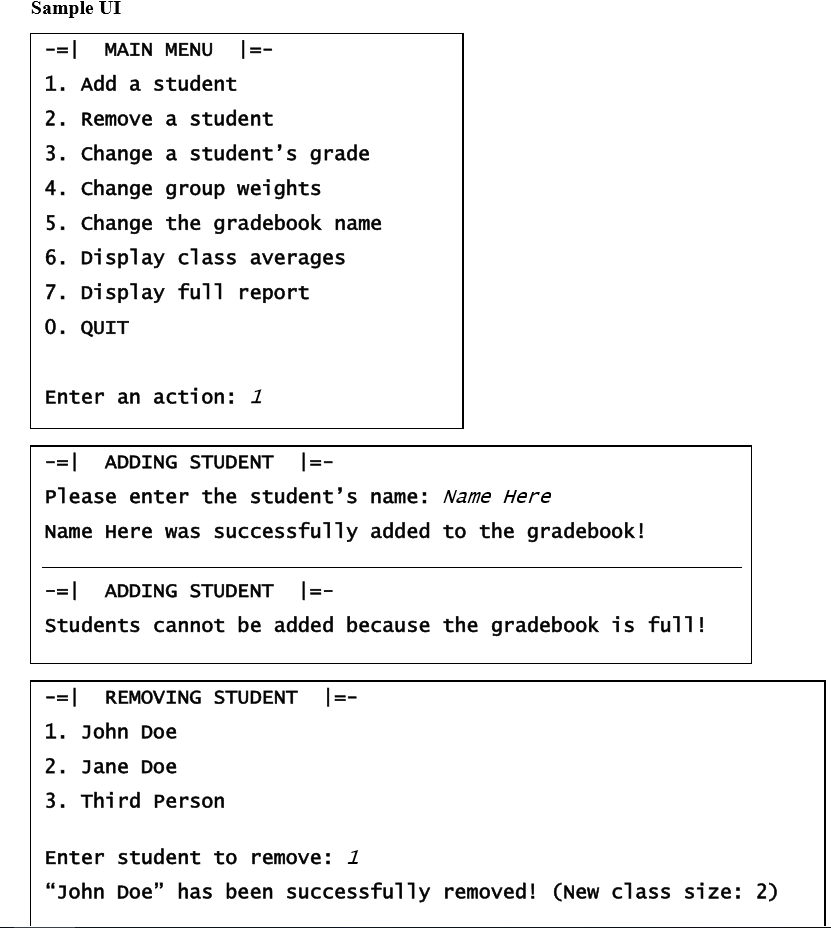
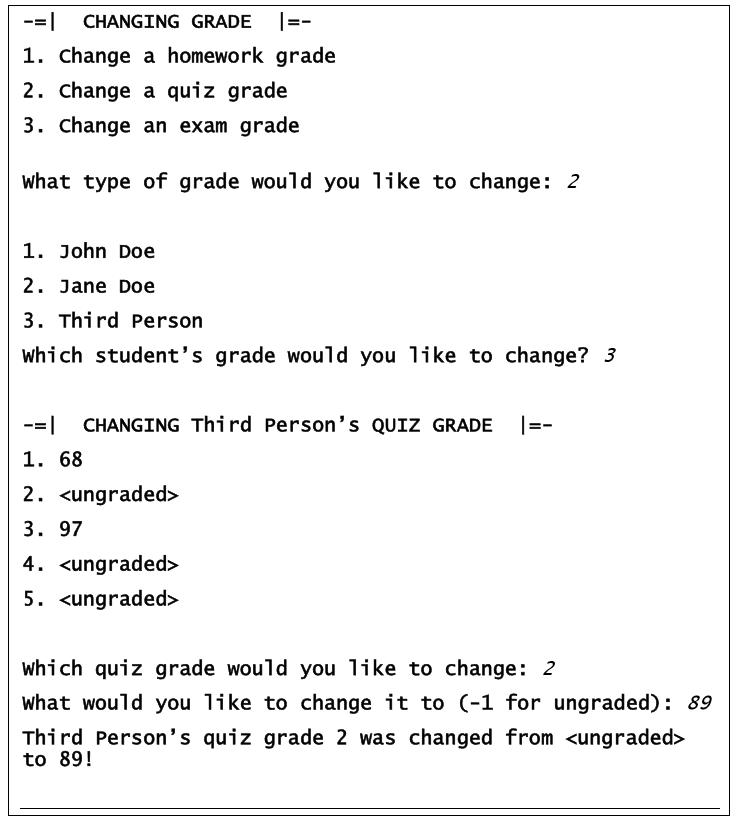
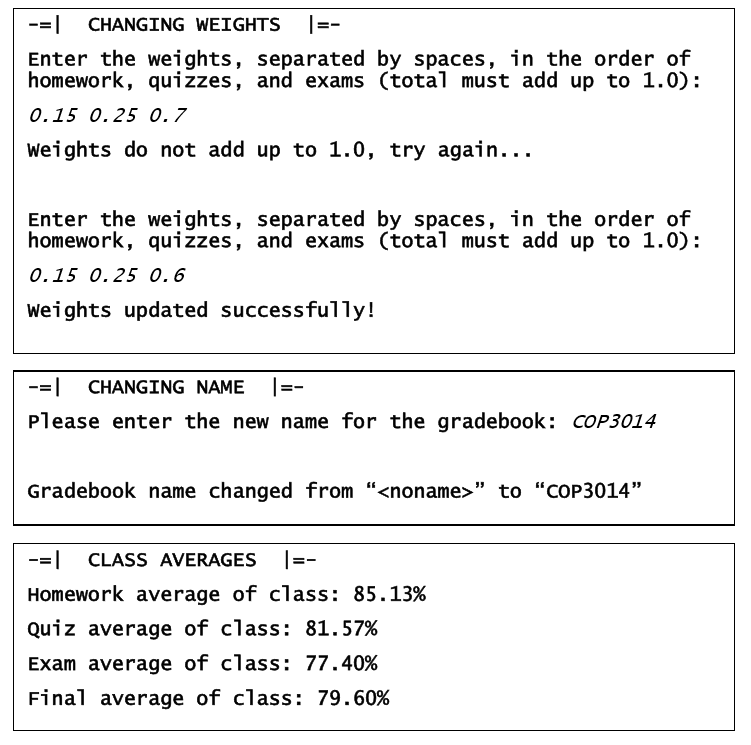
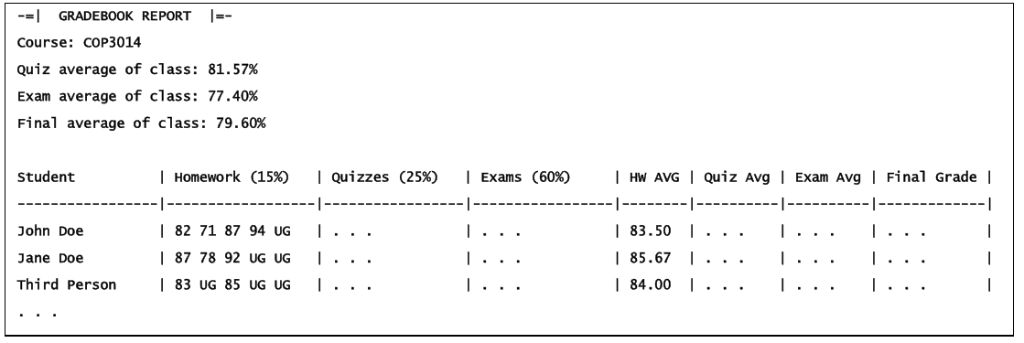
with student 6 should be moved up a slot (i.e. student 6 to student 5's old slot, student 7 to student 6's old slot, etc.) 4. A user interface should be created with a menu system used to navigate the functionality necessary to complete the stated requirements. It is recommended to use a simple numbering scheme when prompting the user for their desired action. See the end of this project sheet for a reference you may use for the menus All names (student names, gradebook name) should be set to
" prior to being set by the user. This could also be used in logic to determine whether or not a student entry in the gradebook is "valid". Empty student slots should not be displayed in menus that require the user to identify a student record to modify 5. 6. The gradebook should be able to calculate class averages from the student records. The averages are the sum of the valid grades divided by the total number of valid grades foi that group (i.e. ungraded assignments are not part of the total number of valid grades) Since each student record could contain a different number of grades for each category, the class average should be computed as the average of each student's average for each assignment group as well as their final grade. When computing the average final grade, don't forget to use the group weights Sample UI -I MAIN MENU- 1. Add a student 2. Remove a student 3. Change a student's grade 4. Change group weights 5. Change the gradebook name 6. Display class averages 7. Display full report 0. QUIT Enter an action: 1 ADDING STUDENT Please enter the student' s name: Name Here Name Here was successfully added to the gradebook! ADDING STUDENT Students cannot be added because the gradebook is full! REMOVING STUDENT[- 1. John Doe 2. Jane Doe 3. Third Person Enter student to remove: 1 "John Doe" has been successfull1y removed! (New class size: 2) -=| CHANGING GRADE I=- 1. Change a homework grade 2. Change a quiz grade 3. Change an exam grade what type of grade would you like to change: 2 1. John Doe 2. Jane Doe 3. Third Person which student's grade would you like to change? 3 -=| CHANGING Third Person's QUIZ GRADE I=- 1. 68 2. 5. to 89! -=| CHANGING WEIGHTS I=- Enter the weights, separated by spaces, in the order of homework, quizzes, and exams (total must add up to 1.0): 0.15 0.25 0.7 Weights do not add up to 1.0, try again... Enter the weights, separated by spaces, in the order of homework, quizzes, and exams (total must add up to 1.0): 0.15 0.25 0.6 Weights updated successfully! CHANGING NAME Please enter the new name for the gradebook: coP3014 Gradebook name changed from to "COP3014" -=| CLASS AVERAGES I=- Homework average of class: 85.13% Quiz average of class: 81.57% Exam average of class: 77.40% Final average of class: 79.60% -=1 GRADEBOOK REPORT I=- Course: COP3014 Quiz average of class: 81.57% Exam average of class: 77.40% Final average of class: 79.60% | Homework (15%) I- | 82 71 87 94 UG I. .. | 87 78 92 UG UG... | 83 UG 85 UG UG Student I Quizzes (25%) I Exams (60%) I HW AVG I Quiz AvgI Exam Avg | Final Grade l John Doe Jane Doe Third Person | 83.50 l... | 85.67 | . . . 84.00I...I. ..| .. . 1 . with student 6 should be moved up a slot (i.e. student 6 to student 5's old slot, student 7 to student 6's old slot, etc.) 4. A user interface should be created with a menu system used to navigate the functionality necessary to complete the stated requirements. It is recommended to use a simple numbering scheme when prompting the user for their desired action. See the end of this project sheet for a reference you may use for the menus All names (student names, gradebook name) should be set to " prior to being set by the user. This could also be used in logic to determine whether or not a student entry in the gradebook is "valid". Empty student slots should not be displayed in menus that require the user to identify a student record to modify 5. 6. The gradebook should be able to calculate class averages from the student records. The averages are the sum of the valid grades divided by the total number of valid grades foi that group (i.e. ungraded assignments are not part of the total number of valid grades) Since each student record could contain a different number of grades for each category, the class average should be computed as the average of each student's average for each assignment group as well as their final grade. When computing the average final grade, don't forget to use the group weights Sample UI -I MAIN MENU- 1. Add a student 2. Remove a student 3. Change a student's grade 4. Change group weights 5. Change the gradebook name 6. Display class averages 7. Display full report 0. QUIT Enter an action: 1 ADDING STUDENT Please enter the student' s name: Name Here Name Here was successfully added to the gradebook! ADDING STUDENT Students cannot be added because the gradebook is full! REMOVING STUDENT[- 1. John Doe 2. Jane Doe 3. Third Person Enter student to remove: 1 "John Doe" has been successfull1y removed! (New class size: 2) -=| CHANGING GRADE I=- 1. Change a homework grade 2. Change a quiz grade 3. Change an exam grade what type of grade would you like to change: 2 1. John Doe 2. Jane Doe 3. Third Person which student's grade would you like to change? 3 -=| CHANGING Third Person's QUIZ GRADE I=- 1. 68 2. 5. to 89! -=| CHANGING WEIGHTS I=- Enter the weights, separated by spaces, in the order of homework, quizzes, and exams (total must add up to 1.0): 0.15 0.25 0.7 Weights do not add up to 1.0, try again... Enter the weights, separated by spaces, in the order of homework, quizzes, and exams (total must add up to 1.0): 0.15 0.25 0.6 Weights updated successfully! CHANGING NAME Please enter the new name for the gradebook: coP3014 Gradebook name changed from to "COP3014" -=| CLASS AVERAGES I=- Homework average of class: 85.13% Quiz average of class: 81.57% Exam average of class: 77.40% Final average of class: 79.60% -=1 GRADEBOOK REPORT I=- Course: COP3014 Quiz average of class: 81.57% Exam average of class: 77.40% Final average of class: 79.60% | Homework (15%) I- | 82 71 87 94 UG I. .. | 87 78 92 UG UG... | 83 UG 85 UG UG Student I Quizzes (25%) I Exams (60%) I HW AVG I Quiz AvgI Exam Avg | Final Grade l John Doe Jane Doe Third Person | 83.50 l... | 85.67 | . . . 84.00I...I. ..| .. . 1