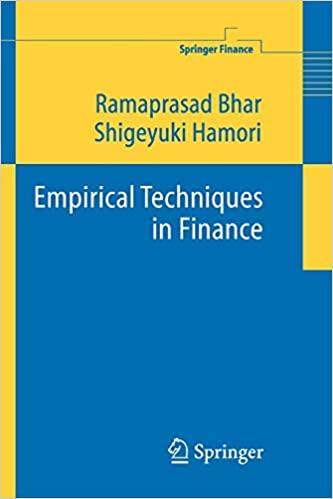Answered step by step
Verified Expert Solution
Question
1 Approved Answer
Pls answer 14 through 21 pls and thank you. 14. Change the number format for the Percent of total visits data to show percentages with
Pls answer 14 through 21 pls and thank you. 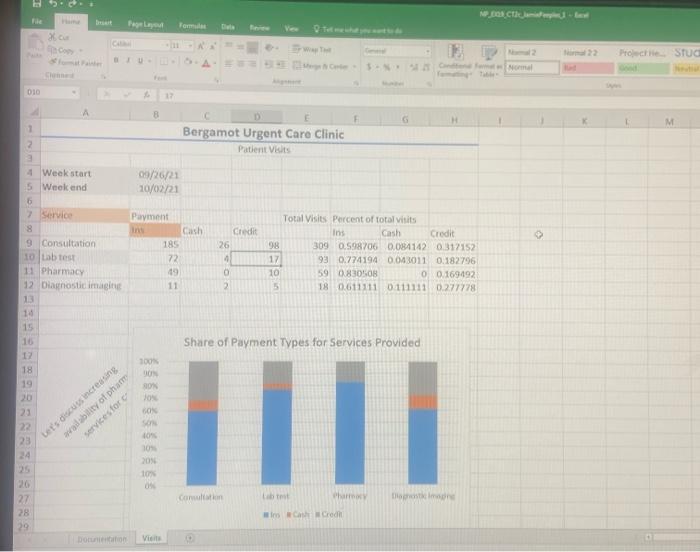
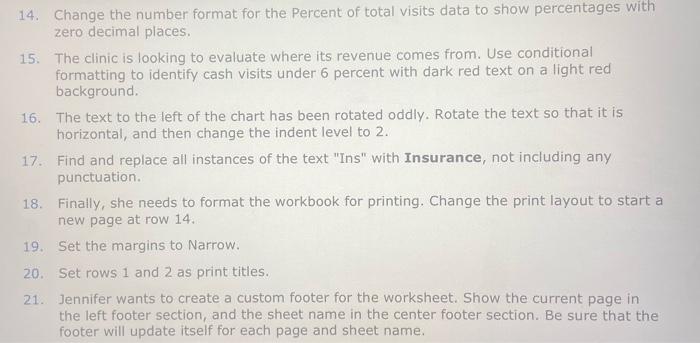
14. Change the number format for the Percent of total visits data to show percentages with zero decimal places. 15. The clinic is looking to evaluate where its revenue comes from. Use conditional formatting to identify cash visits under 6 percent with dark red text on a light red background. 16. The text to the left of the chart has been rotated oddly. Rotate the text so that it is horizontal, and then change the indent level to 2 . 17. Find and replace all instances of the text "Ins" with Insurance, not including any punctuation. 18. Finally, she needs to format the workbook for printing. Change the print layout to start a new page at row 14. 19. Set the margins to Narrow. 20. Set rows 1 and 2 as print titles. 21. Jennifer wants to create a custom footer for the worksheet. Show the current page in the left footer section, and the sheet name in the center footer section. Be sure that the footer will update itself for each page and sheet name. 14. Change the number format for the Percent of total visits data to show percentages with zero decimal places. 15. The clinic is looking to evaluate where its revenue comes from. Use conditional formatting to identify cash visits under 6 percent with dark red text on a light red background. 16. The text to the left of the chart has been rotated oddly. Rotate the text so that it is horizontal, and then change the indent level to 2 . 17. Find and replace all instances of the text "Ins" with Insurance, not including any punctuation. 18. Finally, she needs to format the workbook for printing. Change the print layout to start a new page at row 14. 19. Set the margins to Narrow. 20. Set rows 1 and 2 as print titles. 21. Jennifer wants to create a custom footer for the worksheet. Show the current page in the left footer section, and the sheet name in the center footer section. Be sure that the footer will update itself for each page and sheet name 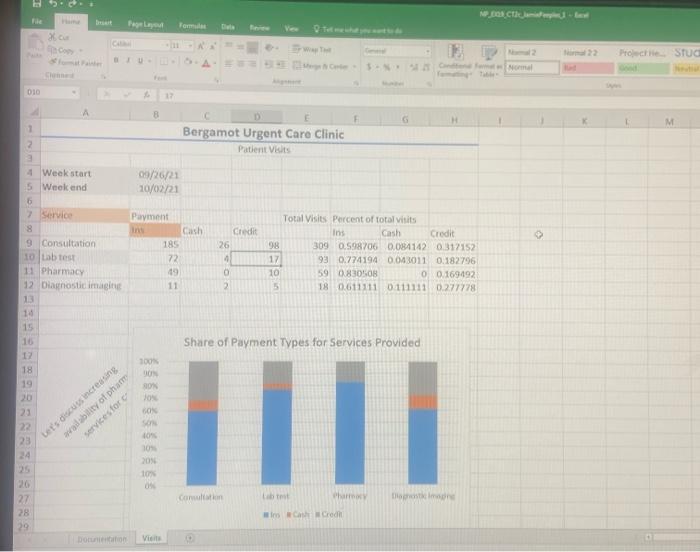
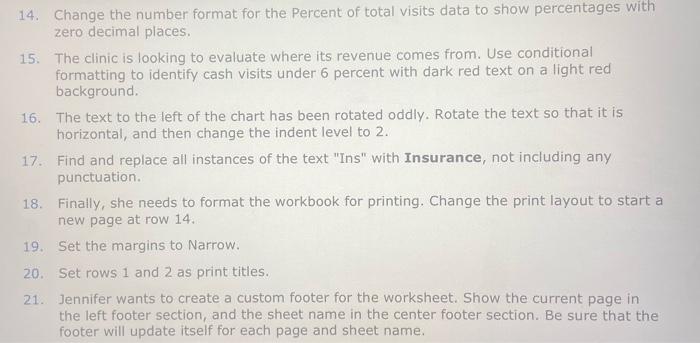
Step by Step Solution
There are 3 Steps involved in it
Step: 1

Get Instant Access to Expert-Tailored Solutions
See step-by-step solutions with expert insights and AI powered tools for academic success
Step: 2

Step: 3

Ace Your Homework with AI
Get the answers you need in no time with our AI-driven, step-by-step assistance
Get Started