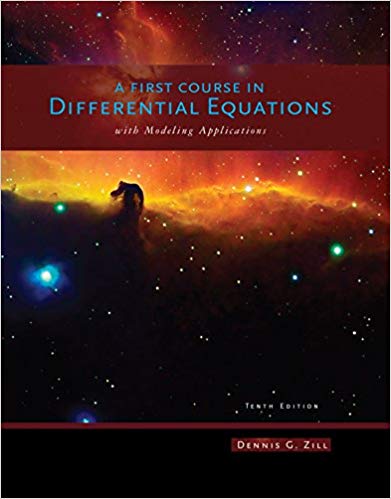Question
pls do it in the excel file In Cell L13, use the MODE function to find the most frequently occurring value in Column L. Once
pls do it in the excel file
In Cell L13, use the MODE function to find the most frequently occurring value in Column L.
Once calculated, enter the value from Cell L13 in the box below.
Blank 1
In Cell K13, use the COUNTIF function to calculate how many employees have a RATING of 7in Column K.
Once calculated, enter the value from Cell K13 in the box below.
Blank 1
- Blank 1
This VLOOKUP question requires you to do three steps.
- Step 1: In Column J, display the PROV (Full Name) by using the VLOOKUP function, the PROV CODE found in Column I and Table 1 for each record.
- Step 2: Enter the province name MANITOBA into Cell J11.
- Step 3: Once calculated, enter the value from Cell J13 in the box below
Blank 1
- Blank 1
In the HR MASTER worksheet, sort Column E which contains the LAST NAME from 'A to Z' (A at the top and Z at the bottom).
Once sorted,type the name that is displayed in cell E53in the space provided below.
Blank 1
- Blank 1
Type the value from CellAD23 (located in the CHART worksheet) in the space provided below.
Fill the cell with RED.
Blank 1
- Blank 1
In the CHART worksheet, use the data found in Cells B5:C10 to remake the Chart noted below and place it in within Cells F5:M19.
Note: do NOT copy the image directly from Blackboard, you need to remake it using the Chart tools in Excel
~~~~~
Click below that you have completed this question in the Excel spreadsheet and then proceed to the next question.
.
I have completed this question.
In Cell C8 (in HR MASTER), use direct cell referencing to add the company name from Cell B3 in the CHART worksheet.
Click below that you have completed this question in the Excel spreadsheet and then proceed to the next question.
I have completed this question.
.
In Column N, make a Conditional Formatting rule that will format cells with values of 4,000 or less as Red Font, Bold and Light Blue Fill (do not worry about exact colour matching).
Click below that you have completed this question in the Excel spreadsheet and then proceed to the next question.
.
I have completed this question.
In L15, insert the following comment (Excel 2016) or note (Excel 2019 or newer):
1 = Did not finish, 2 = Minimum, 3 = College, 4 = BA, 5 = MBA
~~~~~~~~~~~
Click below that you have completed this question in the Excel spreadsheet and then proceed to the next question.
I have completed this question.
.
In Column D, apply Data Validation to each record with the following:
Settings should only show a list of A, B, C, D;
Input Message of "Select a letter from the drop-downlist"
Error Alert of "You must select a letter from the list.Only letters A, B, C, D are valid."
Click below that you have completed this question in the Excel spreadsheet and then proceed to the next question.
.
I have completed this question.
In Cell C3,use a date function which always displays thecurrent day (not the day you wrote the Test) each time the file is opened and change the font colour to GREEN.
Click below that you have completed this question in the Excel spreadsheet and then proceed to the next question.
.
Step by Step Solution
There are 3 Steps involved in it
Step: 1

Get Instant Access to Expert-Tailored Solutions
See step-by-step solutions with expert insights and AI powered tools for academic success
Step: 2

Step: 3

Ace Your Homework with AI
Get the answers you need in no time with our AI-driven, step-by-step assistance
Get Started