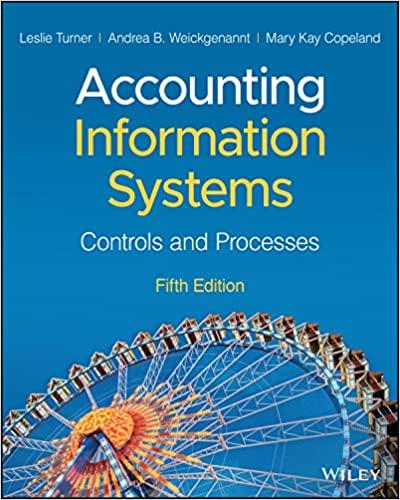Question
Pls prepare a Relational Database Diagram with the help of the below information. Relational Database Diagram: Products Table in the center with lines (relationships) branching
Pls prepare a Relational Database Diagram with the help of the below information.
Relational Database Diagram:
Products Table in the center with lines (relationships) branching out to the Categories Table and the Suppliers Table. A line connecting Products and Categories labeled "Category ID". Another line connecting Products and Suppliers is labeled "Supplier ID".
Steps to implement this design:
Create the Categories Table: Before entering products, define your product categories. For each category, assign a unique Category ID.
Create the Suppliers Table: Define your suppliers with unique Supplier IDs. Also, maintain their contact information for easier communication. Create the Products Table: Once you have your categories and suppliers defined, you can start entering products. For each product, you'll reference the appropriate Category ID and Supplier ID.
Maintain Relationships: Whenever you add a new product, ensure it is associated with the correct category and supplier by referencing the appropriate foreign keys.
Remember, the advantage of a relational database design is that it minimizes redundancy and ensures data integrity. For example, if a supplier's contact information changes, you only need to update it in one place: the Suppliers table.
Step by Step Solution
There are 3 Steps involved in it
Step: 1

Get Instant Access to Expert-Tailored Solutions
See step-by-step solutions with expert insights and AI powered tools for academic success
Step: 2

Step: 3

Ace Your Homework with AI
Get the answers you need in no time with our AI-driven, step-by-step assistance
Get Started