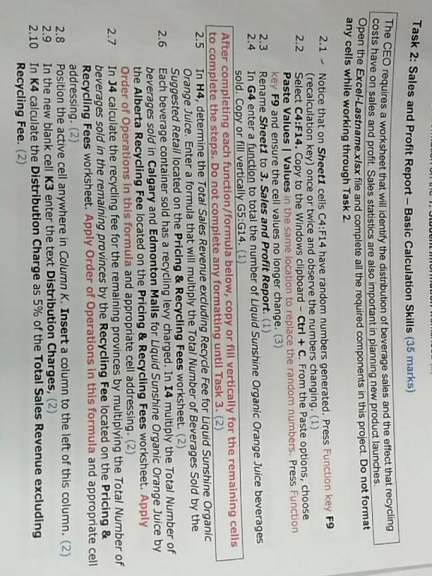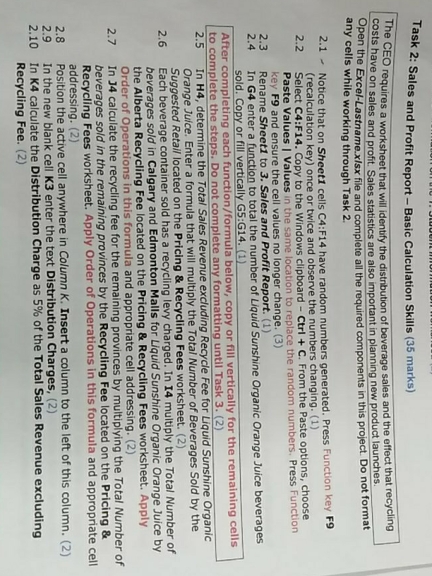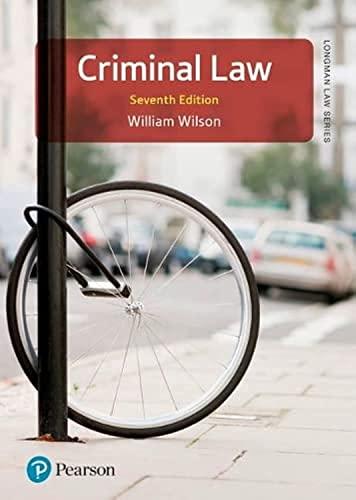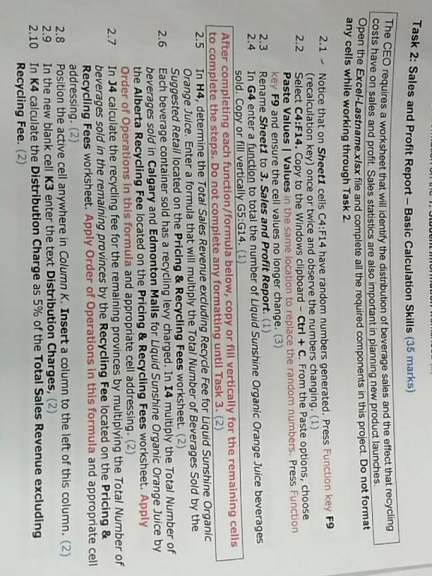
pls specify all steps to do.. thankyou.
Task 2: Sales and Profit Report - Basic Calculation Skills (35 marks) The CEO requires a worksheet that will identify the distribution of beverage sales and the effect that recycling costs have on sales and profit. Sales statistics are also important in planning new product launches. Open the Excel-Lastname xisx file and complete all the required components in this project. Do not format any cells while working through Task 2. 2.1 - Notice that on Sheet1 cells C4:F14 have random numbers generated. Press Function key F9 (recalculation key) once or twice and observe the numbers changing. (1) 2.2 Select C4:F14. Copy to the Windows clipboard - Ctri + C. From the Paste options, choose Paste Values | Values in the same location to replace the random numbers, Press Function key F9 and ensure the cell values no longer change. (3) 2.3 Rename Sheet1 to 3. Sales and Profit Report. (1) 2.4 In G4 enter a function to total the number of Liquid Sunshine Organic Orange Juice beverages sold. Copy or fill vertically G5:G14. (1) After completing each function/formula below, copy or fill vertically for the remaining cells to complete the steps. Do not complete any formatting until Task 3. (2) 2.5 In H4, determine the Total Sales Revenue excluding Recycle Fee for Liquid Sunshine Organic Orange Juice. Enter a formula that will multiply the Total Number of Beverages Sold by the Suggested Retail located on the Pricing & Recycling Fees worksheet. (2) 2.6 Each beverage container sold has a recycling levy charged. In 14 multiply the Total Number of beverages sold in Calgary and Edmonton Malls for Liquid Sunshine Organic Orange Juice by the Alberta Recycling Fee located on the Pricing & Recycling Fees worksheet. Apply Order of Operations in this formula and appropriate cell addressing. (2) 2.7 In J4 calculate the recycling fee for the remaining provinces by multiplying the Total Number of beverages sold in the remaining provinces by the Recycling Fee located on the Pricing & Recycling Fees worksheet. Apply Order of Operations in this formula and appropriate cell addressing. (2) 2.8 Position the active cell anywhere in Column K. Insert a column to the left of this column. (2) 2.9 In the new blank cell K3 enter the text Distribution Charges, (2) 2.10 In K4 calculate the Distribution Charge as 5% of the Total Sales Revenue excluding Recycling Fee. (2)