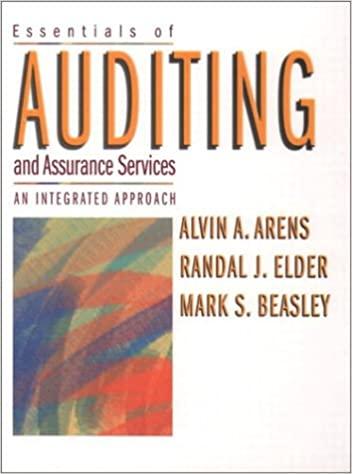Points Possible Step Instructions 5 12 Complete the Cost of Goods Sold schedule. Beginning Finished Goods had 500 units that had a cost of $0.98 each. Ending Finished Goods Inventory had 700 units left. (12 pts) a. Complete the heading. b. Using the results from Requirement 3, calculate cost of goods sold assuming FIFO inventory costing is used. c. To select the correct report caption, click in the cell. A drop down arrow will appear to the right. Click the arrow and select the appropriate caption from the alphabetical list d. Complete the amounts to the right. Use the Excel function SUM to derive the cost of Goods Sold e. Format the cels requiring dollar signs. 1. Format underlines or double underlines as needed g Boldface the total (Always use cell references and formulas where appropriate to receive full credit) 1 2 Requirement 4 Complete the cost of Goods sold schedule. (Always use cell references and formulas where appropriate to receive full credit. All values should be added as positive numbers.) 3 4 5 6 Schedule of Cost of Goods Sold 7 B 10 11 12 13 15 16 17 HINTS All values other than the value for Ending Finished Goods Inventory should be entered as positive values. Use minus sign to 18 enter the value for Ending Finished Goods Inventory 19 Cell Hint: 20 09:010, D12 Use an equal sign (w), the appropriate cells and numeric values from the Instructions and ENTERANSWERS2 tabs. 21 011 Use the function SUM() to calculate the cost of goods available for sale. 1 Points Possible Step Instructions 5 12 Complete the Cost of Goods Sold schedule. Beginning Finished Goods had 500 units that had a cost of $0.98 each. Ending Finished Goods Inventory had 700 units left. (12 pts) a. Complete the heading. b. Using the results from Requirement 3, calculate cost of goods sold assuming FIFO inventory costing is used. c. To select the correct report caption, click in the cell. A drop down arrow will appear to the right. Click the arrow and select the appropriate caption from the alphabetical list d. Complete the amounts to the right. Use the Excel function SUM to derive the cost of Goods Sold e. Format the cels requiring dollar signs. 1. Format underlines or double underlines as needed g Boldface the total (Always use cell references and formulas where appropriate to receive full credit) 1 2 Requirement 4 Complete the cost of Goods sold schedule. (Always use cell references and formulas where appropriate to receive full credit. All values should be added as positive numbers.) 3 4 5 6 Schedule of Cost of Goods Sold 7 B 10 11 12 13 15 16 17 HINTS All values other than the value for Ending Finished Goods Inventory should be entered as positive values. Use minus sign to 18 enter the value for Ending Finished Goods Inventory 19 Cell Hint: 20 09:010, D12 Use an equal sign (w), the appropriate cells and numeric values from the Instructions and ENTERANSWERS2 tabs. 21 011 Use the function SUM() to calculate the cost of goods available for sale. 1