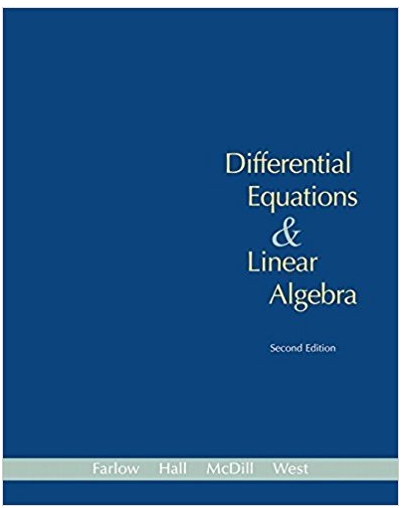Answered step by step
Verified Expert Solution
Question
1 Approved Answer
Creating a new worksheet and using VLOOKUP: a. Copy the data from the Products worksheet to a new worksheet named: Vlookup O Note: See
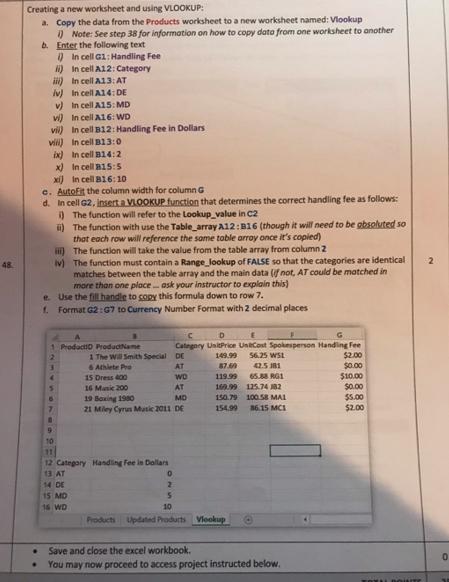
Creating a new worksheet and using VLOOKUP: a. Copy the data from the Products worksheet to a new worksheet named: Vlookup O Note: See step 38 for information on how to copy dato from one worksheet to another 6. Enter the following text 0 In cell G1: Handling Fee N) In cell A12:Category iii) In cell A13: AT iv) In cell A14: DE v) In cell A15: MD vi) In cell A16: WD vii) In cell B12: Handling Fee in Dollars vili) in cell B13:0 ix) In cell B14:2 x) In cell B15:5 xi) In cell B16:10 c. Autofit the column width for column G d. In cell G2, insert a VLOOKUP function that determines the correct handling fee as follows: ) The function will refer to the Lookup_value in C2 i) The function with use the Table array A12:B16 (though it will need to be gbsoluted so that each row will reference the some toble arroy once it's copied) ) The function will take the value from the table array from column 2 Iv) The function must contain a Range_lookup of FALSE so that the categories are identical matches between the table array and the main data (f not, AT could be matched in more than one placeask your instructor to explain this) e. Use the fillhandle to copy this formula down to row 7. 1 Format G2 :G7 to Currency Number Format with 2 decimal places 48. Category UnitPrice UneCost Spokesperson Handling Fee $2.00 $0.00 1 rodactio ProducName 1 The Will Smith Special DE AT 149.99 56.25 WSL 87.60 119.99 6Athlete Pre 42.5 JR1 15 Dress 400 16 Manic 200 65.8 RG1 160.99 125.74 82 150.79 100.58 MAL $10.00 $0.00 WD AT 19 Boxing 198O 21 Miley Cyrun Music 2011 DE MD $5.00 154.99 36.15 MCI $2.00 10 12 Category Handling Fee in Dallars 13 AT 14 DE 2 15 MD 16 WD 10 Products Updated Produrts Vlookup Save and close the excel workbook. You may now proceed to access project instructed below.
Step by Step Solution
★★★★★
3.24 Rating (153 Votes )
There are 3 Steps involved in it
Step: 1
Autofit the column width for column G Select the entire column G and select Format from Home tab ie ...
Get Instant Access to Expert-Tailored Solutions
See step-by-step solutions with expert insights and AI powered tools for academic success
Step: 2

Step: 3

Ace Your Homework with AI
Get the answers you need in no time with our AI-driven, step-by-step assistance
Get Started