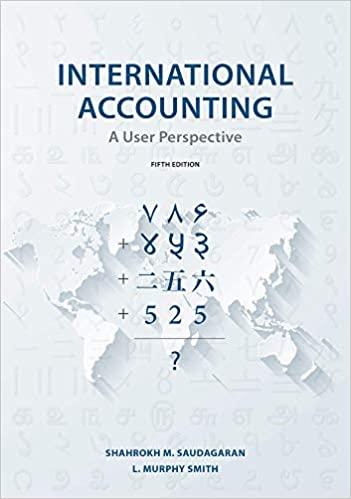Question
Post all journal entries to the general and subsidiary ledgers: After reviewing all entries for accuracy, including year and paragraph numbers, post all entries to
Post all journal entries to the general and subsidiary ledgers: After reviewing all entries for accuracy, including year and paragraph numbers, post all entries to the general ledger accounts and to all subsidiary ledger accounts, by clicking on [Post Entries]. Also post all entries in the governmental activities journal.
[Closing Entry]Following the instructions in the next paragraph, prepare and post the necessary entries to close the Estimated Revenues, Appropriations, and Estimated Other Financing Uses accounts to Budgetary Fund Balance; and Revenues, Expenditures, and Other Financing Uses to Fund BalanceUnassigned. Because the City of Bingham honors all outstanding encumbrances at year-end, it is not necessary to close Encumbrances to Encumbrances Outstanding at year-end since encumbrances do not affect the General Fund balance sheet or statement of revenues, expenditures, and changes in fund balances. However, if you would like to avoid having these accounts appear in the post-closing trial balance, you can opt to close Encumbrances to Encumbrances Outstanding. If the accounts are closed, they would need to be reestablished at the beginning of the next year, although entries are not required in this problem for the next year.
To close the temporary accounts, you must click on the check mark for [Closing Entry], Closing Entry will appear in the [Transaction Description] box. Be sure the check mark in the box for [Closing Entry] is showing before closing each individual account. Also, with the exception of Estimated Other Financing UsesInterfund Transfers Out and Other Financing UsesInterfund Transfers Out, you will be sent to the Detail Journal where you must close each individual budgetary or operating statement account. To determine the closing amounts for both General Ledger and subsidiary ledger accounts, you should first print the pre-closing version of these ledgers for year 2017 from the [Reports] menu.
At year-end, an analysis by the citys finance department determined the following constraints on resources in the General Fund. Prepare the appropriate journal entry in the General Fund to reclassify amounts between Fund BalanceUnassigned and the fund balance accounts corresponding to the constraints shown below. (Note: You should consider the beginning of year balances in fund balance accounts in calculating the amounts to be reclassified.)
Account Amount
Fund BalanceAssignedCulture and Recreation $57,650
Fund BalanceAssignedHealth and Welfare 25,000
Fund BalanceCommittedPublic Safety 12,300
Fund BalanceCommittedPublic Works 33,790
Note: DO NOT PREPARE CLOSING ENTRIES FOR GOVERNMENTAL ACTIVITIES AT THIS TIME since governmental activities will not be closed until Chapter 9, after the capital projects fund (Chapter 5) and debt service fund (Chapter 6) transactions affecting governmental activities at the government-wide level have been recorded.
b. Select Export from the drop down [File] menu to create an Excel or other worksheet of the General Fund post-closing trial balance as of December 31, 2017. Use Excel or other spreadsheet software to prepare in good form a balance sheet for the General Fund as of December 31, 2017. Follow the format shown in Illustration 4-3 of Reck and Lowensohn, Accounting for Governmental and Nonprofit Entities, 17th edition textbook (hereafter referred to as the textbook.) Alternatively, you can click on [Reports] to print the post-closing trial balance and use the printed copy to manually prepare a balance sheet.
c. Refer to the General Fund Revenues and Appropriations/Encumbrances/Expenditures Subsidiary Ledgers found under Reports and Ledgers. Use Excelor other spreadsheet software to prepare in good form a statement of revenues, expenditures, and changes in fund balances for the General Fund for the year ended December 31, 2017. (See Illustration 4-4 in the textbook for an example format.)
d. Refer to the General Fund Revenues and Appropriations/Encumbrances/Expenditures Subsidiary Ledgers found in part c above to prepare in good form a statement of revenues, expenditures, and changes in fund balancesbudget and actual for the General Fund for the year ended December 31, 2017. (See Illustration 4-5 in the textbook for an example format.)
e. Prepare a reconciliation of total expenditures reported in your solution to part c of this problem with the total expenditures and encumbrances reported in your solution to part d of this problem. (See example in Chapter 4 of the textbook following Illustration 4-5, which compares Illustrations 4-4 and 4-5.)
[Note: File the printouts of all your exported or printed documents and your completed financial statements in your cumulative problem folder until directed by your instructor to submit them, unless your instructor specifies submission files electronically.]
Before closing the City of Bingham, click on [File], and [Save/Save As] to save your work.If you close the file by clicking on the [X] box you will be asked if you want to save your changes before closing.
Step by Step Solution
There are 3 Steps involved in it
Step: 1

Get Instant Access to Expert-Tailored Solutions
See step-by-step solutions with expert insights and AI powered tools for academic success
Step: 2

Step: 3

Ace Your Homework with AI
Get the answers you need in no time with our AI-driven, step-by-step assistance
Get Started