Question: Practice the following commands GETMAC / V netsh wlan show profiles netsh wlan show profiles name = SSIDNAME key = clear / / reveals the
Practice the following commands
GETMACV
netsh wlan show profiles
netsh wlan show profiles nameSSIDNAME keyclear reveals the key
netsh wlan set profileparameter nameSSIDName connectionkmodemanual
removes the automatica
Part : Escaping MAC Filtering points
Implement the following scenario, on your AP
a Turn on MAC white listing
See below example, this will depend on your AP type
b In your settings, assume you have some phone, and it is whitelisted
c Test that whitelisting is working by trying to connect from your laptop, it
should not be able to connect as it is not whitelisted
d Use the following command to spoof the MAC of your phone so it can
connect
sudo aireplayng fakeauth a SSIDMAC h SPOOFEDMAC wlan e Verify that has been connected by listing the associate devices
Part : Cracking WEP Security points
A video will be posted on this.
Part : Cracking WPA Security Bonus points
A video will be posted on this.look for management frames for that AP
search by filter wlanfctypesubtype x && wlanbssid its MAC address
this will get the beacon frames
go back to our class slides, and look for each type of frame by its subtype, make sure to
take screenshots, show the access point andor the station information
Part : WiFi Important Commands and Revealing Hidden SSID points
Practice the following commands
#ifconfig wlan down shuts down the WiFi
#ifconfig wlan up brings it back up
#iwconfig wlan channel
sets it to that channel and its corresponding frequency
#ifconfig wlan txpower change the power, depending the card
Implement the following scenario, on your AP enable SSID hiding
a Turn on packet sniffing
b Allow some device to connect to the AP while you are sniffing the packets
c Stop packet sniffing
d Open using wireshark, look for the probe response for that authentication,
it should show the SSID name
Notice, instead of waiting for them to authenticate, you can force them to disconnect
and reconnect by using the following packet injection command
#aireplayng deauth wlana SSIDMAC
windows
netsh wlan show profiles
netsh wlan show profiles nameMain keyclear reveals the key
netsh wlan set profileparameter nameSSIDName connectionkmodemanual
removes the automatica
#macchanger r eth gives your card a fake mac for some time until you
reboot or shut down the card again
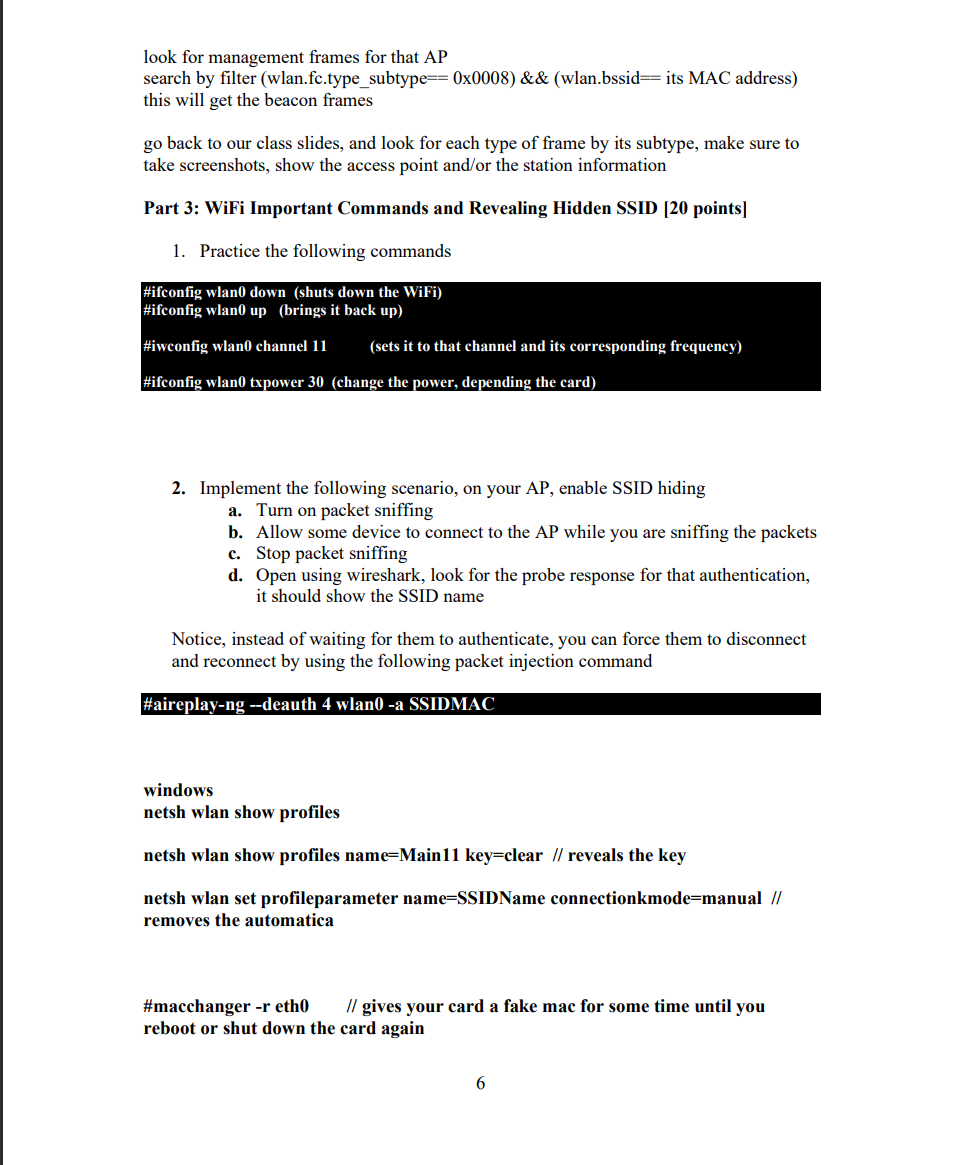
Step by Step Solution
There are 3 Steps involved in it
1 Expert Approved Answer
Step: 1 Unlock


Question Has Been Solved by an Expert!
Get step-by-step solutions from verified subject matter experts
Step: 2 Unlock
Step: 3 Unlock


