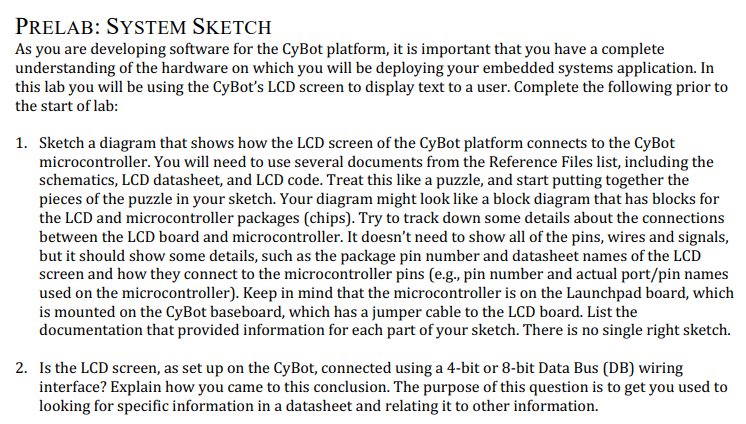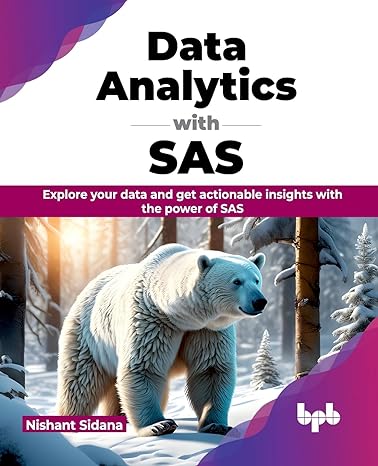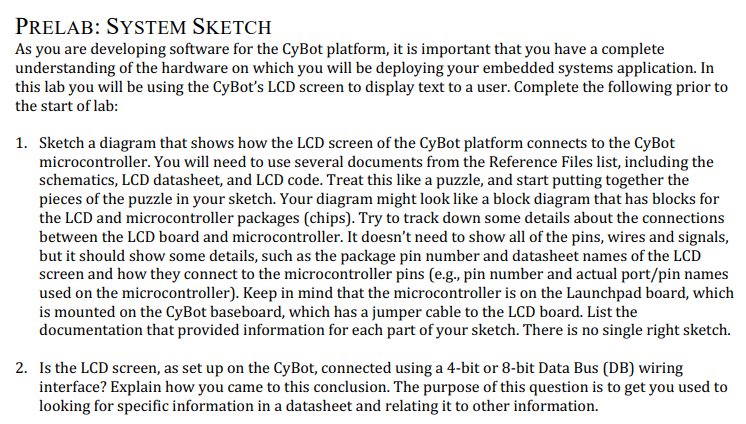
PRELAB: SYSTEM SKETCH As you are developing software for the CyBot platform, it is important that you have a complete understanding of the hardware on which you will be deploying your embedded systems application. In this lab you will be using the CyBot's LCD screen to display text to a user. Complete the following prior to the start of lab: 1. Sketch a diagram that shows how the LCD screen of the CyBot platform connects to the CyBot microcontroller. You will need to use several documents from the Reference Files list, including the schematics, LCD datasheet, and LCD code. Treat this like a puzzle, and start putting together the pieces of the puzzle in your sketch. Your diagram might look like a block diagram that has blocks for the LCD and microcontroller packages (chips). Try to track down some details about the connections between the LCD board and microcontroller. It doesn't need to show all of the pins, wires and signals, but it should show some details, such as the package pin number and datasheet names of the LCD screen and how they connect to the microcontroller pins (e.g., pin number and actual port/pin names used on the microcontroller). Keep in mind that the microcontroller is on the Launchpad board, which is mounted on the CyBot baseboard, which has a jumper cable to the LCD board. List the documentation that provided information for each part of your sketch. There is no single right sketch. 2. Is the LCD screen, as set up on the CyBot, connected using a 4-bit or 8-bit Data Bus (DB) wiring interface? Explain how you came to this conclusion. The purpose of this question is to get you used to looking for specific information in a datasheet and relating it to other information. PRELAB: SYSTEM SKETCH As you are developing software for the CyBot platform, it is important that you have a complete understanding of the hardware on which you will be deploying your embedded systems application. In this lab you will be using the CyBot's LCD screen to display text to a user. Complete the following prior to the start of lab: 1. Sketch a diagram that shows how the LCD screen of the CyBot platform connects to the CyBot microcontroller. You will need to use several documents from the Reference Files list, including the schematics, LCD datasheet, and LCD code. Treat this like a puzzle, and start putting together the pieces of the puzzle in your sketch. Your diagram might look like a block diagram that has blocks for the LCD and microcontroller packages (chips). Try to track down some details about the connections between the LCD board and microcontroller. It doesn't need to show all of the pins, wires and signals, but it should show some details, such as the package pin number and datasheet names of the LCD screen and how they connect to the microcontroller pins (e.g., pin number and actual port/pin names used on the microcontroller). Keep in mind that the microcontroller is on the Launchpad board, which is mounted on the CyBot baseboard, which has a jumper cable to the LCD board. List the documentation that provided information for each part of your sketch. There is no single right sketch. 2. Is the LCD screen, as set up on the CyBot, connected using a 4-bit or 8-bit Data Bus (DB) wiring interface? Explain how you came to this conclusion. The purpose of this question is to get you used to looking for specific information in a datasheet and relating it to other information