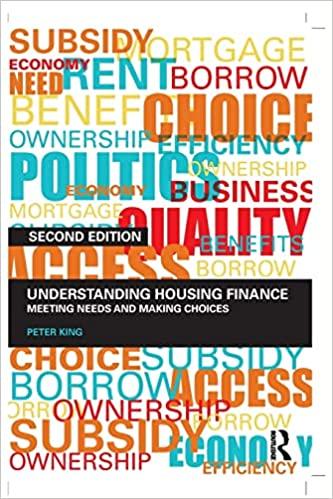Question
Prepare two spreadsheets of amortization schedules for two different loans. The schedule should show monthly payments, interest/principal payments, and balance information on each loan. See
Prepare two spreadsheets of amortization schedules for two different loans. The schedule should show monthly payments, interest/principal payments, and balance information on each loan. See below for a typical presentation of a loan amortization schedule. Format the table so that the entire table can fit in a single page, by hiding some of the middle rows; Show only the first 24 months and the last 12 months. (Use hideor Group command to hide rows that you do not want to print). Do this for each of two loans; one for a 10-year $155,000 loan at 4.15% APR (loan A), and the other for a 20-year $228,000 loan at 4.45% APR (loan B). Important: Name the loan amount and interest rate using your last name, e.g., moon_loan and moon_APR, and use the names in your formula. At the top of each table, compute the total amount of interest payments.
Here is an example: Loan Amount $ 50,000.00 Loan Length 48 months Interest (APR) 6.00% Total interest payment $xxxx.xx. Beginning Monthly Payment Ending Month Principal Payment Interest Principal Principal 1 $50,000.00 $1,174.25 250.00 $924.25 $49,075.75 2 $49,075.75 $1,174.25 245.38 $928.87 $48,146.88 3 $48,146.88 $1,174.25 240.73 $933.52 $47,213.36 Monthly Payment is the amount the borrower pays monthly for a loan. Use the =pmt( ) function to compute it. Beg. Principal t = End. Principal t-1 Interest Payment = Beg. Principal * (APR/12) Principal Payment = Payment Interest Payment End. Principal = Beg. Principal Principal payment.
Step by Step Solution
There are 3 Steps involved in it
Step: 1

Get Instant Access to Expert-Tailored Solutions
See step-by-step solutions with expert insights and AI powered tools for academic success
Step: 2

Step: 3

Ace Your Homework with AI
Get the answers you need in no time with our AI-driven, step-by-step assistance
Get Started