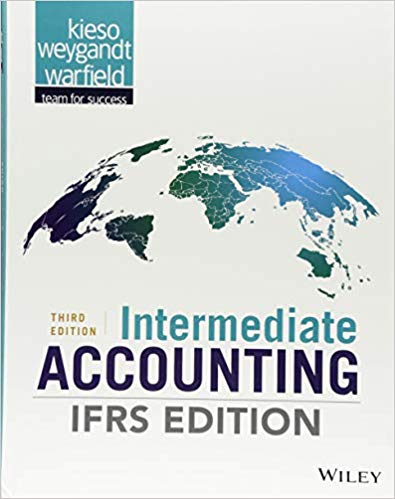Answered step by step
Verified Expert Solution
Question
1 Approved Answer
Presented below are a number of transactions for the City of Smithville that occurred during fiscal year 2 0 2 3 , the year for
Presented below are a number of transactions for the City of Smithville that occurred during fiscal year the year for which the budget given in Chapter was recorded. Read all instructions carefully.
a After opening the data file containing your data from Chapters and of this project, record the following transactions in the general journal for the General Fund and, if applicable, in the general journal for governmental activities at the governmentwide level. For all entries, the date selected should be year For each of the paragraphs that requires entries in both the General Fund and governmental activities journals, you can either record them in both journals on a paragraphbyparagraph basis or alternatively, record all the General Fund journal entries first for all paragraphs, then complete the governmental activities journal entries for all paragraphs. Regardless Si the method you choose, we recommend that you refer to the illustrative journal entries in Chapter of the Reck, Lowensohn, and Neely textbook th edition for guidance in making all entries.
For each entry affecting budgetary accounts or operating statement accounts, you will be directed to the Detail Journal to allow you to record the appropriate amounts in the detail budgetary or actual accounts, as was the case in Chapter
Paraa On January real property taxes were levied for the year in the amount of $ It was estimated that percent of the levy would be uncollectible.
Required: Record this transaction in both the General Fund and governmental activities journal. Type a as the paragraph number in the Add description box for this entry; a for the next transaction, etc. Careful referencing by paragraph number is very helpful should you need to determine where you may have omitted a required journal entry or made an error. For the General Fund you will be directed to the Detail Journal. Select "Accrued Revenue" in the drop down Description menu in the Detail Journal related to the General Fund entry.
Step by Step Solution
There are 3 Steps involved in it
Step: 1

Get Instant Access to Expert-Tailored Solutions
See step-by-step solutions with expert insights and AI powered tools for academic success
Step: 2

Step: 3

Ace Your Homework with AI
Get the answers you need in no time with our AI-driven, step-by-step assistance
Get Started