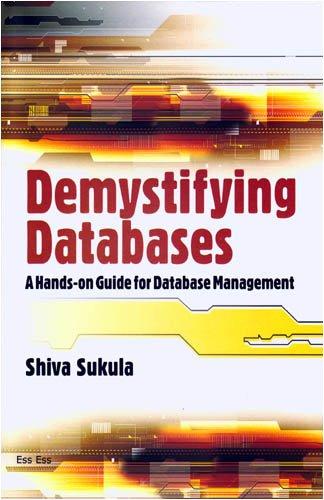Answered step by step
Verified Expert Solution
Question
1 Approved Answer
Prince Sultan University College of Computer and Information Sciences CYS 4 0 1 - Fundamentals of Cybersecurity Practical 4 : Metasploit Framework - Generating Meterpreter
Prince Sultan University
College of Computer and Information Sciences
CYS Fundamentals of Cybersecurity
Practical : Metasploit Framework
Generating Meterpreter Payload in Kali
Linux and send it to Victim to gain access and control of Victim Computer
Instructions:
a The assignment must be done individually.
b The assignment is of marks. You'll have to demonstrate the assignment on your PC OR submit a report. For each assignment, there will be an assessment.
c The assignment should preferably be done on a laptop.
d Required Tools: Kali Linux, Firefox, python.
Introduction:
Metasploit is the most powerful tool of Kali Linux used for pentesting. The main components of Metasploit are msfconsole, the most commonly used shelllike allinone interface that allows you to access all features of Metasploit.
Exploit: A code that exploits the found vulnerability.
Payload: It's a code that helps you achieve the goal of exploiting a vulnerability. It runs inside the target system to access the target data, like maintaining access via Meterpreter or a reverse shell.
Meterpreter: has become a Metasploit attack payload that gives an intruder factor that affects how to browse and execute code on the target machine.
Lab Details:
In this lab we will use Metasploit to create a payload and exploit the victim computer.
We will create a meterpreter in which we need to mention the service tcp reversetcp smtp target machine Windows Mac, android, Linus etc. and payload runnable format exe, apk etc. The payload is then sent to a target machine through a back door in order to gain access and control of the victim machine. A little bit social engineering is also used here to trick the user to open the payload embed it in some software, send it through email or chat
Steps:
Login to Kali Linux.
Open terminal and check the IP address of kali machine

Step by Step Solution
There are 3 Steps involved in it
Step: 1

Get Instant Access to Expert-Tailored Solutions
See step-by-step solutions with expert insights and AI powered tools for academic success
Step: 2

Step: 3

Ace Your Homework with AI
Get the answers you need in no time with our AI-driven, step-by-step assistance
Get Started