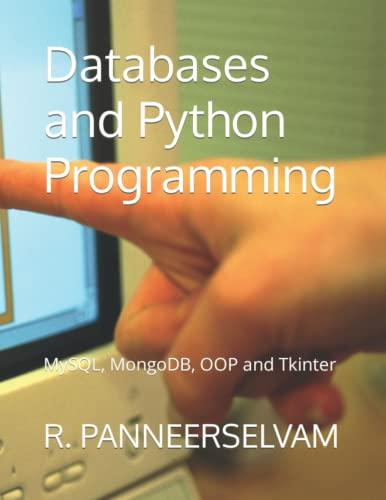Answered step by step
Verified Expert Solution
Question
1 Approved Answer
Problem 1 . Use the Gaussian smoothed image resulted from Problems 3 or 4 . Now, we are going to find a rough edge that
Problem Use the Gaussian smoothed image resulted from Problems or Now, we are going to find a rough edge that describes the patient surface in D space using MATLAB
a First, find an intensity value, above which most of pixels corresponding to the patient can be selected. And obtain a binary image using the intensity value obtained : background, : patient Either the basic global thresholding method or the Otsu method can be used to find an intensity value. Plot the resulting image after thresholding.
b Perform a morphological closing so that there is no hole background pixel inside the foreground in the image resulted in Problem a Plot the resulting binary image.
c Perform a morphological erosion on the resulting image from Problem b Plot the resulting binary image.
d Subtract the resulting image of c from the resulting image of b so that, in the final image, the foreground pixels describe the edge of the patient geometry. Plot the resulting binary image.
Problem pts The goal of this problem is to segment the patient lungs by applying thresholds. Generate a binary image whose intensity values are only in the lung regions. To solve this problem, you may use the results from Problem Plot the resulting binary image of the segmented patient lungs using MATLAB
Step by Step Solution
There are 3 Steps involved in it
Step: 1

Get Instant Access to Expert-Tailored Solutions
See step-by-step solutions with expert insights and AI powered tools for academic success
Step: 2

Step: 3

Ace Your Homework with AI
Get the answers you need in no time with our AI-driven, step-by-step assistance
Get Started