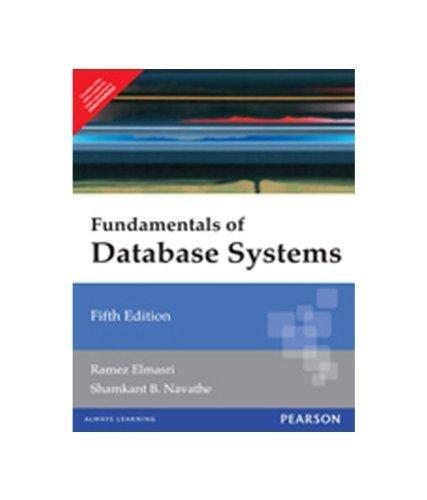Question
Problem #5 (Employee Class) Create an Employee class with the following specification public: Employee(char[],char[],float); //Constructor float CalculatePay(float,int); //Procedure float getGrossPay(float,int); //Procedure float getNetPay(float); //Procedure void
Problem #5 (Employee Class)
Create an Employee class with the following
specification
public:
Employee(char[],char[],float); //Constructor
float CalculatePay(float,int); //Procedure
float getGrossPay(float,int); //Procedure
float getNetPay(float); //Procedure
void toString(); //Procedure
int setHoursWorked(int); //Procedure
float setHourlyRate(float); //Procedure
private:
double Tax(float); //Utility Procedure
char MyName[20]; //Property
char JobTitle[20]; //Property
float HourlyRate; //Property
int HoursWorked; //Property
float GrossPay; //Property
float NetPay; //Property
1) The constructor inputs the Name, Job Title and Hourly rate of
the employee.
2) All other properties are initialized to zero in the constructor.
3) The Tax utility routine calculates the tax based on
.1 for GrossPay < 500,
.2 for GrossPay<1000 but greater than 500, and
.3 for anything above 1000.
4) The Set procedures simply write and return the obvious
properties.
5) The toString procedure prints all the properties.
6) The getGrossPay procedure calculates straight time for hours
worked < 40, time and 1/2 for hours worked < 50 but greater than
40, double time for all hours above 50. The inputs to this
routine are the hourly rate and the hours worked.
7) The net pay routine returns the gross pay subtracting
off any taxes. Realize that the Tax procedure is utilized
but these taxes are progressive rates for income above the
cutoff limit as described in 3). Taxes are calculated for
10% below 500, 20% for amounts between 500 and 1000 and
finally anything above 1000 is calculated at the 30% rate.
8) The Hoursworked must be > 0 and < 84
9) The Hourlyrate must be > 0 and < 200
10) The calculate pay routine returns the net pay.
return getNetPay(getGrossPay(setHourlyRate(x)
,setHoursWorked(y)));
Example Input
Employee Mark("Mark","Boss",215.50);
Mark.setHoursWorked(-3);
Mark.toString();
Mark.CalculatePay(Mark.setHourlyRate(20.0),
Mark.setHoursWorked(25));
Mark.toString();
Mark.CalculatePay(Mark.setHourlyRate(40.0),
Mark.setHoursWorked(25));
Mark.toString();
Mark.CalculatePay(Mark.setHourlyRate(60.0),
Mark.setHoursWorked(25));
Mark.toString();
Employee Mary("Mary","VP",50.0);
Mary.toString();
Mary.CalculatePay(Mary.setHourlyRate(50.0),
Mary.setHoursWorked(40));
Mary.toString();
Mary.CalculatePay(Mary.setHourlyRate(50.0),
Mary.setHoursWorked(50));
Mary.toString();
Mary.CalculatePay(Mary.setHourlyRate(50.0),
Mary.setHoursWorked(60));
Mary.toString();
Example Output
Unacceptable Hourly Rate
Unacceptable Hours Worked
Name = Mark Job Title = Boss
Hourly Rate = 0 Hours Worked = 0 Gross Pay = 0 Net Pay = 0
Name = Mark Job Title = Boss
Hourly Rate = 20 Hours Worked = 25 Gross Pay = 500 Net Pay = 450
Name = Mark Job Title = Boss
Hourly Rate = 40 Hours Worked = 25 Gross Pay = 1000 Net Pay = 850
Name = Mark Job Title = Boss
Hourly Rate = 60 Hours Worked = 25 Gross Pay = 1500 Net Pay = 1200
Name = Mary Job Title = VP
Hourly Rate = 50 Hours Worked = 0 Gross Pay = 0 Net Pay = 0
Name = Mary Job Title = VP
Hourly Rate = 50 Hours Worked = 40 Gross Pay = 2000 Net Pay = 1550
Name = Mary Job Title = VP
Hourly Rate = 50 Hours Worked = 50 Gross Pay = 2750 Net Pay = 2075
Name = Mary Job Title = VP
Hourly Rate = 50 Hours Worked = 60 Gross Pay = 3750 Net Pay = 2775
Step by Step Solution
There are 3 Steps involved in it
Step: 1

Get Instant Access to Expert-Tailored Solutions
See step-by-step solutions with expert insights and AI powered tools for academic success
Step: 2

Step: 3

Ace Your Homework with AI
Get the answers you need in no time with our AI-driven, step-by-step assistance
Get Started