Answered step by step
Verified Expert Solution
Question
1 Approved Answer
Create a context level DFD for Pine Valley Furniture. Create a Level 0 DFD for Pine Valley Furniture. Part II You may use Visio
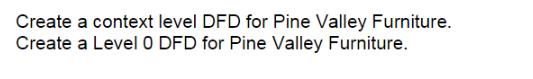
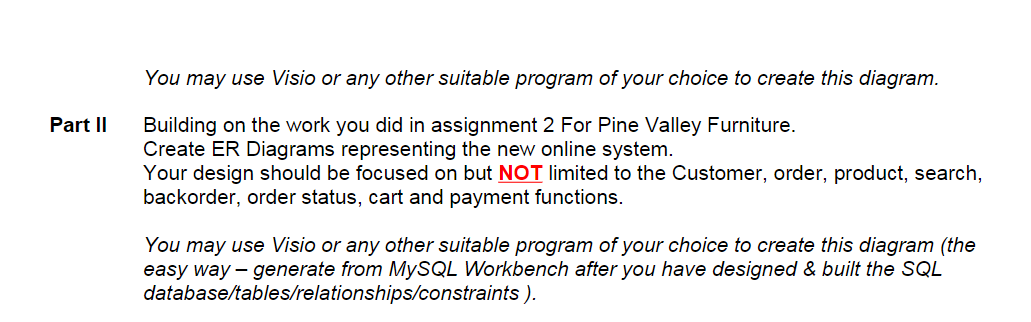
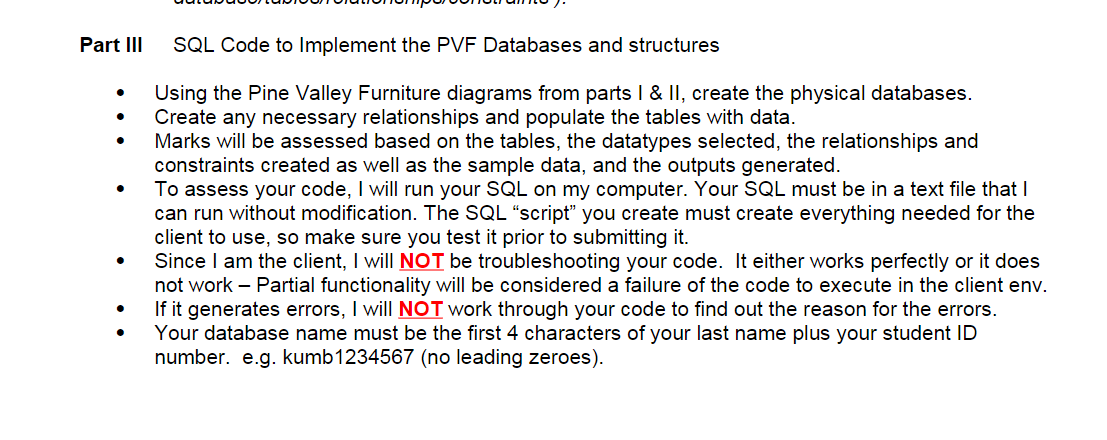
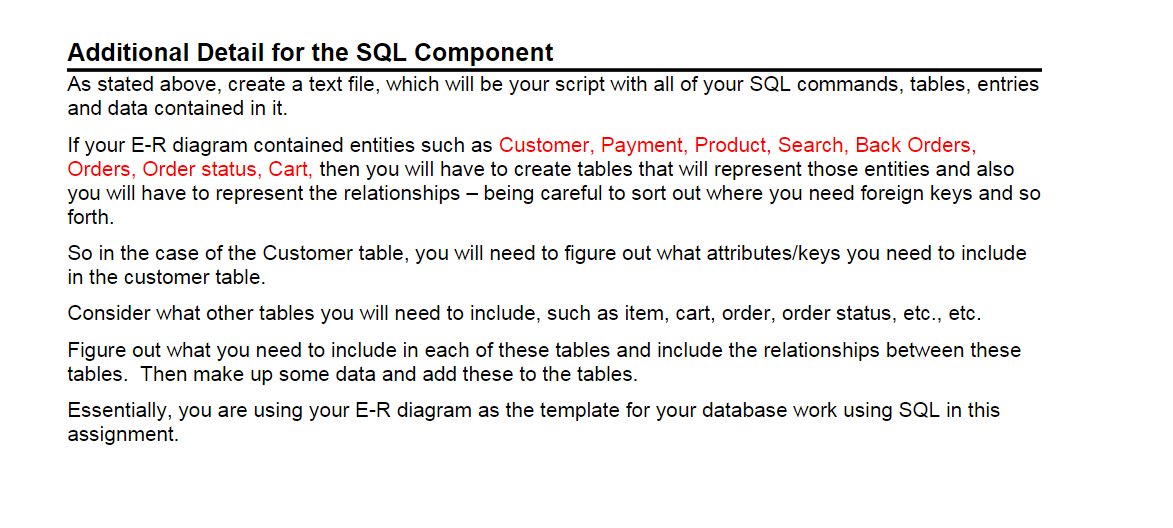
Create a context level DFD for Pine Valley Furniture. Create a Level 0 DFD for Pine Valley Furniture. Part II You may use Visio or any other suitable program of your choice to create this diagram. Building on the work you did in assignment 2 For Pine Valley Furniture. Create ER Diagrams representing the new online system. Your design should be focused on but NOT limited to the Customer, order, product, search, backorder, order status, cart and payment functions. You may use Visio or any other suitable program of your choice to create this diagram (the easy way - generate from MySQL Workbench after you have designed & built the SQL database/tables/relationships/constraints). Part III SQL Code to Implement the PVF Databases and structures Using the Pine Valley Furniture diagrams from parts I & II, create the physical databases. Create any necessary relationships and populate the tables with data. Marks will be assessed based on the tables, the datatypes selected, the relationships and constraints created as well as the sample data, and the outputs generated. To assess your code, I will run your SQL on my computer. Your SQL must be in a text file that I can run without modification. The SQL "script" you create must create everything needed for the client to use, so make sure you test it prior to submitting it. Since I am the client, I will NOT be troubleshooting your code. It either works perfectly or it does not work - Partial functionality will be considered a failure of the code to execute in the client env. If it generates errors, I will NOT work through your code to find out the reason for the errors. Your database name must be the first 4 characters of your last name plus your student ID number. e.g. kumb1234567 (no leading zeroes). Additional Detail for the SQL Component As stated above, create a text file, which will be your script with all of your SQL commands, tables, entries and data contained in it. If your E-R diagram contained entities such as Customer, Payment, Product, Search, Back Orders, Orders, Order status, Cart, then you will have to create tables that will represent those entities and also you will have to represent the relationships - being careful to sort out where you need foreign keys and so forth. So in the case of the Customer table, you will need to figure out what attributes/keys you need to include in the customer table. Consider what other tables you will need to include, such as item, cart, order, order status, etc., etc. Figure out what you need to include in each of these tables and include the relationships between these tables. Then make up some data and add these to the tables. Essentially, you are using your E-R diagram as the template for your database work using SQL in this assignment.
Step by Step Solution
There are 3 Steps involved in it
Step: 1
Creating a contextlevel DFD Data Flow Diagram and a Level 0 DFD for Pine Valley Furniture involves outlining the main processes and data flows in the ...
Get Instant Access to Expert-Tailored Solutions
See step-by-step solutions with expert insights and AI powered tools for academic success
Step: 2

Step: 3

Ace Your Homework with AI
Get the answers you need in no time with our AI-driven, step-by-step assistance
Get Started


