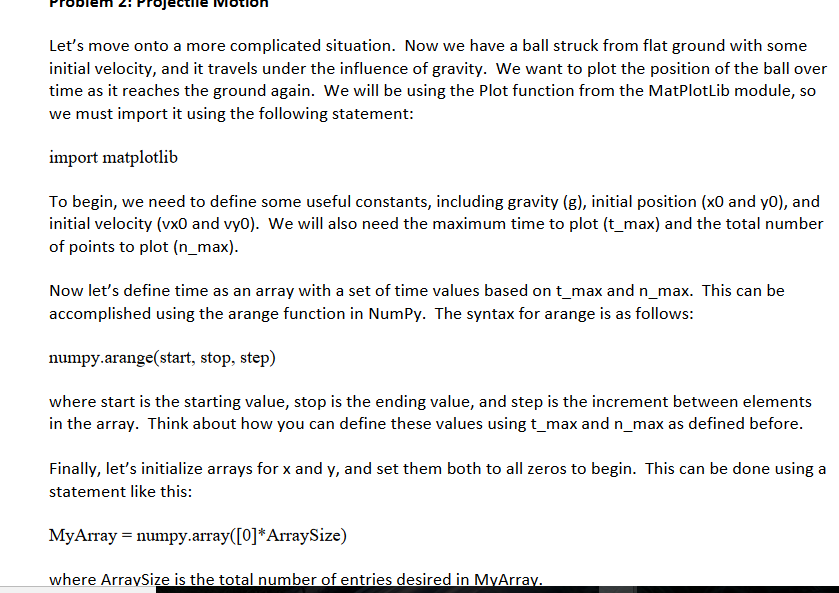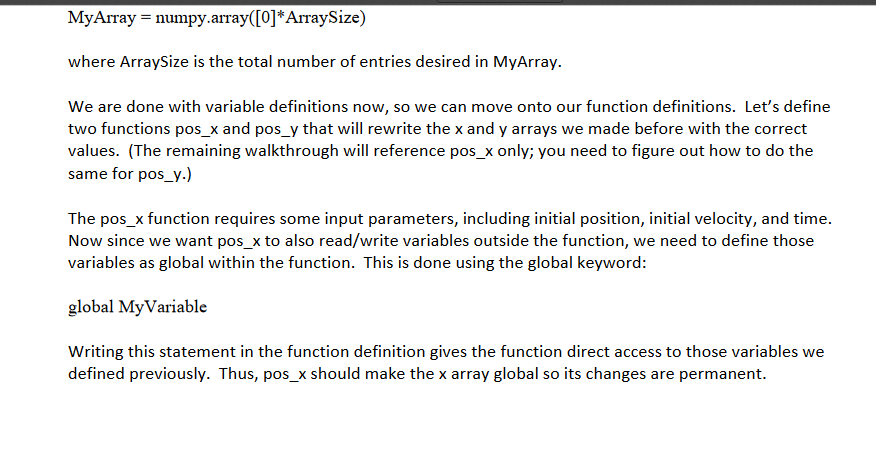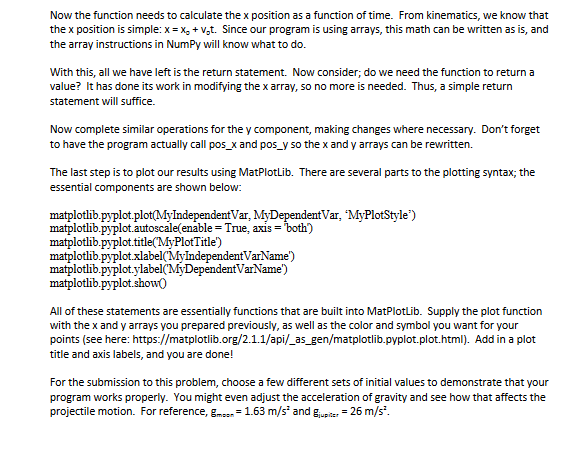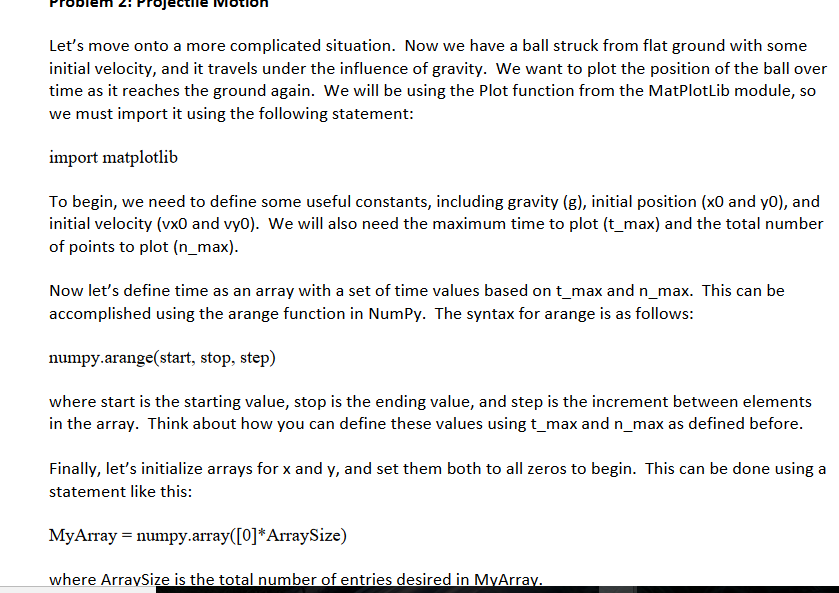
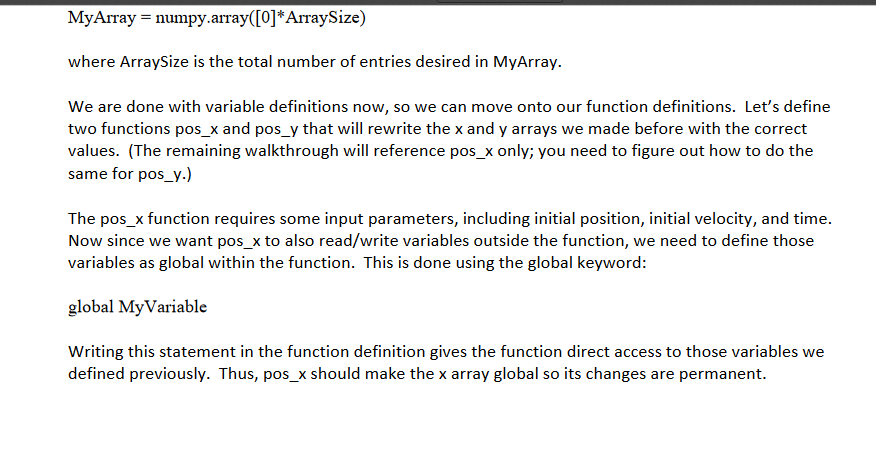
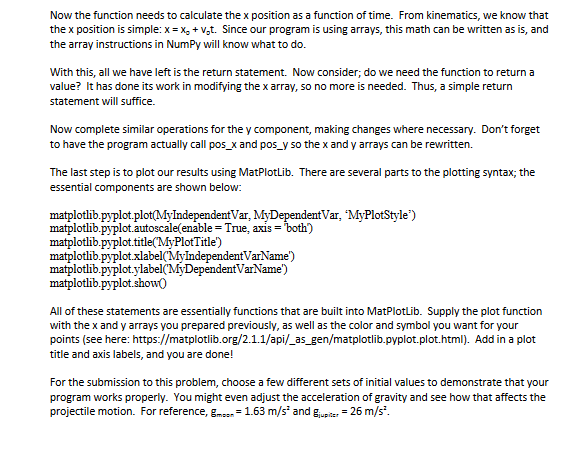
Problem Projectile Motion Let's move onto a more complicated situation. Now we have a ball struck from flat ground with some initial velocity, and it travels under the influence of gravity. We want to plot the position of the ball over time as it reaches the ground again. We will be using the Plot function from the MatPlotLib module, so we must import it using the following statement: import matplotlib To begin, we need to define some useful constants, including gravity (g), initial position (x0 and yO), and initial velocity (vx0 and vy0). We will also need the maximum time to plot (t_max) and the total number of points to plot (n_max) Now let's define time as an array with a set of time values based on t_max and n_max. This can be accomplished using the arange function in NumPy. The syntax for arange is as follows: numpy.arange(start, stop, step) where start is the starting value, stop is the ending value, and step is the increment between elements in the array. Think about how you can define these values using t_max and n_max as defined before. Finally, let's initialize arrays for x and y, and set them both to all zeros to begin. This can be done using a statement like this: MyArray- numpy.array([0] ArraySize) where ArravSize is the total number of entries desired in MvArrav Problem Projectile Motion Let's move onto a more complicated situation. Now we have a ball struck from flat ground with some initial velocity, and it travels under the influence of gravity. We want to plot the position of the ball over time as it reaches the ground again. We will be using the Plot function from the MatPlotLib module, so we must import it using the following statement: import matplotlib To begin, we need to define some useful constants, including gravity (g), initial position (x0 and yO), and initial velocity (vx0 and vy0). We will also need the maximum time to plot (t_max) and the total number of points to plot (n_max) Now let's define time as an array with a set of time values based on t_max and n_max. This can be accomplished using the arange function in NumPy. The syntax for arange is as follows: numpy.arange(start, stop, step) where start is the starting value, stop is the ending value, and step is the increment between elements in the array. Think about how you can define these values using t_max and n_max as defined before. Finally, let's initialize arrays for x and y, and set them both to all zeros to begin. This can be done using a statement like this: MyArray- numpy.array([0] ArraySize) where ArravSize is the total number of entries desired in MvArrav