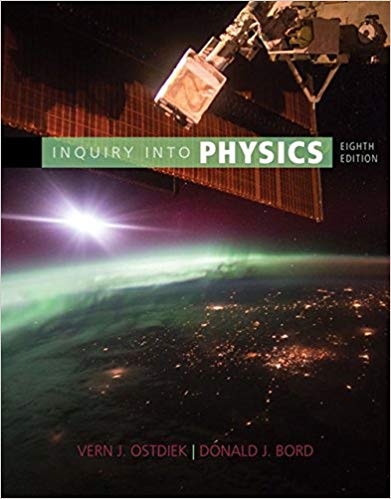Question
Procedure Go to https://phet.colorado.edu/en/simulation/circuit-construction-kit-dc and click on Download and then Run. Drag circuit elements from the carousel on the left into the play area. Connect
Procedure
- Go to https://phet.colorado.edu/en/simulation/circuit-construction-kit-dc and click on Download and then Run.
- Drag circuit elements from the carousel on the left into the play area. Connect them together by overlaying the dashed circles. Clicking on the connections allows you to cut them. Delete circuit elements by clicking on them and then selecting the trash can. You are encouraged to play freelyin a simulation you can't hurt anything (neither the equipment nor you!).
Activity 1 | Introductory Exercises (Adapted from PhET Colorado2)
Select the "Intro" button/tab to begin. Unclick the "show current" box.
- First figure out how to use one battery, one bulb, and one wire to make the bulb light up.
- Find three variations of this circuit (for a total of four slightly different circuits) that also light the bulb. (This is more instructive in real life because some people don't realize there are two attachments for a bulb and charges go in one contact point and out the other; but this is obvious in the simulation.)
- Add one more wire to make the circuit cleaner and easier to observe. What things can you change to make the the bulb brighter? (Click on the bulb and battery in turn.)
Procedure
- Go to https://phet.colorado.edu/en/simulation/circuit-construction-kit-dc and click on Download and then Run.
- Drag circuit elements from the carousel on the left into the play area. Connect them together by overlaying the dashed circles. Clicking on the connections allows you to cut them. Delete circuit elements by clicking on them and then selecting the trash can. You are encouraged to play freelyin a simulation you can't hurt anything (neither the equipment nor you!).
Activity 1 | Introductory Exercises (Adapted from PhET Colorado2)
Select the "Intro" button/tab to begin. Unclick the "show current" box.
- First figure out how to use one battery, one bulb, and one wire to make the bulb light up.
2. Find three variations of this circuit (for a total of four slightly different circuits) that also light the bulb. (This is more instructive in real life because some people don't realize there are two attachments for a bulb and charges go in one contact point and out the other; but this is obvious in the simulation.)
3. Add one more wire to make the circuit cleaner and easier to observe. What things can you change to make the the bulb brighter? (Click on the bulb and battery in turn.)
Step by Step Solution
There are 3 Steps involved in it
Step: 1

Get Instant Access to Expert-Tailored Solutions
See step-by-step solutions with expert insights and AI powered tools for academic success
Step: 2

Step: 3

Ace Your Homework with AI
Get the answers you need in no time with our AI-driven, step-by-step assistance
Get Started