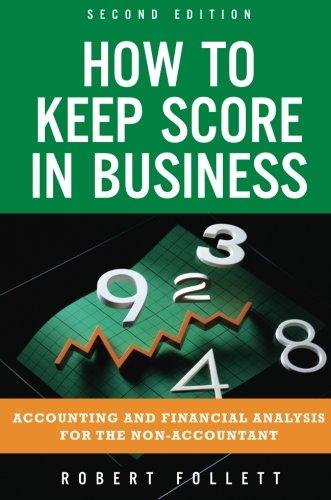Question
PROCURE TO PAY PROCESS Order Fulfilment Each morning Abass reviews an automatically generated Inventory Status Report from his office terminal. He determines the items that
PROCURE TO PAY PROCESS
Order Fulfilment
Each morning Abass reviews an automatically generated Inventory Status Report from his office terminal. He determines the items that need to be reorder and decides which suppliers from the Vendor file. Abass then creates a Purchase Order which is recorded in the Purchase Order file. The system assigns each new record a unique number (PO Number) as the primary key. Abass input into Money Talks P2P system the PO date, what product to be ordered, order quantity, expected unit cost (the extended purchase cost is automatically calculated by the system), and the ID number of the selected vendor. The Purchase Orders are then printed at Abasss terminal, signed by him, and mailed by his secretary to the respective suppliers.
Goods Receiving
When the products are received at the Receiving Bay which is situated at adjacent to the Chai Wan Warehouse, a receiving clerk counts and inspects them. The clerk adds a record to the Good Receipt Note (GRN) file in Money Talk from the terminal in the receiving area. The system assigns a unique key (GRN Num) to each record. Based on vendors documents such as Goods Delivery Notes or Packing Slip or Bill of Lading, or a combination of these documents, the clerk manually enters the Purchase Order number, product number(s), quantity received, vendor ID number, and the date of receipt. The receiving sub-system in P2P is not particularly user friendly. If errors are made during data entry, the clerk must void the GRN and begin over with a new GRN record. The voided GRN record is then automatically purged from the GRN file and the system assigns the next GRN Number in sequence to the revised GRN. As a result, sequence gaps exist in the GRN file indicating the missing records. The products are then sent to
the Chai Wan Warehouse where they are stored. At the end of the day before leaving work, the receiving clerk prints a hard copy of the GRN listing of the days receipts (including any voided GRNs), which is sent to Abass Wongs office for his review.
Chai Wan Warehouse
After Abass has reviewed the GRN listing, he manually inputs the system-assigned GRN Number to the corresponding Purchase Order record to indicate that the product has been received. The system automatically updates the Quantity on Hand field in the Inventory Subsidiary Ledger from the Quantity field in the Purchase Order record.
Accounts Payable
Kimberly Chan, the Accounts Payable clerk, receives the suppliers invoices. Using the PO number from the invoice as a search key, she matches the invoice with the corresponding Purchase Order/payment record. She verifies that the items invoiced have been received by observing that a GRN Number has been placed in the Purchase Order record. She then adds a record to the Accounts Payable Voucher file. The system assigns a unique key (Voucher Number) to each record. Kimberly inputs manually the following data directly from the suppliers invoice: Purchase Order number, vendor number, supplier invoice number, full amount due, discounted amount due, and due date. The due date is selected to take advantage of purchase discounts. Finally, Kimberly files the vendors invoice in her office filing cabinet.
Cash Disbursements
Each day, Ali Ahmad in the Cash Disbursements department reviews the Accounts Payable Voucher file for items due to be paid that day. For each item due, he adds a record to the Cheque Log. The system assigns it a unique key (Chq Number) and Ali manually adds the following data to the Cheque Register record: voucher number, vendor number, amount of payment, and date. The system automatically places the cheque number in the appropriate Accounts Payable Voucher record to indicate that payment has been made. The cheques are written up in Alis office and then reviewed and signed by Netwin Lam, the department manager.
CASE REQUIREMENTS
-
Prepare an As-Is Data Flow Diagram for the Procure to Pay and identify at least 3 exposures, circle and number the exposure where the exposure is.
-
In tabular form, against each numbered exposure as indicated in A, describe ONE possible risk and suggest ONE control procedure that can mitigate the exposure identified.
-
Prepare a To-Be System Flowcharts for the process that incorporate your recommendations in A above.
Step by Step Solution
There are 3 Steps involved in it
Step: 1

Get Instant Access to Expert-Tailored Solutions
See step-by-step solutions with expert insights and AI powered tools for academic success
Step: 2

Step: 3

Ace Your Homework with AI
Get the answers you need in no time with our AI-driven, step-by-step assistance
Get Started