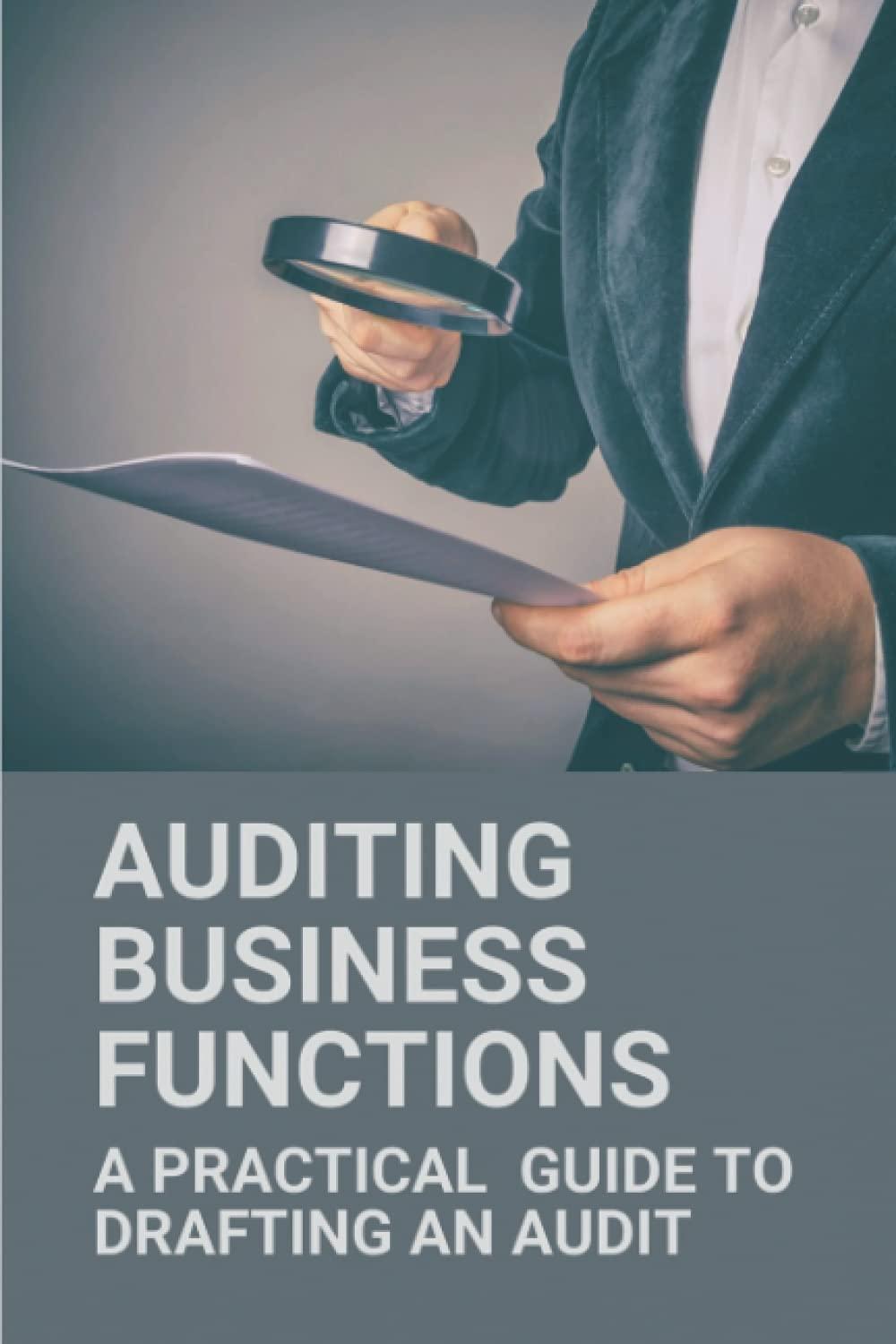Question
Produce an Excel spreadsheet that allows your company to model the sales quantity required to breakeven, given a specified price per unit and COGS per
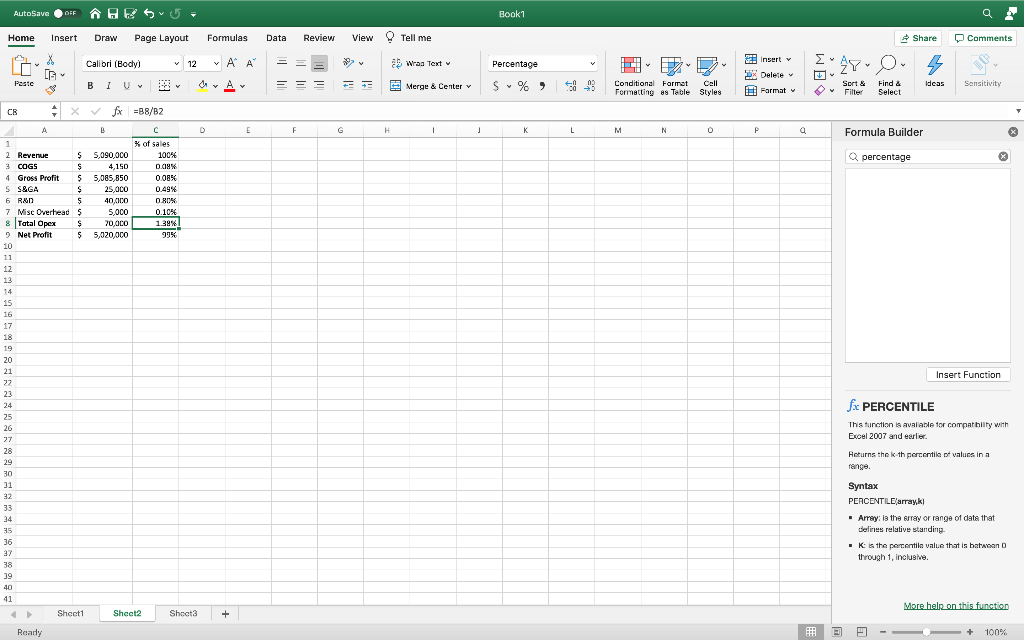 Produce an Excel spreadsheet that allows your company to model the sales quantity required to breakeven, given a specified price per unit and COGS per unit. The breakeven point is the sales quantity you must sale in order to have enough revenue to cover all costs and show zero net profit. i.e. you neither lose nor make money. Assume your company produces skateboards.
Produce an Excel spreadsheet that allows your company to model the sales quantity required to breakeven, given a specified price per unit and COGS per unit. The breakeven point is the sales quantity you must sale in order to have enough revenue to cover all costs and show zero net profit. i.e. you neither lose nor make money. Assume your company produces skateboards.
Contribution Margin = Sales Price per unit COGS per unit. BreakEven Point = Total overhead cost / Contribution Margin
-
create a model that allows you to enter the sales price per unit, COGS per unit and total overhead cost (Opex). Using these values, create formulas that calculate contribution margin and breakeven point using the supplied formulas above.
-
2) Create a new Excel worksheet (4) In this worksheet, create an income statement. Utilize the following:
-
The total sales(revenue)and total COGS should be calculated using the price per unit, the COGS per unit, and breakeven point (sales quantity) from worksheet (3).
-
Selling and GeneralAdmin(SG&A) expenses of$20,000.
-
Research & Development (R&D) expenses of $10,000.
-
Miscellaneous Overhead expenses of$10,000.
-
Deliverable 4: Assume the skateboards continue to be sold at $12 per board. However, the cost of the wheels has increased, and the cost for making each board (COGS) is now $8.
-
Use formulas to calculate Gross Profit, Total Opex and Net Profit and
all of the % of sales values.
-
Deliverable 3: Assume skateboards are sold for $12 per board. The cost for making each board (COGS) is $7. Enter these values in worksheet (3), as well as total overhead cost from item #2 above.
Deliverable 4: Assume the skateboards continue to be sold at $12 per board. However, the cost of the wheels has increased, and the cost for making each board (COGS) is now $8.
AutoSave OFF AGE Book 1 Home Insert Draw Page Layout Formulas Data Review View Tell me Share Comments X X LE Calibri (Body) v 12 ~ Al A Insert v Wrap Text Percentage 22 -O 4 DX Delete Paste B 1 A = = = Ideas S-% Merge & Center Y Sensitivity Conditional Format Cell Formatting as Table Styles Farmatu Sort & Filter Find & Select Y fx =B8/B2 A B D E F 1 1 L M N N F a Formula Builder percentage 5,090,000 4,150 5,085,850 25,000 40,000 5,000 70,000 5,020,000 C * of sales 100% D.18% 0.08% 0.49% % 0.80% 0.10% 1.39% 99% 1 2 Revenue $ 3 COGS 4 Gross Profit $ 5 SEGA $ 6 RAD S $ 7 Misc Overhead $ 8 Tatal Opex $ 9 Net Profit $ 10 11 12 13 14 15 16 17 18 19 20 Insert Function 22 23 fa PERCENTILE This function is available for compathlity with Excel 2007 and earlier. Returns the kth percentile di values in a range. 25 26 27 28 29 30 31 32 33 34 35 36 37 Syntax PERCENTILE arraykl Array: is the array or range of data that delines relative standing ki is the percentile value that is baturan D through 1, inclusive 38 39 40 41 More help on this function Sheet1 Sheet2 Shocta + Ready + 100% %Step by Step Solution
There are 3 Steps involved in it
Step: 1

Get Instant Access to Expert-Tailored Solutions
See step-by-step solutions with expert insights and AI powered tools for academic success
Step: 2

Step: 3

Ace Your Homework with AI
Get the answers you need in no time with our AI-driven, step-by-step assistance
Get Started