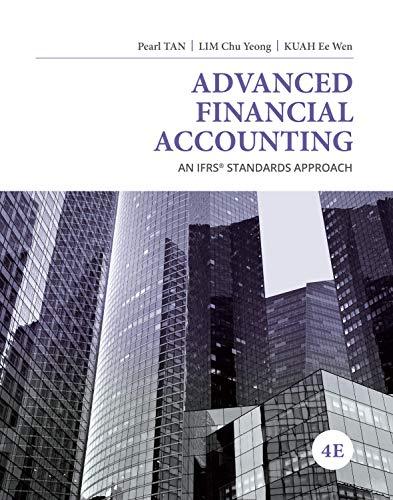Product Costs Worksheet: Step 1: Use the \"Part Number\" as the reference and V look-up function to bring the \"Cost per Component\" information from the "Inventory Master File" worksheet. For reference on how to write the MLQQLQLJE function, please see the link at \"Vlookug Function from MS Excel" (Hint: you may also want to use an absolute reference to lock the range referenced in the MLQQKLJ}? function). If you receive the \"WA\" error message after writing the formula, please check the reference link for possible reasons and fix any errors using the procedure \"How to correct the N[ a message from Vlookup.\" Step 2: Calculate the total material cost and total cost per computer unit. You can add more columns as needed (for example, a column called \"Total Product Cost,\" etc.) Daily Sales Worksheet: Step 1: Calculate the daily sales by bringing over the selling price from the "inventory Master File\" using the Ml_op_k;u_p function and referencing the \"part number" given. Using the Sumlf function to total the units and the dollar sales for each type of computer. Display the results at the bottom of the spreadsheet. Please visit the link if you are unsure about The Sumlf function.\" Step 2: To double-check your answers from step one, create a pivot table using the same daily sales file to Show by computer the total units sold and the total dollar sales for each of the two products in the same worksheet. For reference on how to build a pivot table, please follow the link: \"Learn Pivot Table in 6 minutes from Microsof; Excel\". The pivot table should appear on the Daily Sales Worksheet below the Sumlf calculations; Cost-of Good Manufactured (35'! cgm) worksheet: The income data (inc data) worksheet is provided and sorted by the account name. You will need to re-sort the accounts numbers by function (ofce, sales, and factory) to complete the cost of goods manufactured and income statements by following the steps below: Step 1: Create a new blank worksheet. Copy the income data to the blank sheet because the original sheet is protected. Name this worksheet an \"inc data sorting" worksheet. You can work out all your numbers here without changing your original numbers