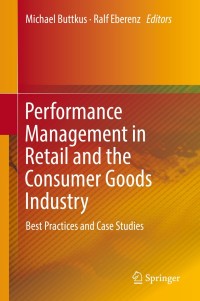Answered step by step
Verified Expert Solution
Question
1 Approved Answer
Product Mix Mini 1 Mini 2 Voice XP Voice XP10 Waterproof Revenue Units sold 20,150 17,025 13,530 12,945 10,750 Price per unit $ 119.99 $
Product Mix
-
Mini 1 Mini 2 Voice XP Voice XP10 Waterproof Revenue Units sold 20,150 17,025 13,530 12,945 10,750 Price per unit $ 119.99 $ 129.99 $ 139.99 $ 145.95 $ 135.95 Total sales $2,417,798.50 $2,213,079.75 $1,894,064.70 $1,889,322.75 $1,461,462.50 Cost of goods sold Units manufactured 20,150 17,025 13,530 12,945 10,750 Fixed costs $ 265,000.00 $ 270,000.00 $ 279,000.00 $ 282,000.00 $ 280,000.00 Variable cost per unit $ 95.00 $ 105.00 $ 110.00 $ 115.00 $ 102.00 Variable costs $1,914,250.00 $1,787,625.00 $1,488,300.00 $1,488,675.00 $1,096,500.00 Total costs $2,179,250.00 $2,057,625.00 $1,767,300.00 $1,770,675.00 $1,376,500.00 Total profit $ 238,549 $ 155,455 $ 126,765 $ 118,648 $ 84,962 Profit per unit sold $11.84 $9.13 $9.37 $9.17 $7.90 - Go to the Product Mix worksheet, which calculates the profit from each model of portable speaker. Benicio wants to compare three scenarios: one with the current prices and costs, another with the prices raised $10.00, and a third that reduces the variable costs per unit by $5.00. He has already created the first two scenarios and defined names for cells and ranges. Create a third scenario as follows:
- In the Scenario Manager, add a scenario using Reduced Costs as the name.
- Accept the same changing cells (nonadjacent ranges B6:F6 and B11:F12) as the other two scenarios.
- Reduce each variable cost per unit value (Mini1_Variable_Cost, Mini2_Variable_Cost, VoiceXP_Variable_Cost, VoiceXP10_Variable_Cost, and Waterproof_Variable_Cost) by $5.00.
- Create a Scenario Summary report that summarizes the effect of the three scenarios. Use the profit per unit sold (range B17:F17) as the result cells.
- Return to the Product Mix worksheet. Benicio wants to provide a visual way to compare the scenarios. Use the Scenario Manager as follows to create a PivotTable that compares the profit per unit in each scenario as follows:
- Create a Scenario PivotTable report using the profit per unit sold (range B17:F17) as the result cells.
- Remove the Filter field from the PivotTable.
- Change the number format of the value fields to Currency with 2 decimal places and the $ symbol.
Step by Step Solution
There are 3 Steps involved in it
Step: 1

Get Instant Access to Expert-Tailored Solutions
See step-by-step solutions with expert insights and AI powered tools for academic success
Step: 2

Step: 3

Ace Your Homework with AI
Get the answers you need in no time with our AI-driven, step-by-step assistance
Get Started