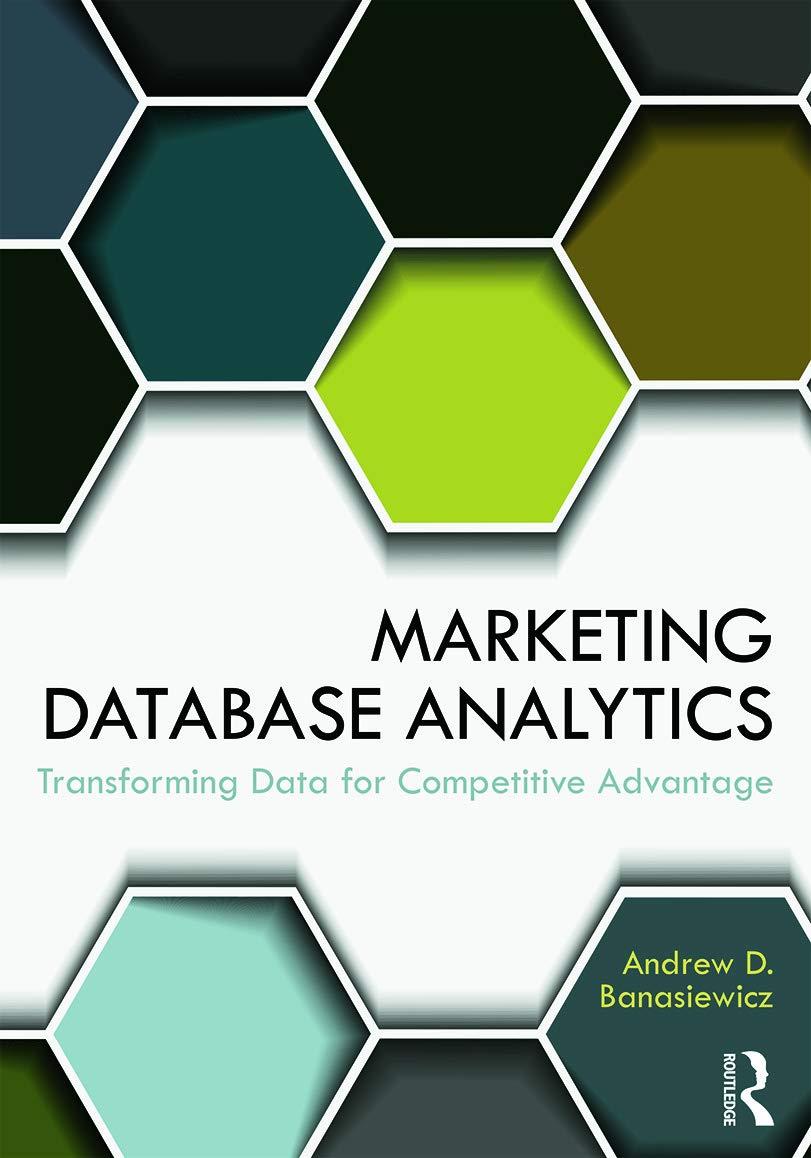Question
PRODUCTS PID Name Price Qty Category SID 101 Milk 3 20 Food 1521 102 Water 5 35 Food 1522 103 Keyboard 10 5 Elect 1522
| PRODUCTS | |||||
| PID | Name | Price | Qty | Category | SID |
| 101 | Milk | 3 | 20 | Food | 1521 |
| 102 | Water | 5 | 35 | Food | 1522 |
| 103 | Keyboard | 10 | 5 | Elect | 1522 |
| 104 | Bag | 15 | 10 | Apparel | 1523 |
Add/insert the following records to the SUPPLIERS table:
| SUPPLIERS | ||||
| SID | SName | Address | Contact | Status |
| 1521 | Lulu | SLL | 92214561 | Active |
| 1522 | C4 | MCT | 92384792 | Active |
| 1523 | Nesto | SLL | 97451382 | Active |
| 1524 | Oasis | NZW | 97125813 |
|
1.Display the lowest price in the PRODUCTS table.
2.Display the SID and the total price for each SID in the PRODUCTS table.
3.Display the SID, SName, PID, Name and Category from both tables using the CROSS JOIN clause.
4.Display the SID, SName, PID, Name and Price from both tables using the ON clause.
5.Display the PID, Name and Qty of all products whose qty is more than the qty of Product Bag. Use subquery.
6. Display the PID, Name and Price of all products whose price is less than the highest price in the PRODUCTS table. Use subquery.
Step by Step Solution
There are 3 Steps involved in it
Step: 1

Get Instant Access to Expert-Tailored Solutions
See step-by-step solutions with expert insights and AI powered tools for academic success
Step: 2

Step: 3

Ace Your Homework with AI
Get the answers you need in no time with our AI-driven, step-by-step assistance
Get Started