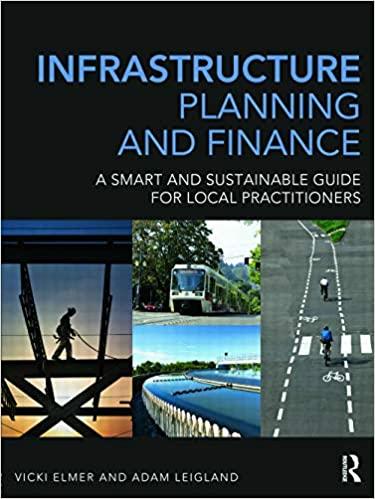Question
Project 1 Visualizing Financial Data In this project you will use the stock price and financial statements from a publicly traded firm of your choice
Project 1
Visualizing Financial Data
In this project you will use the stock price and financial statements from a publicly traded firm of your choice to visualize common financial data. You can obtain both stock price and financial statement data for all public firms at finance.yahoo.com. Enter the ticker or name of the firm you are interested in in the search bar. This will bring you to the quote screen, and on the left hand side of the screen you will see links to historical price and financial statement data. You will need to download two datasets from yahoo finance: past five years monthly stock returns and the past three years income statement and balance sheet data. Place the stock return data, income statement data, and balance sheet in separate worksheets.
Using the historic price data you should do the following:
Create a monthly closing price chart using a line graph
Create a monthly open high low close stock chart
Create a monthly return column and create a histogram of daily return
Using the income statement data you should do the following:
Create a sparkline for each line of the income statement over the past three years
Create a column chart that contains revenue, EBIT, and net income categorized by year
Using the balance sheet data you should do the following:
Create a pie chart that breaks down total liabilities and shareholders equity by account for the most recent year.
Create a pie chart that breaks down total assets by account for the most recent year
Create a stacked column chart that includes liabilities and shareholders equity for each year
When turning your project in you should keep the data separate from your charts. I would suggest adding three additional sheets for each group above. I should be able to change your data and have all of your charts change.
Replicating the Financial Calculator
To replicate the five time value of money keys, create a worksheet for each of the five functions (I/Y, N, PV, PMT, FV). On each sheet create an inputs section with the labels of the four other inputs needed to calculate the function of the sheet. Below these or to the right create an output section with the function of the sheet. Use the built in financial functions in the output section and cell references to the inputs to calculate the function of the sheet. You should be able to change in input parameters and get a new output.
To replicate the cash flow keys, create a new sheet with an input section that will accept 10 periods of cash flows. Create an output section that computes the NPV (remember that Excels NPV assumes cash flows start at 1) and IRR of the cash flow stream.
To replicate the amortization functions, create a new sheet with a 10 period loan amortization table. Your input section should take initial principle and the interest rate as inputs. You will need to do an intermediate calculation to determine the payment needed to amortize the loan to zero (use the pmt function). A basic amortization table only needs three columns: principal, interest, and payment. In each subsequent line the new principle is the principle from the previous line plus the interest minus the payment. If you have set it up correctly, the principle plus interest in period 10 should be equivalent to the payment.
After you have create your table, create two columns in the output section of the sheet for total interest paid (sum of just the interest column) and total paid (sum of the payments column). You should be able to change the interest rate or principal in your inputs and have the amortization table adjust appropriately.
Step by Step Solution
There are 3 Steps involved in it
Step: 1

Get Instant Access to Expert-Tailored Solutions
See step-by-step solutions with expert insights and AI powered tools for academic success
Step: 2

Step: 3

Ace Your Homework with AI
Get the answers you need in no time with our AI-driven, step-by-step assistance
Get Started