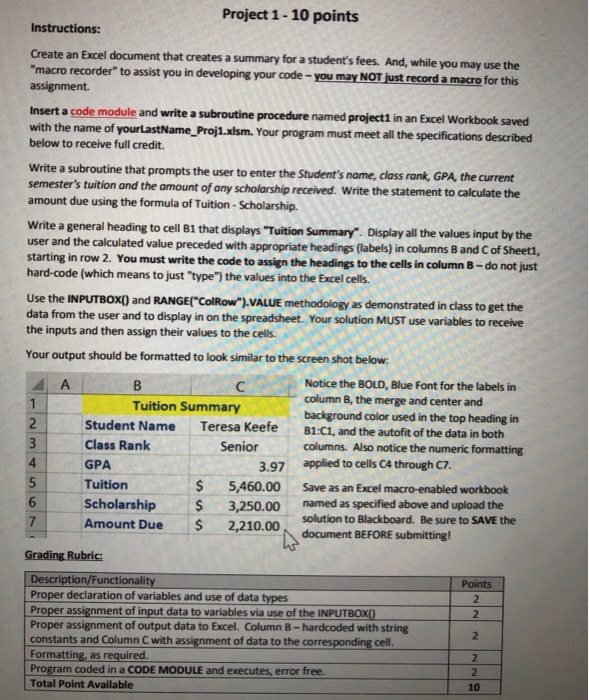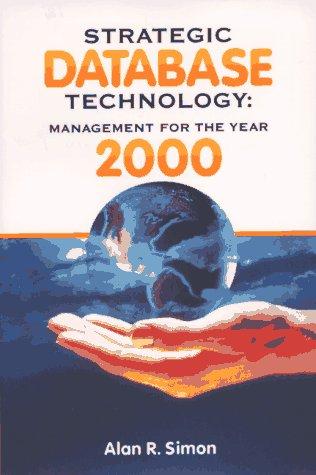Project 1-10 points ins an Excel document that creates a summary for a student's fees. And, while you may use the Create macro recorder" to assist you in developing your code-you may NOT just record a macro for this assignment module and write a subroutine procedure named project1 in an Excel Workbook saved name of yourlastName Proj1.xlsm. Your program must meet all the specifications described Insert a code below to receive full credit. Write a subroutine that prompts the user to enter the Student's name, class rank, GPA, the current semester's tuition and the amount of any scholarship received. Write the statement to calculate the amount due using the formula of Tuition-Scholarship. Write a general heading to cell 81 that displays "Tuition Summary". Display all the values user and the calculated value preceded with appropriate headings (labels) in columns B and C of Sheetl, starting in row 2. You must write the code to assign the headings to the cells in column 8-do not just hard-code (which means to just "type") the values into the Excel cells Use the INPUTBoxD and RANGEl"ColRow).VALUE methodology as demonstrated in class to get the data from the user and to display in on the spreadsheet Your solution MUST the inputs and then assign their values to the cells use variables to receive Your output should be formatted to look similar to the screen shot below Notice the BOLD, Blue Font for the labels in column B, the merge and center and background color used in the top heading in Tuition Summary Student Name Class Rank GPA Tuition Scholarship Teresa Keefe 81:C1, and the autofit of the data in both columns. Also notice the numeric formatting applied to cells C4 through C7. Senior 4 3.97 5,460.00 Save as an Excel macro-enabled workbook 3,250.00 named as specified above and upload the solution to Blackboard. Be sure to SAVE the document BEFORE submitting! 7 Grading Rubric: Points Proper declaration of variables and use of data types Proper assignment of input data to variables via use of the INPUTBOX Proper assignment of output data to Excel. Column 8- hardcoded with string constants and Column C with assignment of data to the corresponding cell Formatting, as required Program coded in a CODE MODULE and executes, error free. Total Point Available 2 10