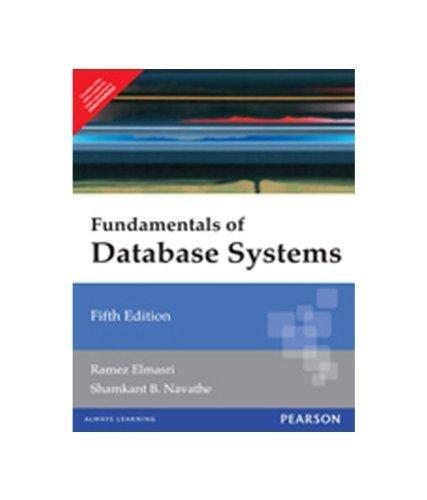Answered step by step
Verified Expert Solution
Question
1 Approved Answer
Project 2 - 5 ESTIMATED TIME: 2 0 minutes OBJECTIVE: Use shell metacharacters. DESCRIPTION: In this hands - on project, you use and protect shell
Project
ESTIMATED TIME: minutes
OBJECTIVE: Use shell metacharacters.
DESCRIPTION: In this handson project, you use and protect shell metacharacters.
Switch to a commandline terminal tty by pressing CtrlAltF and log in to the terminal using the user name of root and the password of LINUXrocks!.
At the command prompt, type date;who and press Enter to run the date command immediately followed by the who command. Use the information in Table to describe the purpose of the ; metacharacter.
At the command prompt, type echo This is OK and press Enter to display a message on the terminal screen.
At the command prompt, type echo Don't do this and press Enter. Which character needs to be protected in the previous command? Press the Ctrlc keys to cancel your command and return to a BASH shell prompt.
At the command prompt, type echo "Don't do this" and press Enter. What is displayed on the terminal screen?
At the command prompt, type echo Dont do this and press Enter. What is displayed on the terminal screen?
At the command prompt, type echo $SHELL and press Enter to view the expansion of a variable using a shell metacharacter. What is displayed on the terminal screen? Next, type echo $TEST and press Enter to find out what happens when a variable that does not exist is used in a command. What is displayed?
Step by Step Solution
There are 3 Steps involved in it
Step: 1

Get Instant Access to Expert-Tailored Solutions
See step-by-step solutions with expert insights and AI powered tools for academic success
Step: 2

Step: 3

Ace Your Homework with AI
Get the answers you need in no time with our AI-driven, step-by-step assistance
Get Started