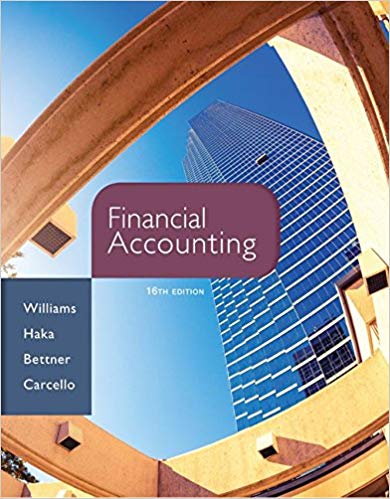Project 2 Northern Sports In Project 2, you complete the Computer Accounting Cycle for Northern Sports, a merchandising business. Northern Sports sells mountain bicycles, road bicycles, and children's bicycles. It is organized as a corporation. You purchased Northern Sports in December 2016. It is the purpose of Project 2 to review what you have learned in Chapters 12 through 15, Part 3 of Sage 50 for Merchandising Businesses. Accounts payable, accounts receivable, payroll, inventory transactions, and account reconciliation are included in this project. Vendors offer Northern Sports a purchase discount of 2% 15, Net 30 days. Northern Sports is located in OR where there is no sales tax. At the end of Project 2, a checklist is shown listing reports that you should have. The step-by-step instructions also remind you to print reports and back up. Step 1: Start Sage 50. Step 2: If a company opens, from the menu bar, select File > New Company No for keeping another company open > click Next > (Or, from the startup window, select Create a new Company.) Step 3: Complete the following fields. 90101 Company Name: Northern Sports (your last name before company Address Line 1: 89 Mall Drive, Store 18 City, State, Zip: Eugene, OR 97401 clapton QUEk Country: USA Telephone: 541-555-4422 Fax: 541-555-4424 100 Business Type: Corporation bass McGraw-Hill Education, Computer Accounting with Sage 50 2017, 20e614 Project 2: Northern Sports Student Name Date_ CHECK YOUR PROGRESS: PROJECT 2, Northern Sports 1. What are the total debit and credit balances on your General Ledger Trial Balance? 2. What are the total assets on January 31? 3. What is the balance in the Federal Bank account on January 31? 4. How much are total revenues as of January 31? 5. How much net income (net loss) is reported on January 31? 6. What is the balance in the Inventory-Mountain Bikes account on January 31? 7. What is the balance in the Inventory-Road Bikes account on January 31? 8 . What is the balance in the Inventory-Children's Bikes account on January 31? 9. What is the balance in the Short-Term Notes Payable account on January 31? 10. What is the balance in the Common Stock account on January 31? 11. What are the total expenses reported on January 31? . Were any Accounts Payable incurred during the month of January? (Circle your answer.) YES NO McGraw-Hill Education, Computer Accounting with Sage 2017, 20eProject 2 Northern Sports In Project 2, you complete the Computer Accounting Cycle for Northern Sports, a merchandising business. Northern Sports sells mountain bicycles, road bicycles, and children's bicycles. It is organized as a corporation. You purchased Northern Sports in December 2016. It is the purpose of Project 2 to review what you have learned in Chapters 12 through 15, Part 3 of Sage 50 for Merchandising Businesses. Accounts payable, accounts receivable, payroll, inventory transactions, and account reconciliation are included in this project. Vendors offer Northern Sports a purchase discount of 2% 15, Net 30 days. Northern Sports is located in OR where there is no sales tax. At the end of Project 2, a checklist is shown listing reports that you should have. The step-by-step instructions also remind you to print reports and back up. Step 1: Start Sage 50. Step 2: If a company opens, from the menu bar, select File > New Company No for keeping another company open > click Next > (Or, from the startup window, select Create a new Company.) Step 3: Complete the following fields. 90101 Company Name: Northern Sports (your last name before company Address Line 1: 89 Mall Drive, Store 18 City, State, Zip: Eugene, OR 97401 clapton QUEk Country: USA Telephone: 541-555-4422 Fax: 541-555-4424 100 Business Type: Corporation bass McGraw-Hill Education, Computer Accounting with Sage 50 2017, 20e598 Project 2: Northern Sports LL Federal Employer ID: 88-1841463 State Employer ID: 32-3178924 State Unemployment ID: 323142-8 mage m Web Site: www.northernsports.com E-mail: mail @northernsports.com Step 4: Accept the default for Use a sample business type that closely matches your company. Step 5: Scroll down the list. In the Detailed types list, select Retail Company. (Hint: Account numbers have 5 digits.) Step 6 : Accept the defaults for Accrual accounting, Real Time posting, and 12 monthly accounting periods. Step 7: The Choose the first period of your fiscal year window appears. If necessary, select 2017 as the year. Step 8: At the You are ready to create your company window, click Finish Close the Sage Advisor Getting Started window. Step 9 : Change the accounting period to 01-Jan 01, 2017 to Jan 31, 2017- Period 1 - 01/01/17-01/31/17 General Ledger mego wongmoo redjoan galgood roll 1. Delete accounts: 10000 Petty Cash abloff quiwolfox wry slalgmod 10100 Cash on Hand 10300 Payroll Checking Account q2 madrinks poems 4 anaging 11500 Allowance for Doubtful Account ebb 14200 Notes Receivable-Current should is ,one win 15400 Leasehold Improvements 15500 Building 15600 Building Improvements 16900 Land 17400 Accum. Depreciation - Leasehold 17500 Accum. Depreciation - Building 17600 Accum. Depreciation - Bldg Imp McGraw-Hill Education, Computer Accounting with Sage 2017, 20e604 Project 2: Northern Sports E-mail: robert@eugene.com Web site: www.eugene.com/lanning Sales Info: GL sales acct: 40020, Sales-Road Bikes Customer ID: SW003 Name: Sherry Worth Billing address: 214 Main Street, Apt. 3C City, ST, Zip: Eugene, OR 97404 Customer type: LANE Telephone 1: 541-555-4590 Fax: 541-555-2285 E-mail: worth @eugene.com Web site: www.eugene.com/sherry Sales Info: GL sales acct: 40030, Sales-Children's Bikes Payroll 1. Use the following information for the Payroll Setup Wizard: State: OR State Unemployment Rate: 3.4% Payroll Setup Wizard Do you have any localities for Payroll Setup Wizard Home Taxes which you collect taxes in the > Payroll Options Payroll Taxes Company Information Select the default GL accounts you want to use to track the amount owed (liability) and the expense amount for payroll taxes. state of OR? Yes . Pay Types > Benefits Tax liability acct no.: 23400 . Federal Payroll Taxes Payable What is this? Taxes Ex expense acct no,: 72000 . Payroll Tax Expense What is this? . Local Taxes Setup Complete Local Taxes Do you have any localities for which you collect taxes in the state of OR? No Help Cancel Save for Later Back Neds McGraw-Hill Education, Computer Accounting with Sage 2017, 20e