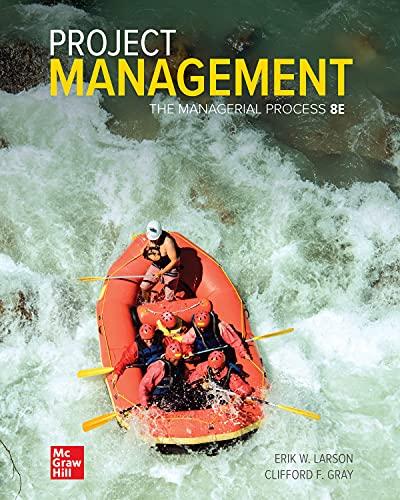Question
Project 2-3: Adding a Resource Note for Hiring a New Employee You have created a project schedule for hiring a new employee. In this project,
Project 2-3: Adding a Resource Note for Hiring a New Employee You have created a project schedule for hiring a new employee. In this project, you will add a note to one of the resources on the project.
ONLINE The Hiring EmplNote 23 project schedule is available on the book companion website.
GET READY. OPEN Hiring EmplNote 23 from the data files for this lesson.
Select the name of resource 3, Amy Rusko. On the Resource ribbon, in the Properties command group, click the Resource Notes button. Add the following note: Amy will be at the SHRM conference on November 2426. Not available for any interviews. Close the Resource Information box. Select the name of resource 4, Jeff Smith. Click the Resource Notes button. Add the following note: Jeff will be at the SHRM conference on November 2526. Available for interviews on November 27. Close the Resource Information box. SAVE the project schedule as Hiring Employee Notes and then CLOSE the file. LEAVE Project open for the next exercise.
Step by Step Solution
There are 3 Steps involved in it
Step: 1

Get Instant Access to Expert-Tailored Solutions
See step-by-step solutions with expert insights and AI powered tools for academic success
Step: 2

Step: 3

Ace Your Homework with AI
Get the answers you need in no time with our AI-driven, step-by-step assistance
Get Started