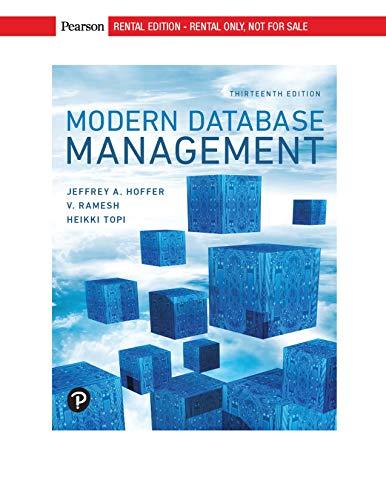Question
Project 3-1: Using the Microsoft Windows 7 Netsh Utility The Windows Netsh utility for wireless local area network (WLAN) provides the means to configure wireless
Project 3-1: Using the Microsoft Windows 7
Netsh Utility The Windows Netsh utility for wireless local area network (WLAN) provides the means to configure wireless connectivity and security settings using a command line instead of a graphical user interface (GUI). Benefits of the wireless Netsh interface include easier wireless deployment as an alternative to Group Policy, the ability for administrators to configure clients to support multiple security options, and the ability to block undesirable networks. In this project you will explore some of the Netsh commands
Step by Step Solution
There are 3 Steps involved in it
Step: 1

Get Instant Access to Expert-Tailored Solutions
See step-by-step solutions with expert insights and AI powered tools for academic success
Step: 2

Step: 3

Ace Your Homework with AI
Get the answers you need in no time with our AI-driven, step-by-step assistance
Get Started